Figure 4. dip switch configuration, 2 front panel access, 3 keying – KEPCO HSF 300W Series (no suffix) Operator Manuals User Manual
Page 8: Dip switch configuration, Re 4
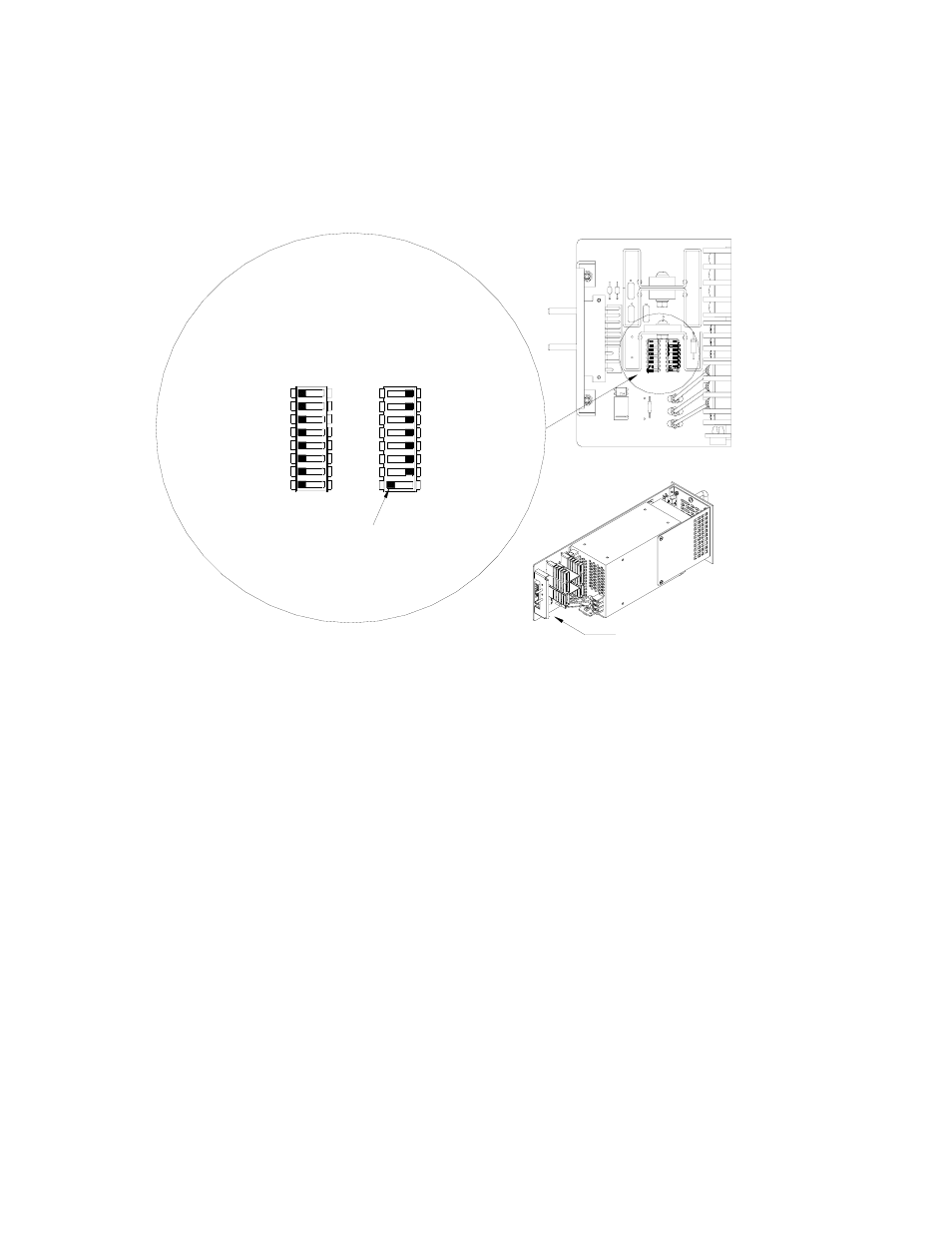
6
HSF 300W 050113
• Position 7 of SW1 either enables (default) or disables using the internal power supply
reference voltage to power the DC ON/ALARM indicator. Position 8 of SW2 either dis-
ables (default) or enables using the HSF output voltage to power the DC ON/ALARM
indicator (requires minimums per Table 4 if enabled) (see PAR 3.8).Only one of these
two must be enabled, the other disabled.
• Position 8 of SW1 either disables (default) or enables the visual alarm indication (see
PAR. 3.7.1).
FIGURE 4. DIP SWITCH CONFIGURATION
3.2
FRONT PANEL ACCESS.
The front panel provides a power ON/OFF switch controlling input power and a "VDC ON" indica-
tor which lights green when the unit is operating. If the unit is connected in a parallel configuration,
the indicator lights red if the unit shuts off automatically, or the POWER switch is set to OFF.
CAUTION: DO NOT repeatedly toggle the power ON/OFF switch as this may cause unit to
fault.
NOTE: The ON/OFF switch must be set to OFF before removing unit from rack adapter.
If remote on-off is not enabled (see PAR. 3.5), the OUTPUT RESET button restores output power
in the event that overcurrent or overvoltage protection has tripped, or thermal overload or fan mal-
function has occurred.
If remote voltage control (see PAR. 3.4.2) is not enabled, the front panel Vadj trimmer (see PAR.
3.4.1) provides adjustment of the output voltage within the limits specified in Table 2; test points
are available at the front panel for monitoring the DC output.
Figure 5 shows the location of all operating controls, indicators and test points followed by an
explanation of each.
3.3
KEYING
Keying of the HSF 300W is established at the factory. The output voltage determines which key
pins are installed (see Figure 3, Detail A). When the proper holes in the rack adapter are blocked
by keying screws installed by the user, only a power supply of the correct voltage can be inserted
in the rack adapter slot. Refer to the RA 19-4C Manual for rack adapter keying instructions.
OFF
ON
OFF
ON
ALARM LED DISABLE
DC ON PWR BY REF
-PF
+PF
-RC
+RC
RV
REF
3043278
8
8
8
SW1
SW2
4
6
7
5
2
3
1
4
4
5
6
7
6
7
5
1
2
3
2
3
1
DC ON PWR BY OUTP V
8
-RC
4
+PF
-COM
-PF
6
7
5
REF
+RC
RV
2
3
1
FACTORY DEFAULT SETTING:
- FRONT PANEL VADJ CONTROL
- RELAY ALARM SELECTED
- VISUAL ALARM DISABLED
- REMOTE ON-OFF DISABLED
- DC ON PWR BY REF ENABLED
NOTE: NOT ALL COMPONENTS SHOWN.
DETAIL VIEW
SW1
SW2
SEE DETAIL VIEW
TAB
- SN 488-B SN 488-D JQE 1/4 Rack Series KLP Series User Manual, Rev 2 KLP Series User Manual, Rev 4 KLP Series User Manual KFD 15-10-28W KFD 6-25-28W KFD 6-25-60W KFD 15-10-60W KFD 24-4.2-28W JQE Full Rack Series BHK-MG VISA Driver Manual (Both Full and 1/2 Rack) ABC VISA INSTRUMENT DRIVER ATE-DMG SERIES
