Measuring max, min, and mean: calculation mode, 4 measuring max, min, and mean: calculation mode – KANOMAX 6501 series Climomaster User Manual
Page 23
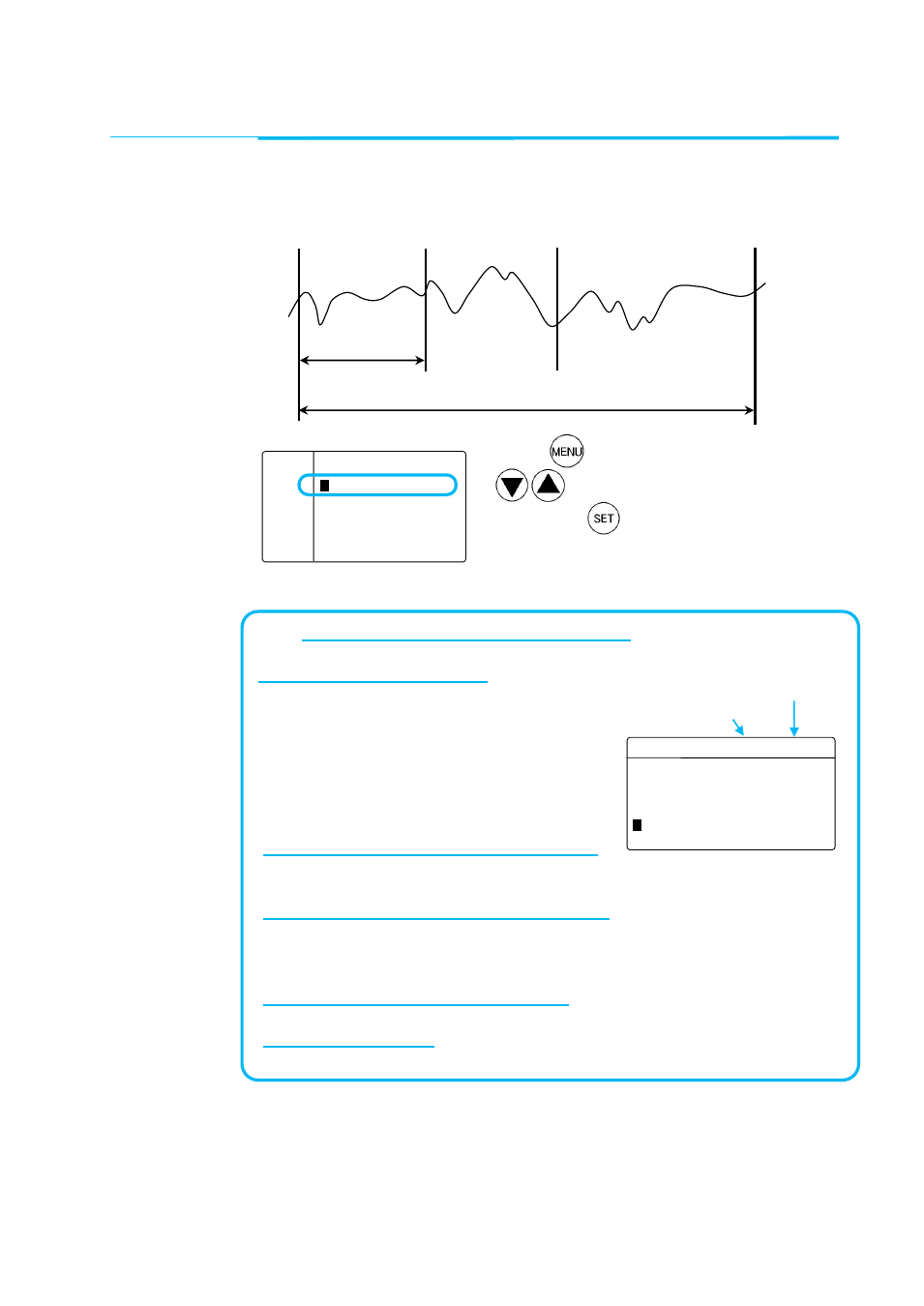
22 Measuring Max, Min, and Mean: CALCULATION Mode
§ 4
Measuring Max, Min, and Mean: CALCULATION Mode
CALCULATION Mode will automatically calculate the maximum,
minimum and mean of the measured data.
Press
to enter the Main Menu. Use
to select “3. CALCULATION”
and press
.
CALCULATION Mode Display Icons
1. CALCULATION Mode
AVERAGE: Takes a measurement
every second and then displays the
average for the set sampling time.
INSTANT: Takes a single
measurement at the end of the
sampling time.
2. SAMPLING TIME (1 to 999 sec)
To set the length of the sampling time.
3. No. TRIAL (N) (1 to 9999 times)
To set the number of samples (trials) needed. Each trial will be
for the duration specified in sampling time.
4. DATA STORAGE (YES or NO)
5. SET TO START
Save the settings and return to standby.
MENU
aa
1.NORMAL
aaaaaa
2.DUCT
a
TYPE
aaaaaa3
.CALCULATION
aaaaaa
4.FLOW
a
RATE
aaaaaa
5.DATA
a
OUTPUT
aaaaaa
6.DATA
a
CLEAR
aaaaaa
7.UTILITY
aaaaaa
8.PRESSURE
a
ZERO
Remaining Memory
Available
Total Memory
The 1
st
trial The 2
nd
trial The N
th
trial
TRIAL(1) TRIAL(2) …………… TRIAL(N)
Measuring Time……Sampling Time x N (Number of Trial)
Sampling Time
CALCULATE R20000/20000
1.MODE
11111111
AVERAGE
2.SAMPLING(TIME)001
2
s
3.SAMPLING(n)
11
0050
4.DATA
2
STORAGE
2
?
22
YES
5
.SET
2
TO
2
START
