KANOMAX 3900 Portable Particle Counter User Manual
Page 68
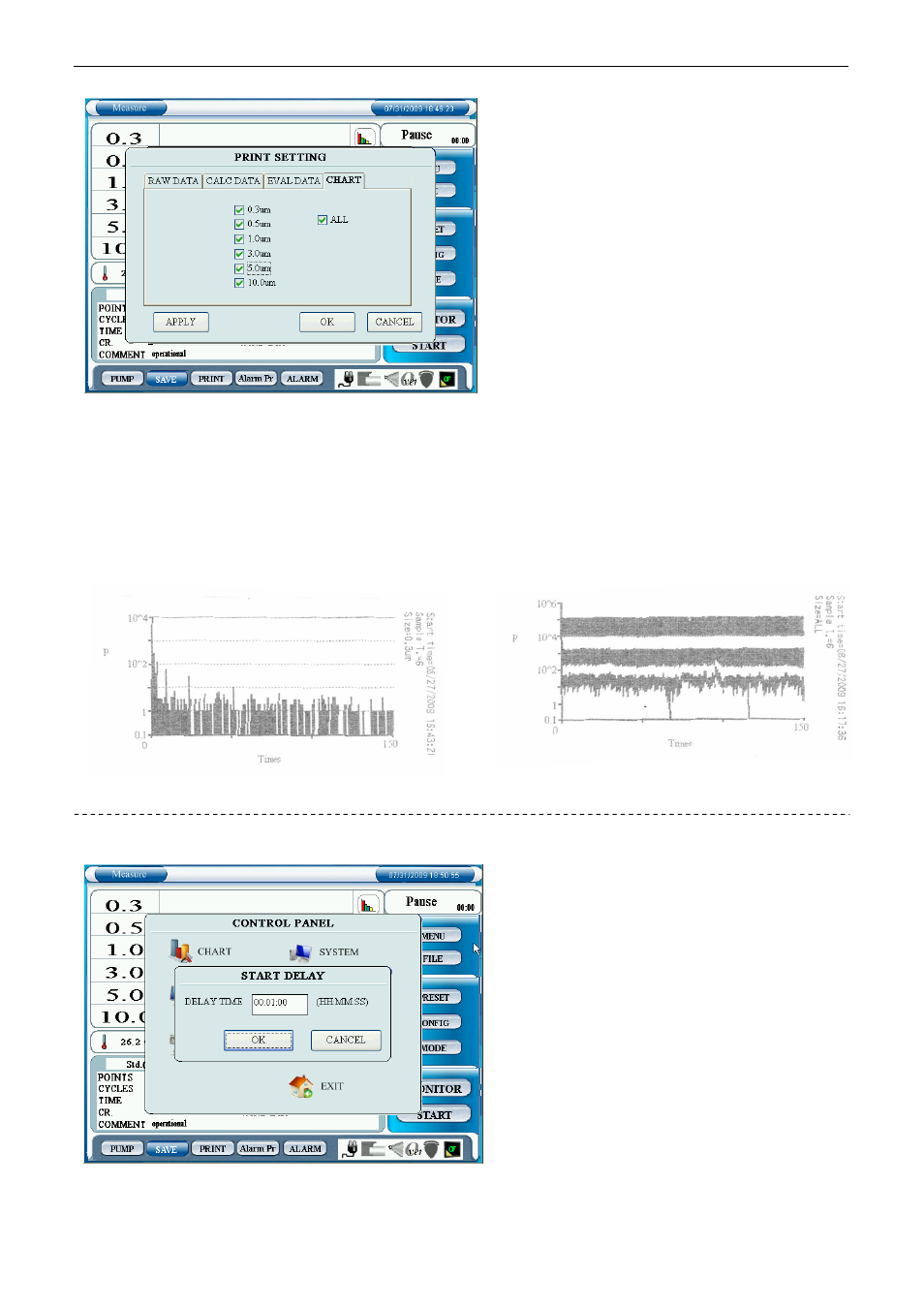
3. Display Description and Operation Procedure
61
In CHART tab you can select the particle size that
you want to print out in the hardcopy.
If you tap [PRINT SCR] when time series chart is
displayed, the chart of the selected particle size will
be output one by one.
If you check “ALL”, the chart which integrates each
count of the all six particle sizes will be output.
When particle base histogram is displayed, this
setting is not available.
Tap [APPLY] to save the settings that is displayed at
the moment (Authentication required).
Tap [OK] to save the setting values in all of the tabs,
and to close the window (Authentication required).
Tap [CANCEL] to discard the configured settings, and
the previous settings will be applied.
Hardcopy Examples:
0.3um
All
· START DELAY
In START DELAY window set a measurement
delay time.
Tap the entry field to display a keyboard. Enter
“hour”, “minute” and “second” and tap [OK].
Tap [OK] in order to activate the setting
(Authentication required).
