KANOMAX 3900 Portable Particle Counter User Manual
Page 52
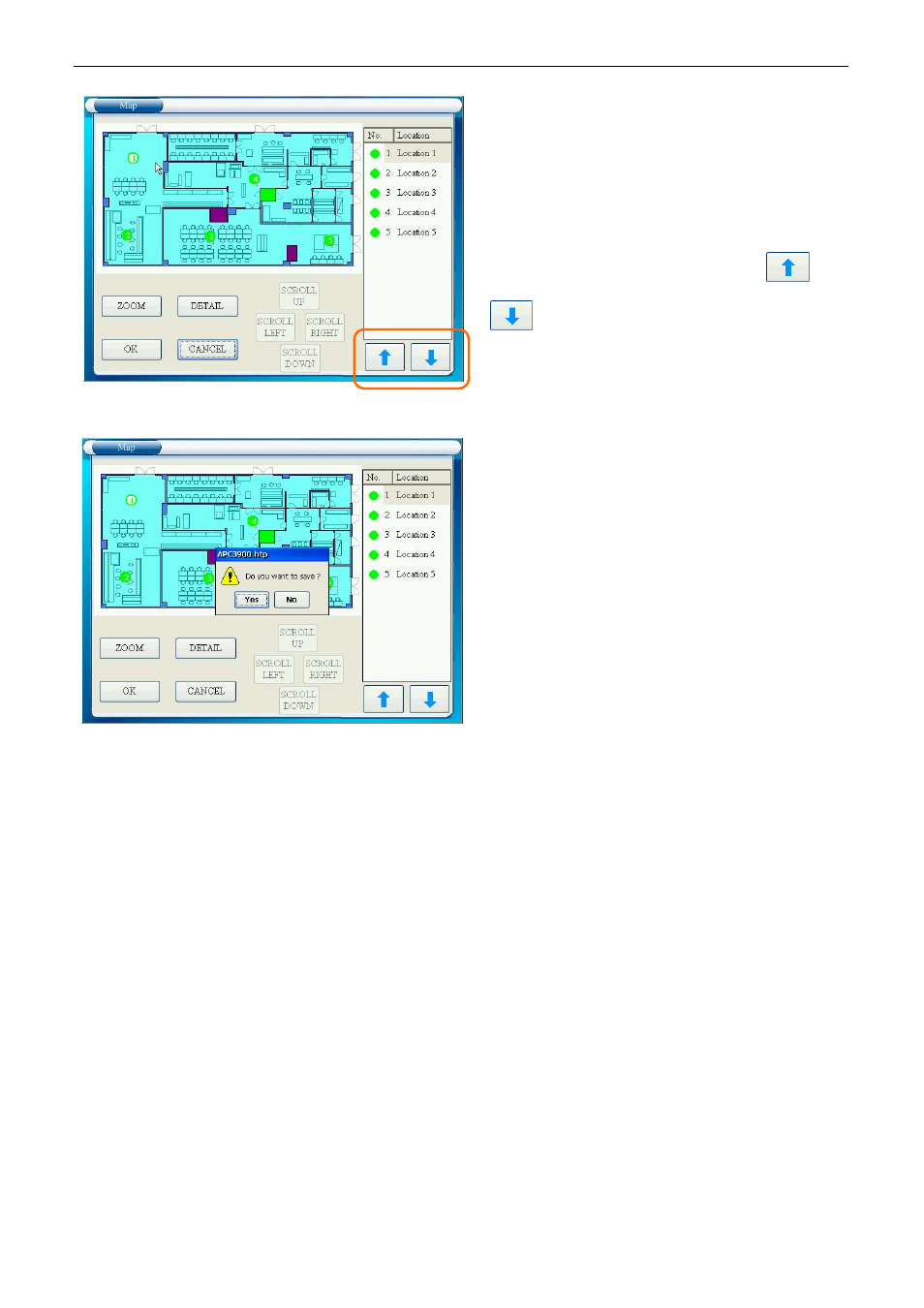
3. Display Description and Operation Procedure
45
When a MAP file is specified in “SCHEDULE” on
“MEASURE SETTING” screen, tap [MAP] to
display a MAP.
You can change the location order.
Tap the Location to be changed. Use
and
buttons to change the order.
Tap [OK]. Then a window will be displayed asking if
you want to save the new order of the Location. Tap
[YES] or [NO] (Authentication required).
Tap [YES] to set the changes and go back to
“CONFIG” setting screen.
Tap [NO] to go back to MAP screen.
Tap [CANCEL] to discard the changes and go back to
“MEASURE SETTING” screen.
