5 print settings – KANOMAX 6710 TABmaster Capture Hood User Manual User Manual
Page 28
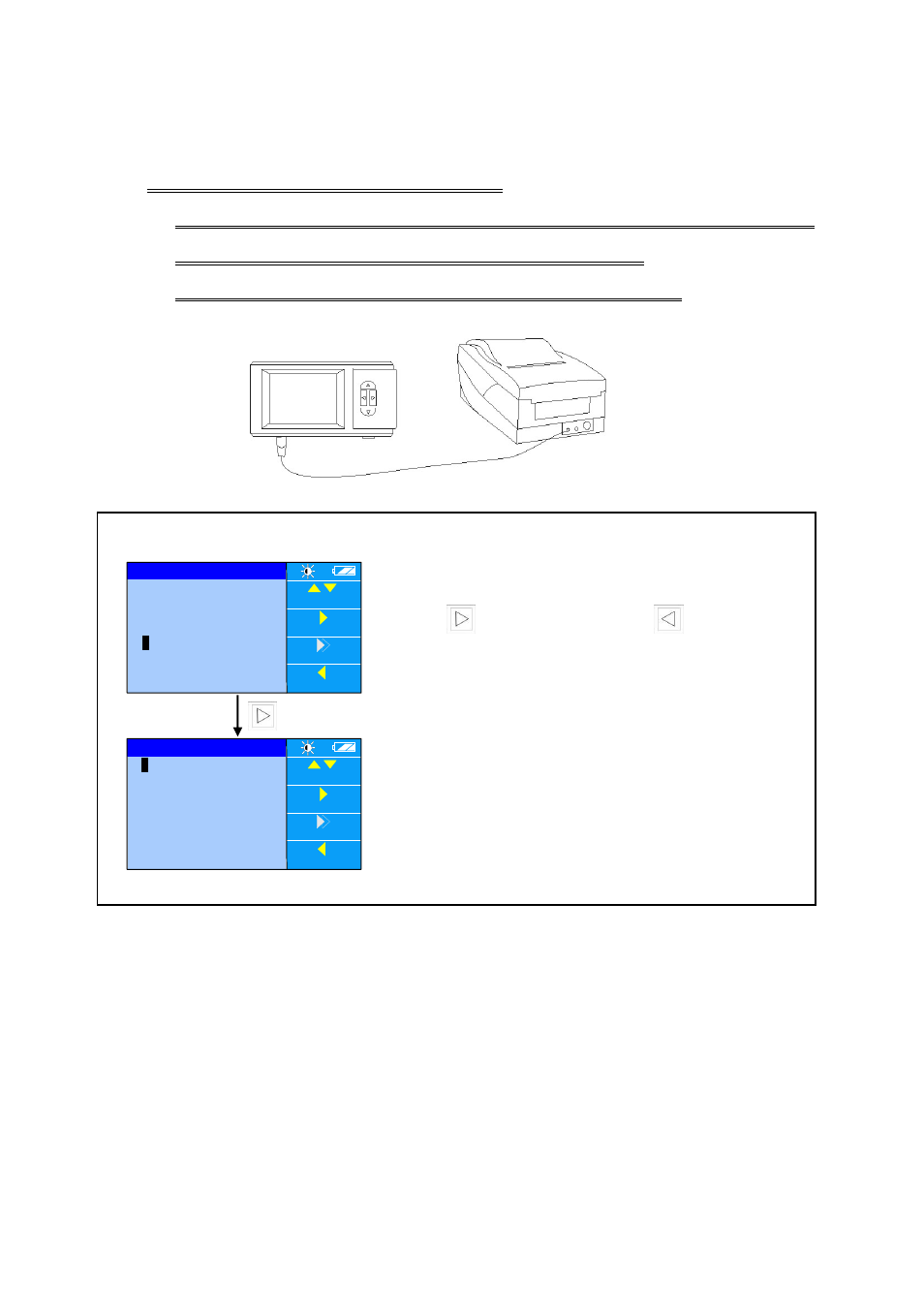
21
5.5 Print Settings
Note:Before printing ensure the following:
1. Please select the factory configuration printer and printer cable. For details,
refer to the printer manual <
2. Baud Rate is set to 19200. The initial value is set to 19200.
¾
Under “MENU”, select option 5 “Print”.
¾
Press to select “Print” or press return to the main
interface.
¾
The setting in “Print” includes: Print By IDs, Print By
Cycles.
MOVE
OK
EXIT
MENU
2. General Settings
3. Record Processing
4. Communication
5. Print
SET
1.Test Setting
5
MOVE
OK
EXIT
2. Print By IDs
2. Print By Cycles
SET
1
