6 back pressure compensation on / off settings – KANOMAX 6710 TABmaster Capture Hood User Manual User Manual
Page 16
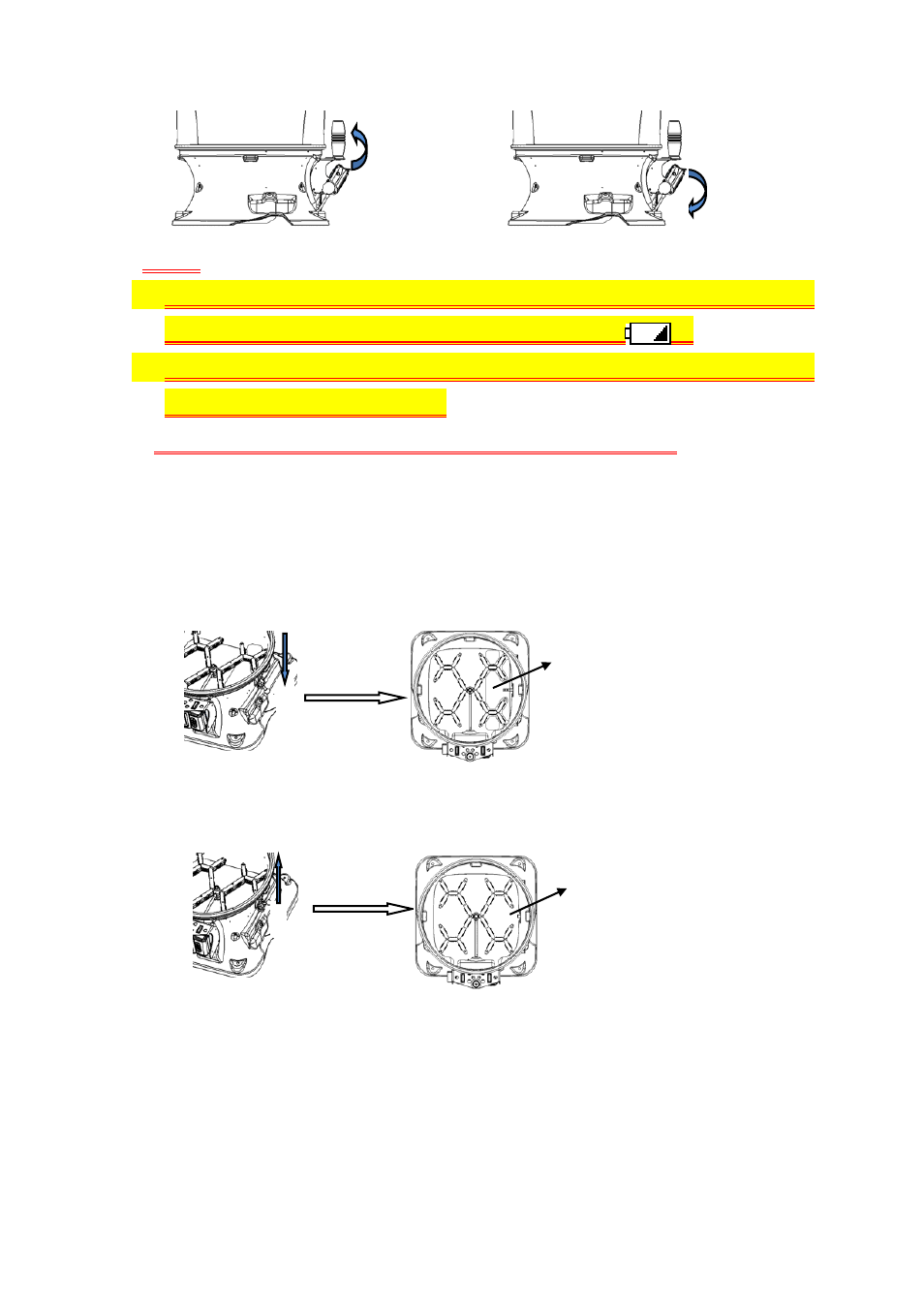
9
Note:
1. The instrument may turn off, when you attempt to adjust the incline
settings of the instrument if the battery display is at .
2. You can’t adjust the incline settings of the instrument when testing or if
you’re not in the main interface.
3. To conserve power,avoid tilting the screen unless necessary.
4.6 Back Pressure Compensation On / Off Settings
Turn the Back Pressure Compensation ON: Flip the switch ① to the down position until it is
locked. Make the back pressure plate parallel with the matrix plane.
Turn the Back Pressure Compensation OFF: Flip the switch ① to the up position until it is
locked. Make the back pressure plate vertical against the matrix plane.
①
Back Pressure Compensation ON
①
Right switch makes the panel tilt up.
Left switch makes the panel tilt down.
Back Pressure Compensation OFF
①
