4 back pressure compensation measurement mode, Display menu settings – KANOMAX 6710 TABmaster Capture Hood User Manual User Manual
Page 19
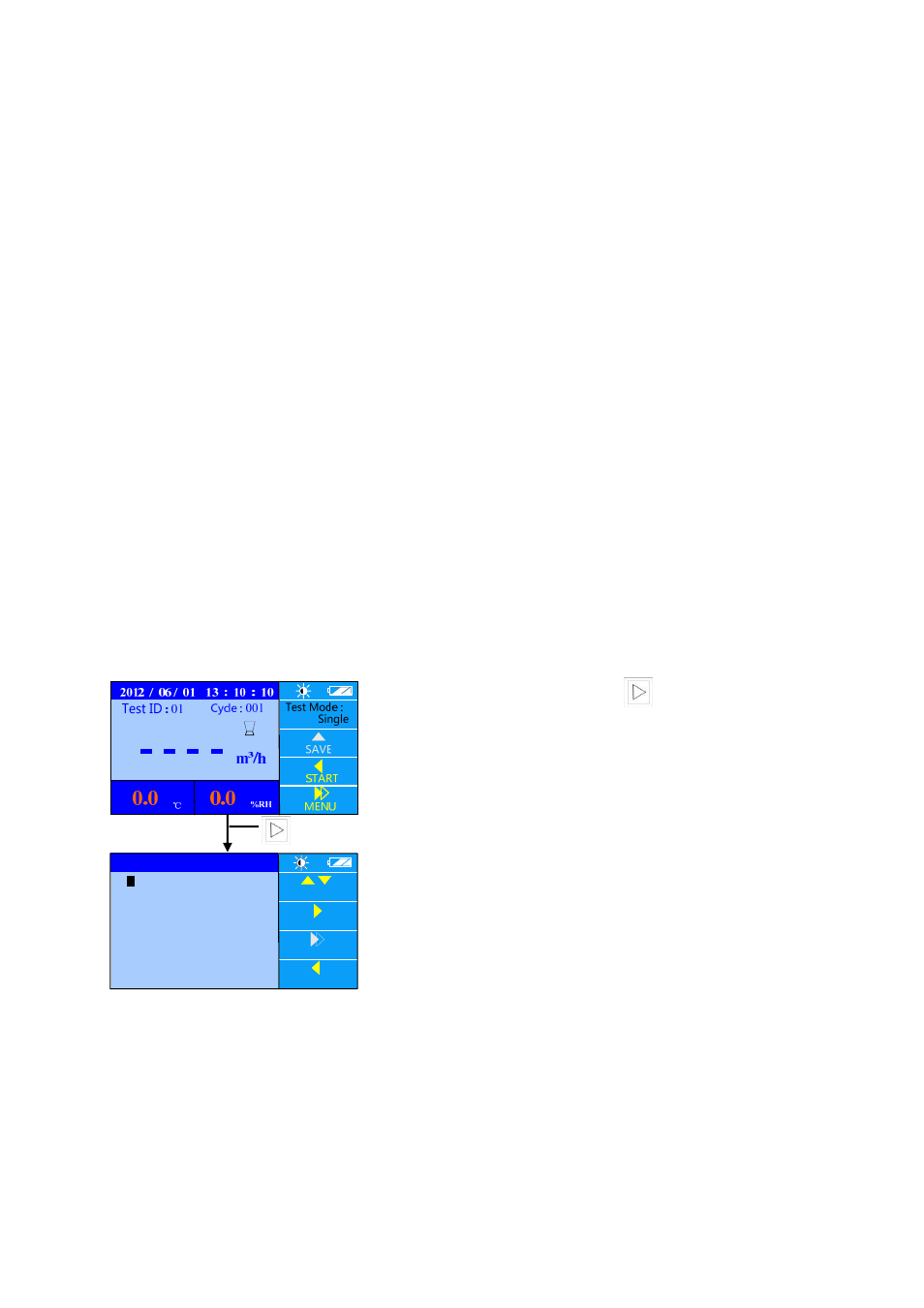
12
4.7.4 Back Pressure Compensation Measurement Mode
When measuring air flow in an environment with a strong wind or turbulent flow, it will produce
resistance for test air flow and system pressure.
It is suggested you turn the Back Pressure
Compensation ON when the air flow is more than 1500 m
3
/h, otherwise you can test without the
Back Pressure Compensation ON.
1) When “B. Press” mode is turned on, press “START” and the measurement will begin.
2) When "Flap Open!" is displayed, close the Back pressure plate and press "START" to
start the measurement.
3) When the measurement stops, the air flow, as measured with Back Pressure
Compensation will be displayed.
4) After the measurement stops, press “SAVE” to save the data and the “Cycle” No. will
increase by 1.
5.
Display Menu settings
(
1)In the main interface, press for 2 sec to enter into
“MENU”.
(
2)There are 5 option items in “MENU”:
1.
Test Settings
2.
General Settings
3.
Record Processing
4.
Communication
5.
MOVE
OK
EXIT
MENU
2. General Settings
3. Record Processing
4. Communication
5. Print
SET
1.Test Settings
1
