1 test settings – KANOMAX 6710 TABmaster Capture Hood User Manual User Manual
Page 20
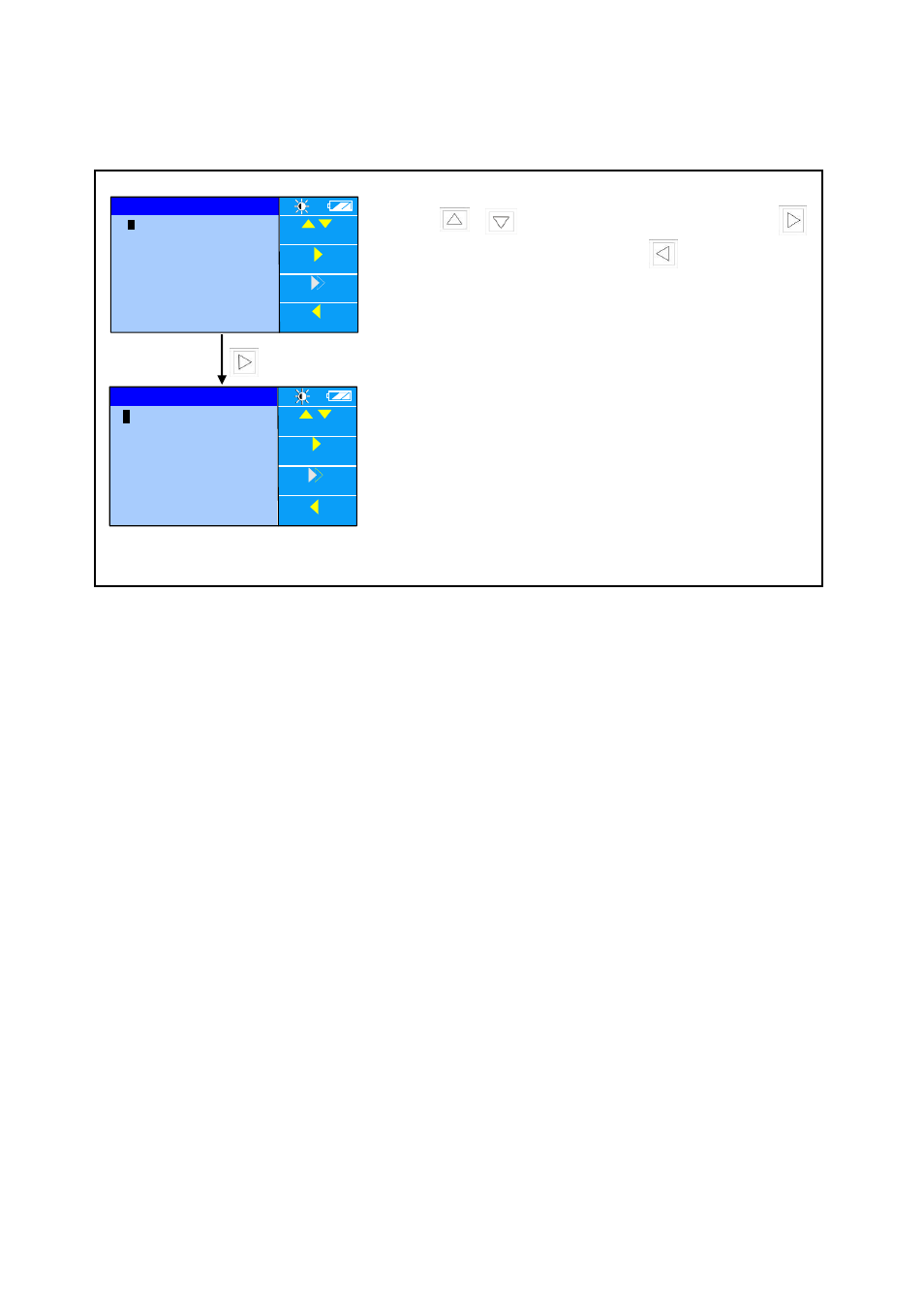
13
5.1 Test Settings
(
1)Press or to select “Test Settings”, and press to
enter into “Test Settings”. Press return to the main
interface.
(2) The option items in “Test Settings” are as follows:
1. Test ID
2. Test Mode
3. Unit
4. Act. Std (Actual / Standard air flow setting)
MOVE
OK
EXIT
MENU
2. General Settings
3. Record Processing
4. Communication
5. Print
SET
1.Test Settings
1
MOVE
OK
BACK
Test Settings
1. Test ID
2. Test Mode
3. Unit
4. Act.Std
SET
Single
Std
1
