Printing – KANOMAX 3522 Piezobalace Dust Monitor User Manual
Page 23
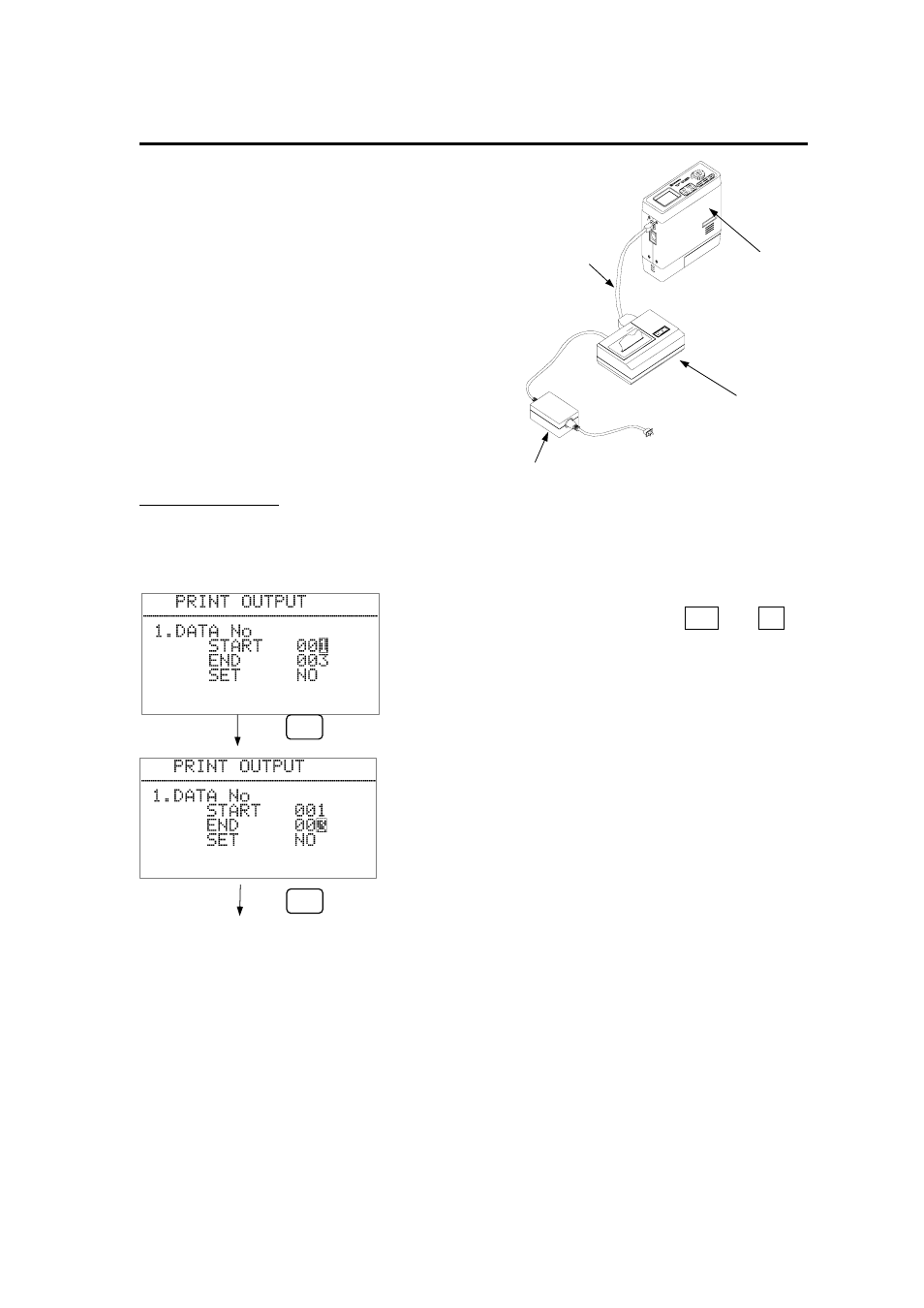
18
7. Printing
7.1 Connecting the Printer
Connect the 3521 to the optional printer using the
optional printer cable. (Refer to the operation
manual of the printer for details.) Set the
communication baud rate to 9600 bps. (The factory
default setting is 9600 bps, so it is not necessary to
set it unless it has been changed by the user.)
7.2 Print Output Menu
To print stored data
Move the cursor to “4. Print Output” on the main menu and press [SET]. If there are no stored
data records, a message “There is no record, Please set MENU key” will be displayed.
Use [SET] to move between fields, and △ and ▽
to change the values.
START: Input the number of the first data record you
wish to print.
END: Input the number of the last data record you
wish to print. (All the consecutive records
within the set range will be printed. To print a
single record set both start and end to the
number of the data record you wish to print.)
SET:
- To confirm printing the data records in the selected
range, select YES and press [SET].
- To cancel printing, select NO and press [SET].
Note:
1) Before printing, confirm the communication settings between the instrument and printer are
properly configured, and that the power supply is connected to the printer.
2) The baud rate of both the instrument and printer must be set to 9600 bps.
3) During printing the message “PRINT OUTPUT” will be displayed.
3521
Printer
Power source
Communication
cable
SET
Press key
SET
Press key
