KANOMAX 3522 Piezobalace Dust Monitor User Manual
Page 18
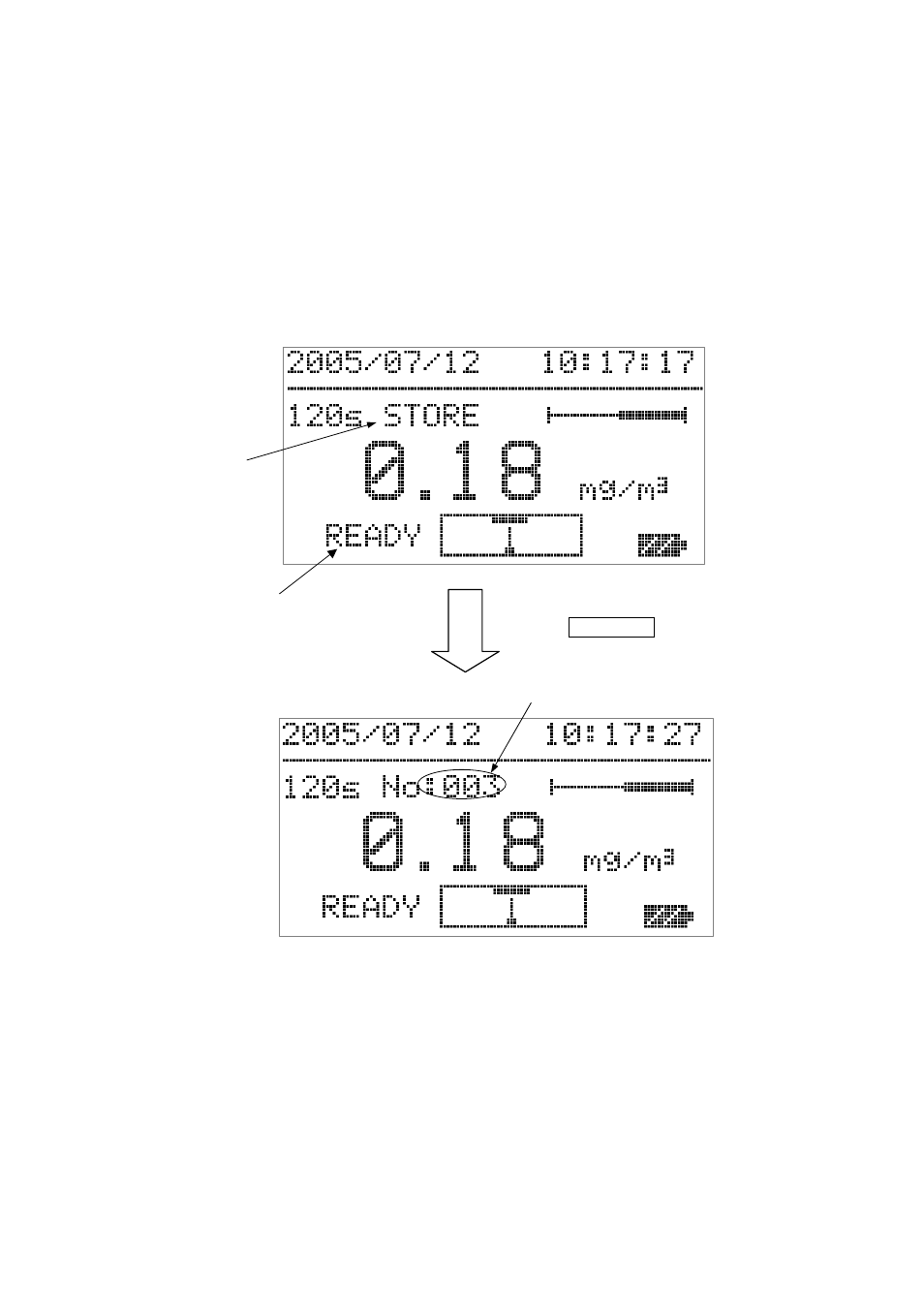
13
5.3 Measurement End
When a measurement is complete, the concentration reading will stop flashing. The displayed
value is the measurement result for the specified sampling time. The operating status display will
change from the elapsed time indicator to the “READY” message, and the number of data records
will change to a flashing “STORE” message. If you want to save the measurement result, press
[MEMORY]. Ignore the message if you do not want to save the result.
To start another measurement, press [START].
If you are finished measuring, press [MEAS/CLN] to stop the high voltage supply. Then, turn off
the power.
Caution:
When a measurement is complete, it is recommended that the sensor be cleaned before powering
down the instrument. If accumulated dust is left on the sensor it will become hard to clean, and
will lead to a gradual reduction of the measurable range.
“STORE” blinks
when a
measurement is
complete
The measurement result is saved by
pressing MEMORY .
The number of data records is
increased by one when the data is
stored.
Operating status changes to “READY”.
