Jenway 6850 User Manual
Page 26
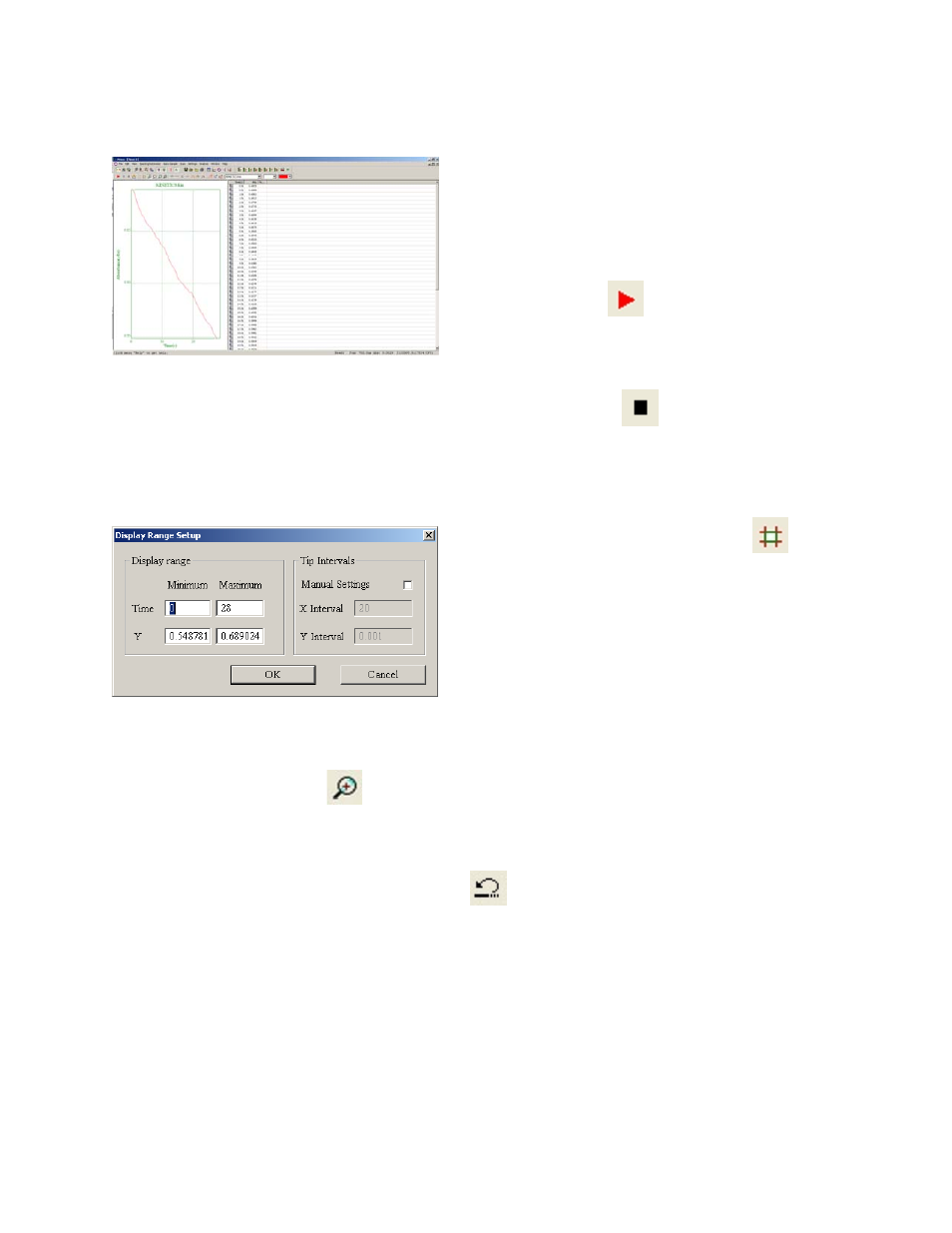
26
7.4 SAMPLE
MEASUREMENTS
Insert a cuvette containing the blank solution into
the reference position in the sample chamber
and insert the cuvette containing the sample
solution into the sample position. Close the
instrument lid and select the Start a
measurement icon on the toolbar. Once the
measurement is complete the measured
spectrum scan will be displayed on the screen.
The scan can be cancelled by selecting the Stop
a measurement icon .
7.5
POST MEASUREMENT TOOLS
7.5.1
Adjusting the Displayed Scan Range
Select the Setup display spectrum icon from
the toolbar. Enter the required display settings
and select OK to confirm.
7.5.2
Kinetics Zoom Function
Select the Zoom function icon
from the toolbar. Position the cursor in the upper-left corner of the
area you want to select. Hold the left mouse button to drag the cursor to outline the scan area you
want to enlarge. Release the mouse button. The part of the scan which is displayed within the outlined
area will be enlarged. Select the undo zoom icon
to restore the previous view settings. Select
the Zoom function icon again to exit the zoom function.
