Jenway 6850 User Manual
Page 16
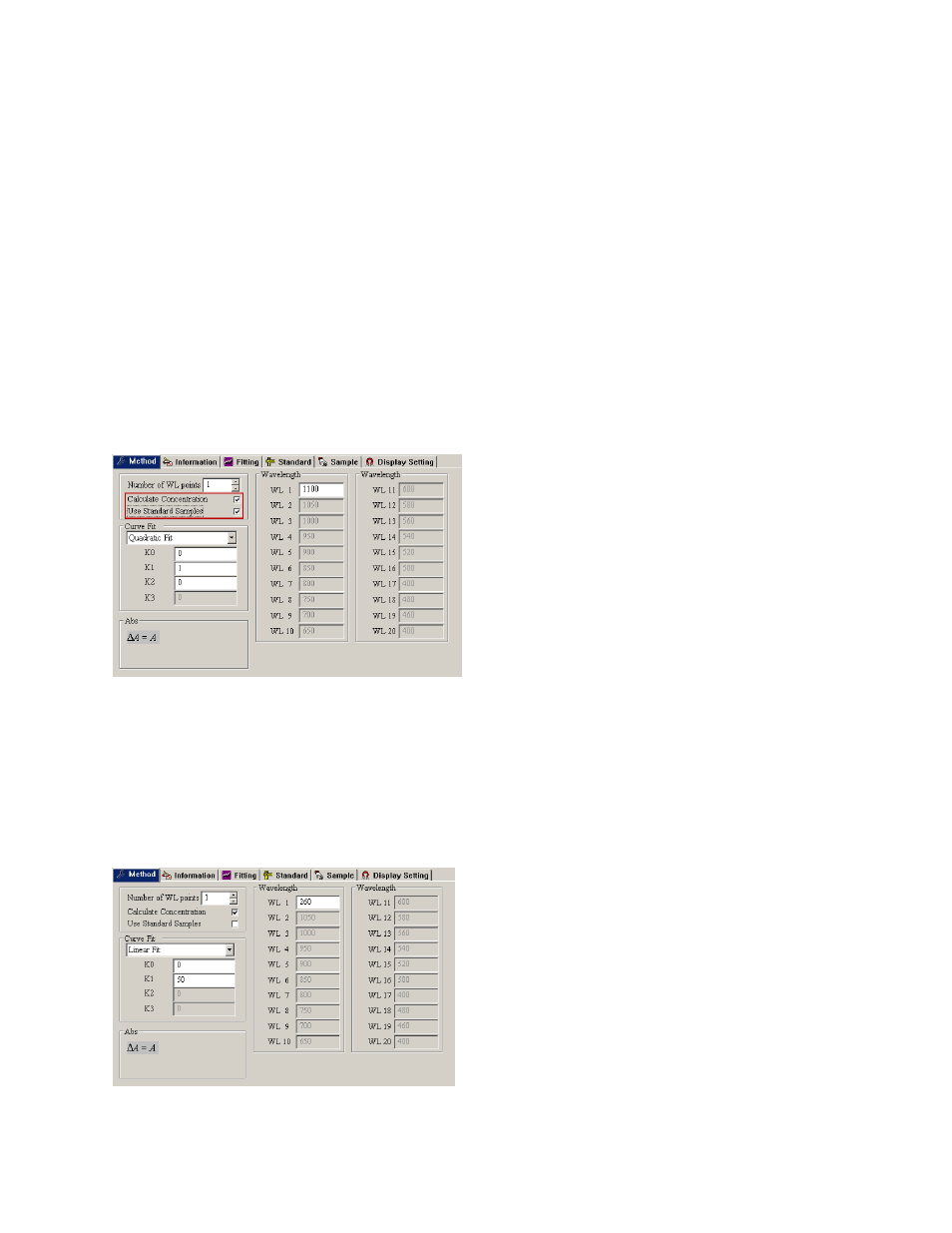
16
5.4.4
Control Window – Recalculate
Select the Recalculate button to re-evaluate the concentration result when the Quantitation mode is
enabled.
5.4.5
Control Window – Data Font
Select the Data Font button to format the result data.
5.4.6
Control Window – Print
Select the Print button to generate a report of the recorded data. The user will be asked to confirm if
the report should include the text entered into the Information tab fields and the data contained in the
result window.
5.5 QUANTITATION
MEASURMENTS
The Quantitation measurement mode is enabled
by selecting the Method tab and checking the tick
box besides the Calculate Concentration option. If
standard solutions are to be used to construct a
new calibration curve, check the tick box besides
the Use Standard Sample option.
No more than 3 wavelengths can be measured
when the Quantitation mode is enabled.
5.5.1
Using a Concentration Factor or Pre-defined Calibration Curve
If the concentration factor or the calibration curve constants are already known, these values can be
entered into the method settings to allow an unknown sample to be quantified.
5.5.1.1 Entering a Known Concentration Factor
The Use Standard Samples checkbox should be
clear and the Curve Fit option should be set to
Linear Fit. The concentration factor should then
be entered into the K1 field.
