Jenway 6285 User Manual
Page 30
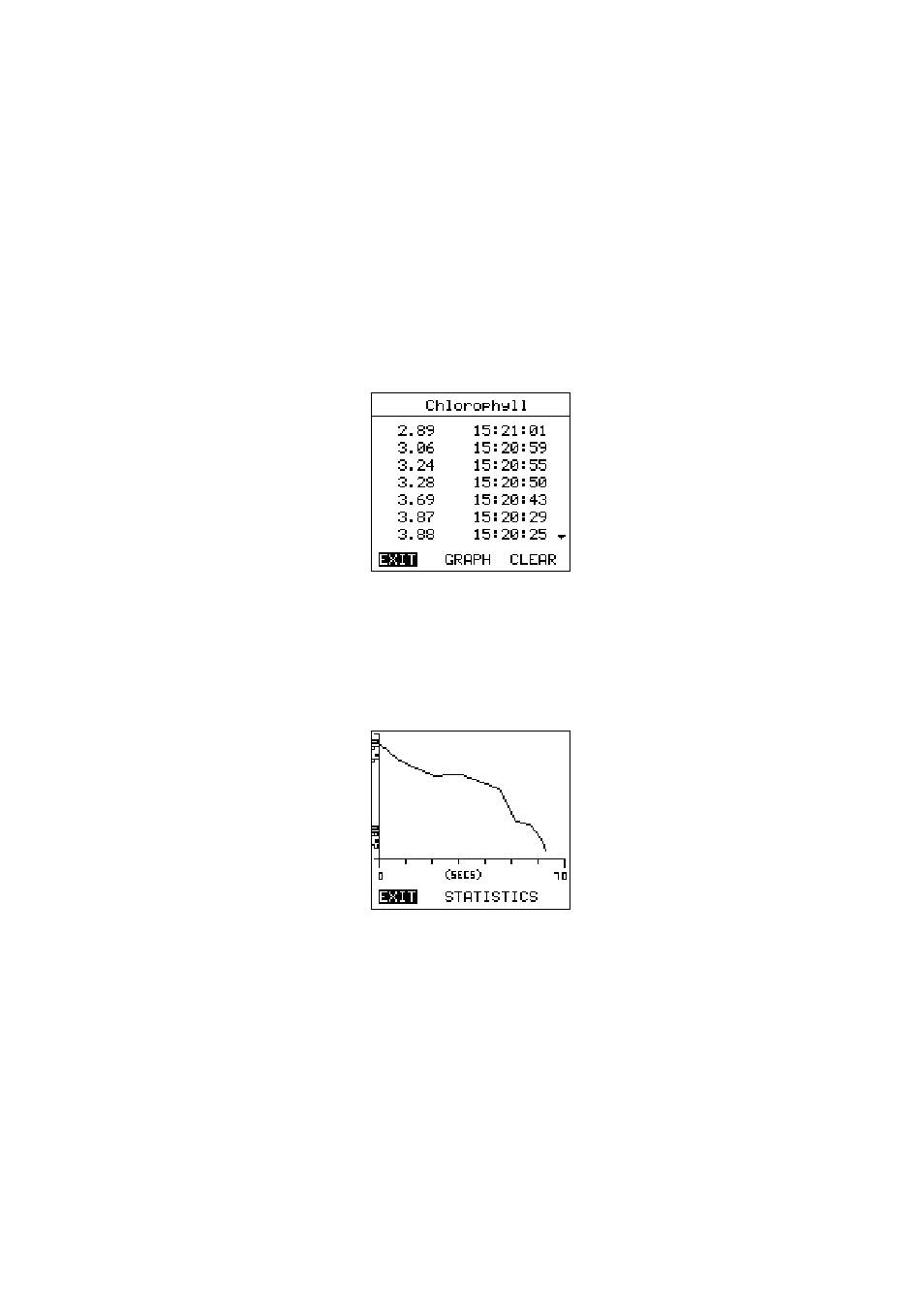
Stored results/Results mode
1. To access the saved results for the method currently selected in MEASURE
SETUP
, return to the MAIN menu. Using the down arrow key, move the
highlight to RESULTS and press the enter key.
2. A table of all saved results, for the method named at the top of the screen will
be shown along with the time at which the READ operation occurred. The
results are presented in chronological order, beginning with the most recent.
3. If the number of stored results exceeds seven, a small down arrow will be
shown on the right hand side of the screen to indicate further screens of
results. These other results are accessed by use of the down arrow key. The
full range of results can be viewed by use of the up and down arrow keys to
move to the screen of interest.
4. The Clear function on this screen will remove ALL stored results for the
Method
named at the top of the screen. Once Clear has been utilised, the
results cannot be recovered.
5. A graphical representation of the stored results plotted against time is
available. This is accessed by the GRAPH option at the bottom of the results
table screen.
6. The first (earliest) result is set as time zero and the times of subsequent
results are calculated from this, but purely for the graph.
(27)
