Jenway 6285 User Manual
Page 29
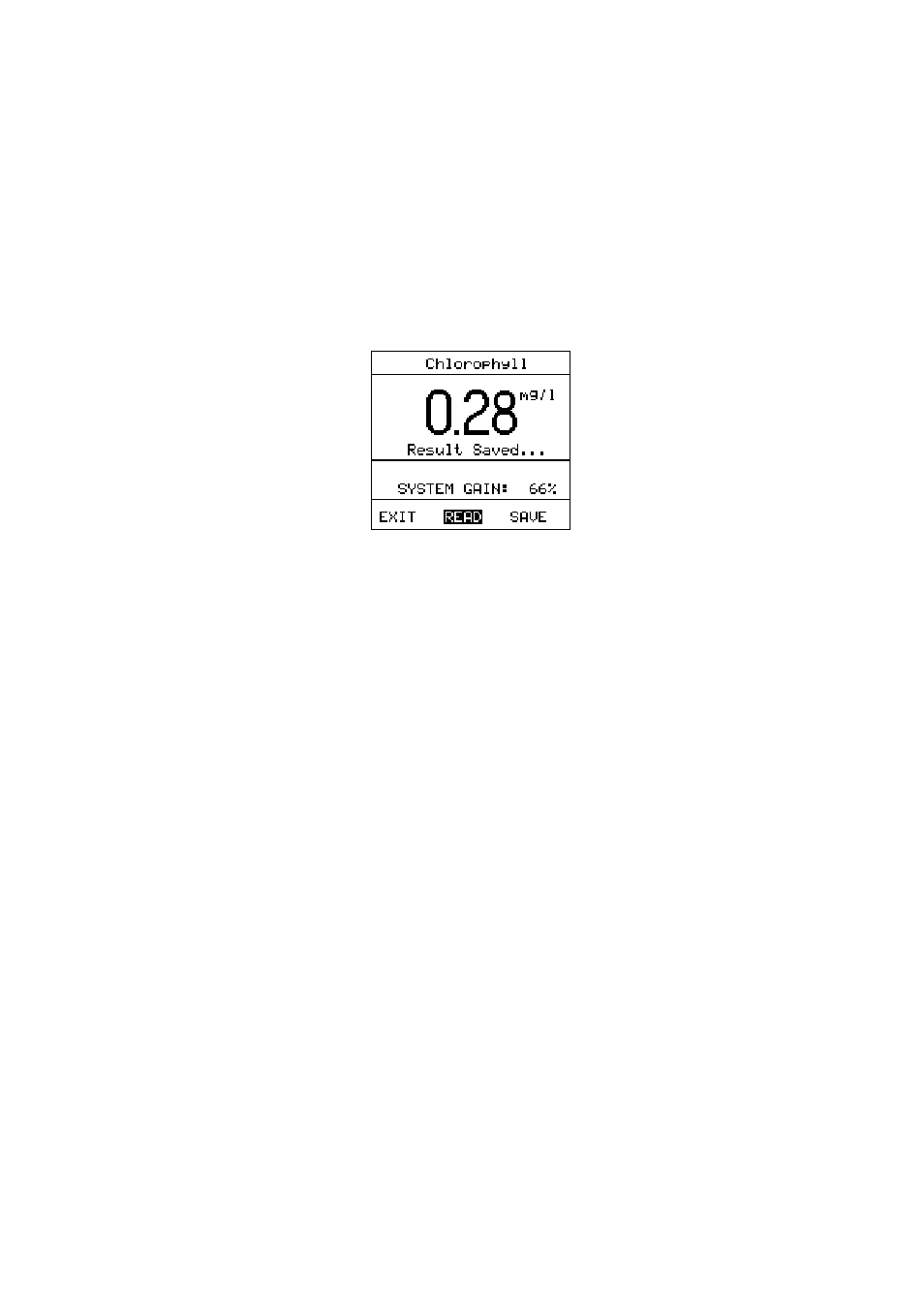
Section 11
Saving results
Saving results
1. When a reading has been taken in the MEASURE mode, the concentration
result is displayed on screen and can be saved to the instrument internal
memory by selecting the SAVE option on the right hand side of the
MEASURE
screen. To confirm the save is successful the message "Result
Saved…
" is shown briefly on screen.
2. A maximum of 100 results can be saved in this way, for each method. If more
than 100 results are required, the results area must be cleared before the
101
st
result is taken. Please see section "Stored results/Results mode" for
details of how to achieve this.
Auto save
1. To remove the need to manually select SAVE after each result, AUTO SAVE
can be activated. After every read operation, either timed or manual, the
concentration will be automatically saved.
2. To ensure every result is saved, select the required method as detailed in
'Using a stored method
' and then return to the MAIN menu.
3. Enter the SETUP menu and select the RESULTS STORAGE section.
4. Move to AUTO SAVE and set to On.
5. Using the EXIT options, return to the MAIN menu and then move to the
MEASURE
screen.
6. Each read operation will now have the result automatically saved and this is
indicated on screen by the status message "Result saved…"
7. A maximum of 100 results can be saved in this way, for each method. If more
than 100 results are required, the results area must be cleared before the
101
st
result is taken. Please see section "Stored results/Results mode" for
details of how to achieve this.
(26)
