Jenway 6285 User Manual
Page 19
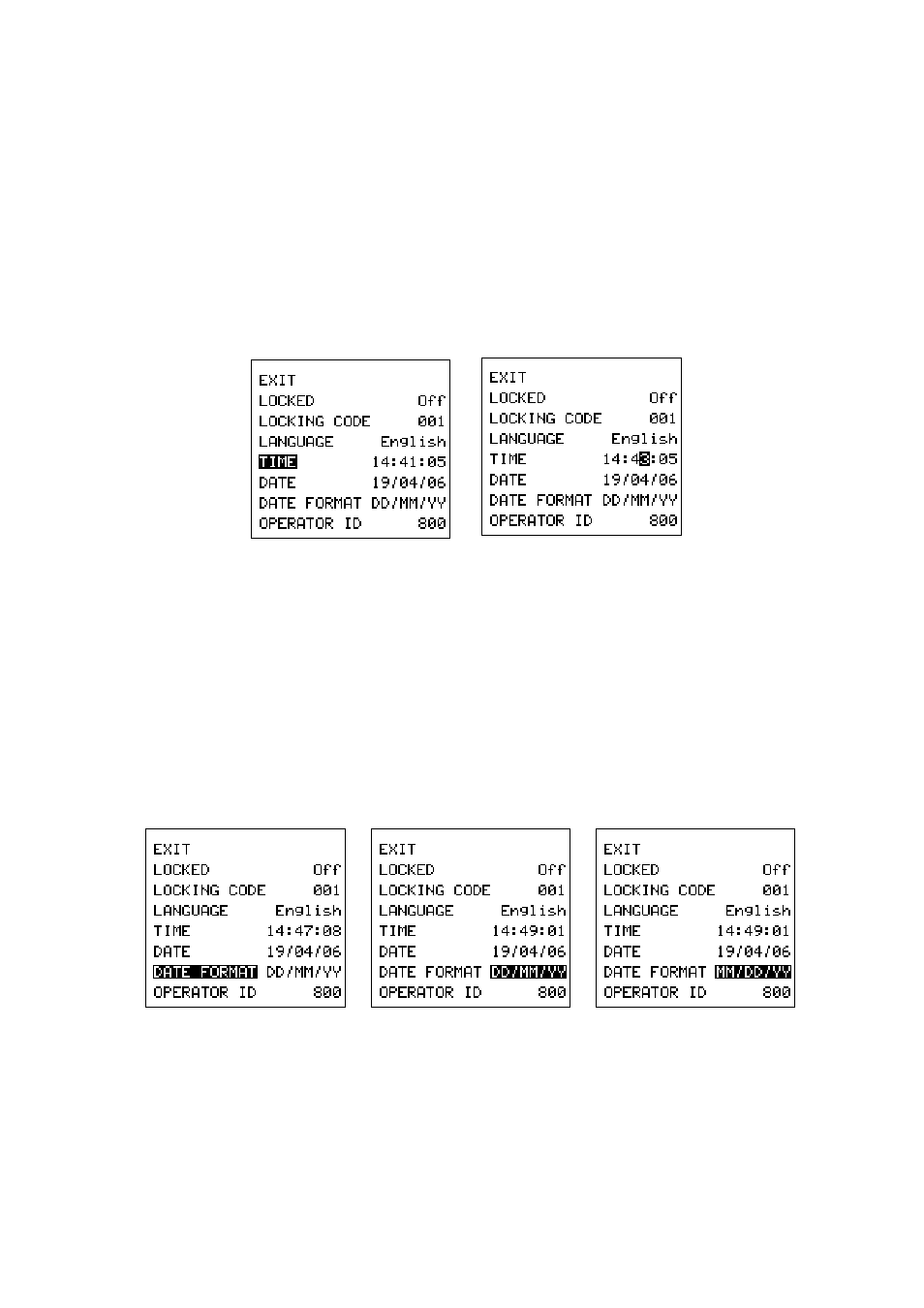
3. When the language of your choice is highlighted press the enter key to
confirm. The language used on the display will now be changed to match your
choice.
4. To exit the INSTRUMENT SETUP menu use the up or down arrow keys to
highlight EXIT, then press the enter key. To set additional parameters
continue as detailed in the following text.
Time
1. Press the down arrow key to move the highlight to TIME and press the enter
key.
2. Use the up and down arrow keys to set the highlighted digit of the time to the
correct value. Use the right and left arrow keys to highlight each digit in turn
for adjustment with the up and down keys until the correct time is set.
3. Press the enter key to confirm the settings and start the clock running from
the set value.
Note:
The clock can only be set in the 24-hour system, i.e; 1.00 p.m. =
13.00.00
4. To exit the INSTRUMENT SETUP use the up or down arrow keys to highlight
EXIT
, the press the enter key. To set additional parameters continue as
detailed in the following text.
Date
1. Press the down arrow key to highlight DATE, then press the enter key.
2. Use the up and down arrow keys to set the highlighted digit of the date to the
correct value. Use the right and left arrow keys to highlight each digit in turn
for adjustment with the up and down arrow keys until the correct date is set.
3. Press the enter key to confirm the setting and start the date running from the
set value.
(16)
