Jenway 6285 User Manual
Page 11
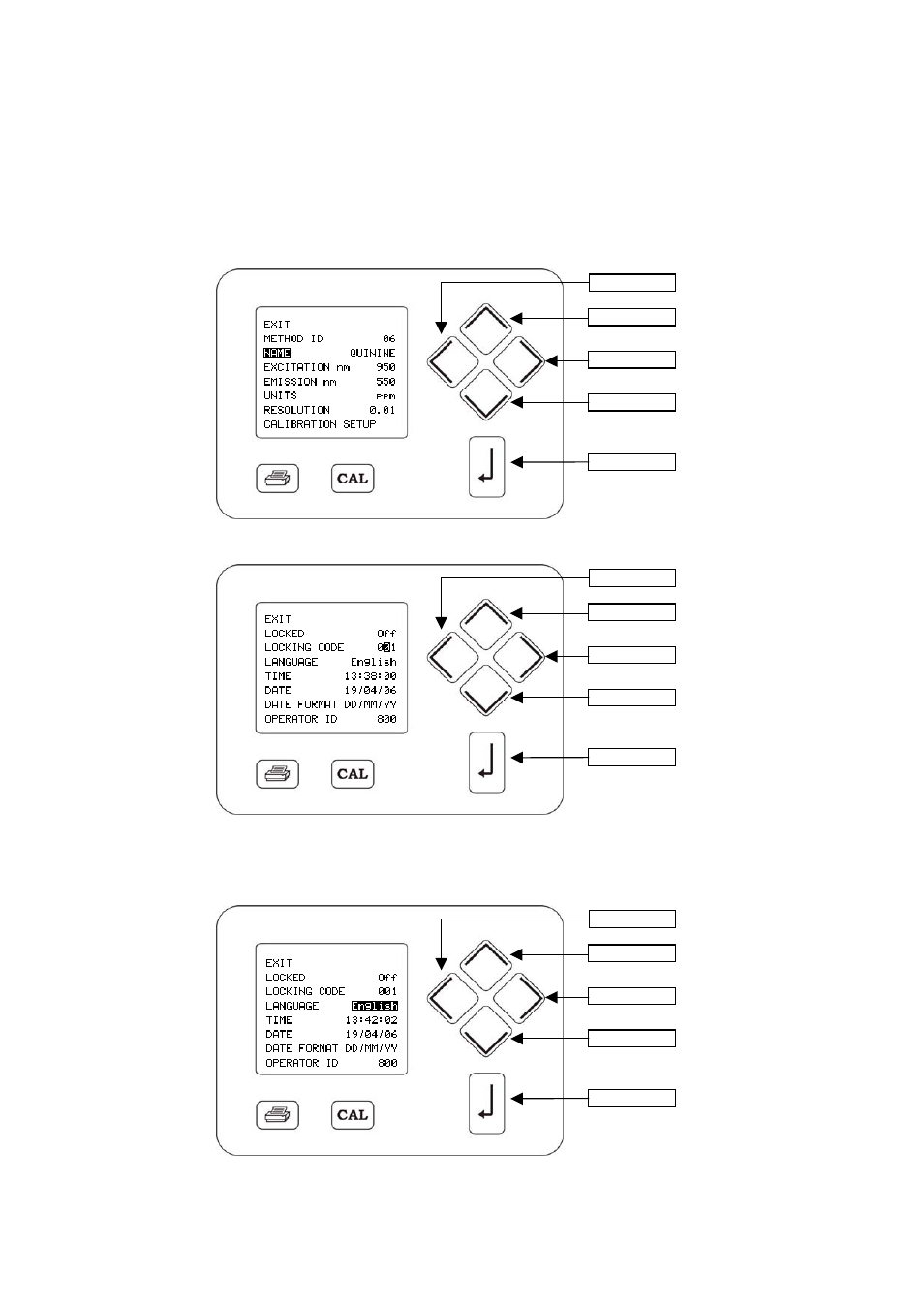
Up arrow key
Down arrow
Right arrow
Left arrow
Enter key
Up arrow key
Down arrow
Right arrow
Left arrow
Enter key
Up arrow key
Down arrow
Right arrow
Left arrow
Enter key
Example Menu Operation
A common operating system is used throughout this and similar Jenway products, a
brief overview of navigating through the menu system with the cursor keys follows;
Use the up and down arrow keys to highlight a menu option, press the enter key to confirm.
Use the right and left arrow keys to select a digit for adjustment with the up and down arrow
keys, press the enter key to confirm the setting when ALL digits have been correctly set.
Use the up or down arrow keys to browse through pre-set options, when the correct selection
is displayed press the enter key to confirm your choice.
(8)
