In-Situ Cable Extender for Use with RuggedCable Systems User Manual
Cable extender, Level, Accessories aqua
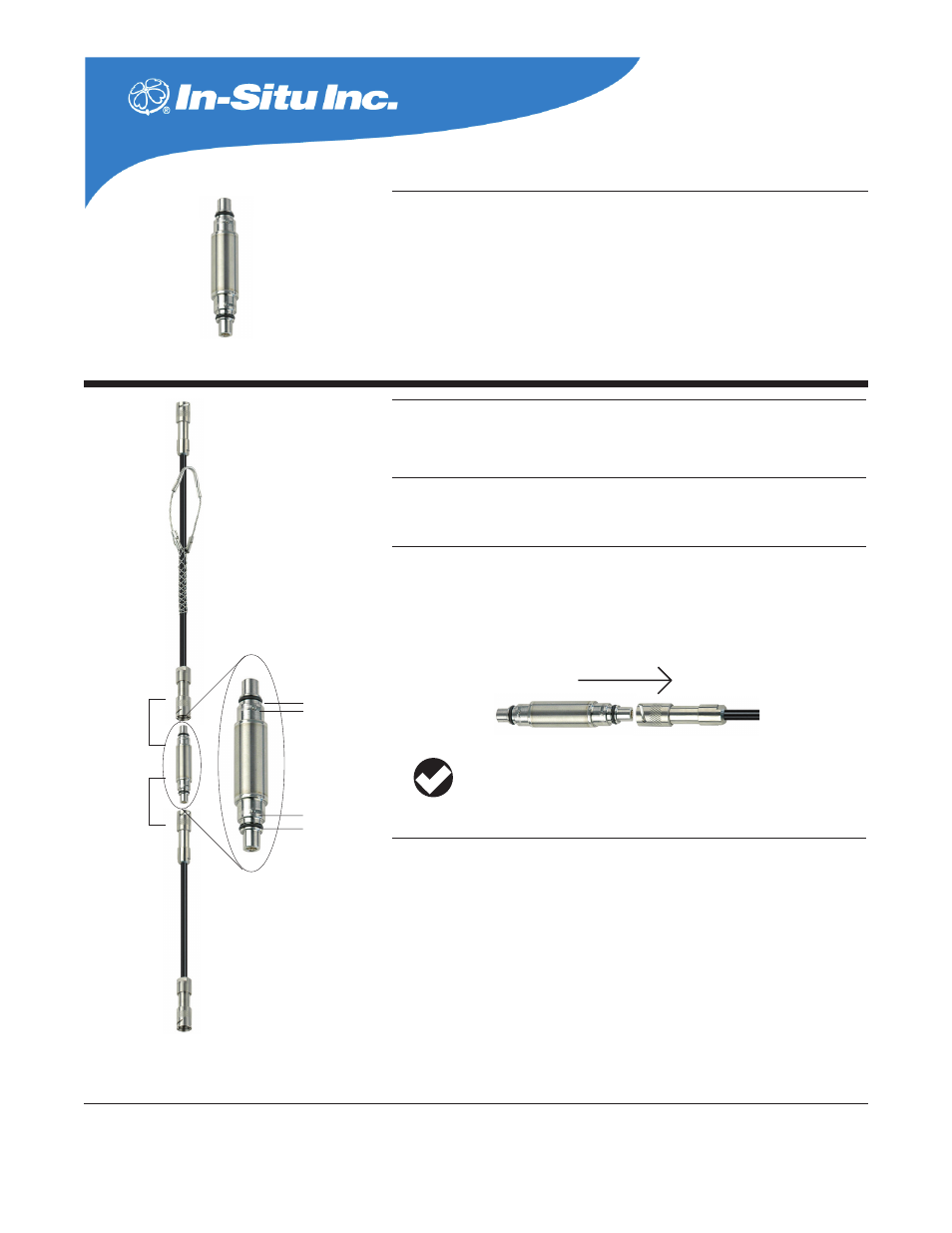
Information Sheet
Due to continuing product development this information is subject to change without notice. In-Situ and the In-Situ logo, Win-Situ, TROLL, BaroTROLL,
RuggedReader, RuggedCable, and RDO are trademarks or registered trademarks of In-Situ Inc. Viton is a registered trademark of DuPont Dow Elastomers.
Copyright © 2005-2006 by In-Situ Inc. All rights reserved.
1 800 446 7488
(toll-free, US and Canada) or 970 498 1500
www.in-situ.com
Level
TROLL
®
Accessories
Aqua
TROLL
®
Accessories
MP
TROLL
®
9500 Accessories
Catalog No. 0051490
CABLE EXTENDER
APPLICATION
Titanium adapter for joining two lengths of RuggedCable™. Twist-Lock connectors
mate with connectors on cable.
PHYSICAL DESCRIPTION
Wetted materials
Titanium, Viton
®
Size
9.8 cm (3.8 in) long, 18.3 mm (0.72 in) O.D.
CONNECTIONS
1. Remove the protective dust caps from the adapter and cables. The cable ends
are identical, and both sides of the adapter are identical, so orientation is not
important.
2. Attach the Cable Extender to each piece of cable:
GUIDELINES & PRECAUTIONS
•
Soft dust caps protect the connectors during shipping. Keep the dust caps to
protect the pins and o-rings when the connectors are not mated.
•
Be sure you hear a “click” when the connectors lock together. The “click”
ensures the cable is securely attached.
•
There is no limit to the number of cable extenders that may be used. However,
long cable lengths will lower optimal communication speed and increase data
download time.
•
Replacement o-rings are available from In-Situ Inc. or your distributor.
Twist-Lock connectors
Mating pin
Mating pin
O-ring
O-ring
0051492 rev. 002 10/06
Attaching cables or accessories is a simple matter of mating the Twist-
Lock connectors. This is easy after you've done it once or twice. For
detailed steps and photographs, see the Product Quick Start Guide, or
refer to the Operator's Manual located on the software CD.
