Adding or replacing a probe, Logging mode and data download, Probe settings options – In-Situ Con TROLL PRO Operators Quick Start Guide (purchased before 10 May 2012) User Manual
Page 2: Viewing logged data, Downloading logged data using win-situ
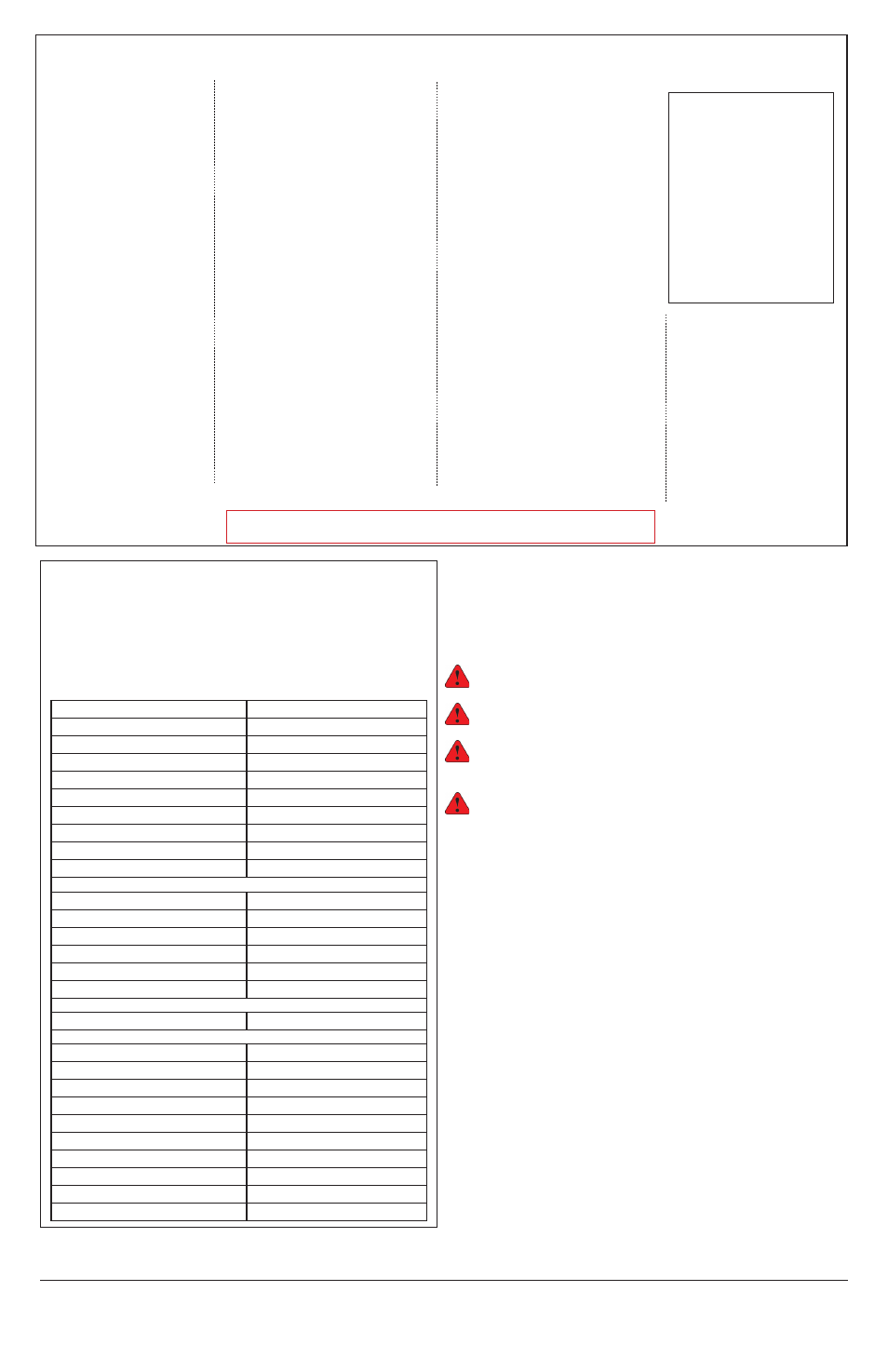
Information is subject to change without notice. In-Situ and the In-Situ logo, Win-Situ, TROLL, HERMIT, BaroTROLL, RuggedReader, RDO, and RuggedCable are trademarks or registered trademarks of In-Situ Inc.
Microsoft, Windows, Excel, Internet Explorer, and ActiveSync are trademarks or registered trademarks of Microsoft Corporation. Copyright © 2009 by In-Situ Inc. All rights reserved.
1 800 446 7488
(toll-free, US and Canada) or 970 498 1500
www.in-situ.com
0087102 08/09
Determining your time in Coordinated
Universal Time (UTC), formerly known as
Greenwich Mean Time (GMT)
Choose the appropriate time zone as shown on the table.
1.
Find the corresponding time zone number.
If you are in a time zone not listed here, go to http://
2.
tycho.usno.navy.mil/tzones.html.
Region
UTC Value (± numeric value)
Australia Northern Territory:
+9.5
Australia Lord Howe Island:
+10.5 (Daylight saving time +11)
Australia New South Wales:
+10 (Daylight saving time +11)
Australia Queensland:
+10
Australia Victoria:
+10 (Daylight saving time +11)
Australia Australian Capital Territory:
+10 (Daylight saving time +11)
Australia South:
+9.5 (Daylight saving time +10.5)
Australia Tasmania:
+10 (Daylight saving time +11)
Australia Western:
+8
Canada Central:
-6 (Daylight saving time -5)
Canada Eastern:
-5 (Daylight saving time -4)
Canada Mountain:
-7 (Daylight saving time -6)
Canada Yukon & Pacific:
-8 (Daylight saving time -7)
Canada Atlantic:
-4 (Daylight saving time -3)
Canada Newfoundland:
-3.5 (Daylight saving time -2.5)
England:
0 hours (Daylight saving time +1)
USA Puerto Rico:
-4
USA Central:
-6 (Daylight saving time -5)
USA Eastern:
-5 (Daylight saving time -4)
USA Mountain:
-7 (Daylight saving time -6)
USA Arizona:
-7
USA Indiana East:
-5
USA Pacific:
-8 (Daylight saving time -7)
USA Alaska:
-9 (Daylight saving time -8)
USA Aleutian:
-10
USA Hawaii:
-10
A RDO PRO
Options
Barometer
Fixed
Automatic
Salinity
Fixed
Automatic
Calibrate Interval
Off
1 week . . . 12 months
Parameters
Concentration
Disable/Enable
Units
mg/L
µg/L
Resolution
Sentinel
Temperature
Disable/Enable
Units
°C
°F
Resolution
Sentinel
Saturation
Disable/Enable
Units
% sat
Resolution
Sentinel
Pressure
Disable/Enable
Units
Torr
Resolution
Sentinel
Replace Probe
Delete Probe
B Level TROLL
Options
Level Mode*
Depth
Level-DTW
Level-SE
Specific Gravity
Calibrate Interval
Off
1 week . . . 12 months
Parameters
Pressure
Disable/Enable
Units
psi, kPa, bar, mbar, mmHg,
inHg, cmH2O, inH2O
Resolution
Sentinel
Temperature
Disable/Enable
Units
°C
°F
Resolution
Sentinel
Depth
Disable/Enable
Units
mm, cm, m, in, ft
Resolution
Sentinel
Replace Probe
Delete Probe
B Aqua TROLL
Options
Alpha Coeff.
Ref. Temp.
TDS Factor
Level Mode
Depth
Level-DTW
Level-SE
Specific Gravity
Calibrate Interval
Off
1 week . . . 12 months
Parameters
Pressure
Disable/Enable
Units
Resolution
Sentinel
Temperature
(same sub-menu as Pressure)
Depth
(same sub-menu as Pressure)
Actual Conductivity
(same sub-menu as Pressure)
Specific Cond.
Salinity
(same sub-menu as Pressure)
TDS
(same sub-menu as Pressure)
Resistivity
(same sub-menu as Pressure)
Density
(same sub-menu as Pressure)
Replace Probe
Delete Probe
*Level Mode Definitions for
Level TROLL and Aqua TROLL
200 Instruments
Depth: Pressure exerted by
•
the column of water above
the sensor.
Level-DTW (depth to water):
•
The distance from the top of
a well casing or other level
reference A user-entered
starting point (offset) for
level readings point down to
the water surface.
Level-SE (surface elevation):
•
Relates the probe
measurements to a user-
selected level reference.
Adding or Replacing a Probe
If you want to replace a probe with the same model and type
of probe (i.e., Level TROLL
®
300 with a Level TROLL 300 or Aqua
TROLL
®
200 with an Aqua TROLL 200) you can do this directly
and maintain existing settings.
Note that any logged data will be
deleted! Download all data before adding or removing a probe.
Danger: Only properly trained and qualified personnel should
install the sensors used by the Con TROLL Pro instrument.
Danger: Make sure that the power to the instrument is
disconnected before making any wiring connections.
Danger: L’installation de l’appareil “Con TROLL” décrite dans
le guide d’utilisateur doit impérativement être réalisée par
des personnes qualifiées.
Danger: Débrancher toute alimentation à l’appareil avant de
connecter les fils.
Refer to the Con TROLL PRO Installation Manual, Chapter 5,
1.
Input/Output Connections for directions on safely
disconnecting the existing probe and replacing it with the
same model of sensor.
Replace the sensor as instructed in the Con TROLL PRO
2.
Installation Manual.
Select Main Menu, Settings, Probes, the probe type, Replace
3.
Probe, Enter. The controller will configure the probe. Hold
down Back to return to the Main menu.
Logging Mode and Data Download
Con TROLL PRO Models AC-L and DC-L have logging capabilities. The
logging rate is the same as the polling rate. The logged data are
the parameters that you have enabled.
Viewing Logged Data
From the Main menu, select Data Log.
1.
Select the probe and parameter that you wish to view.
2.
Use the arrow keys to scroll through the data.
3.
Downloading Logged Data Using Win-Situ
®
5
For more information regarding downloading data using
Win-Situ 5, see the Con TROLL PRO Operator’s Manual.
Probe Settings Options
C Con TROLL PRO
Barometer
Disable
Units
psi, Pa, kPa, bar,
mbar, mmHg, inHg,
cmH20, inH20
Resolution
Sentinel
Temperature
Disable
Units
°C
°F
Resolution
Sentinel
Download data before adding/removing a probe or disabling/
enabling new parameters. All logged data will be deleted!
