From the file menu, click team save as, From the file menu, click team restore – Allied Telesis AT-2916SX User Manual
Page 56
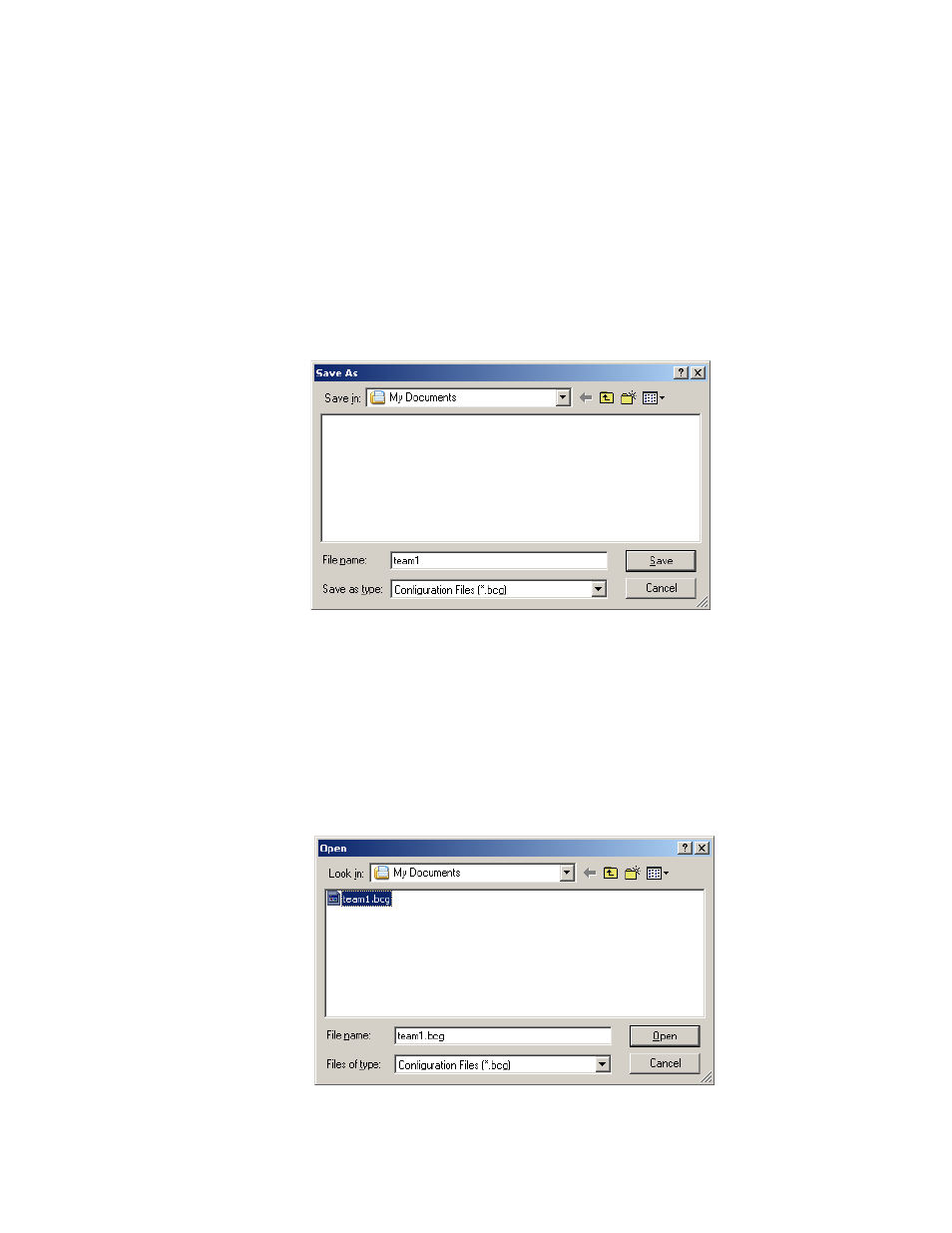
Chapter 2: Broadcom Advanced Control Suite 2 (BACS 2) Applications
56
Saving and Restoring a Configuration
The configuration file is a text file that can be viewed with any text editor.
The file contains information about both the adapter and the team
configuration. To save and restore a configuration file, see the following
procedures.
To save a configuration, perform the following procedure.
1. From the File menu, click Team Save As.
The Save As dialog box is shown in Figure 31.
Figure 32. Save As Dialog Box
2. Type the path and file name of the new configuration file and click
Save (a .bcg extension is added).
To restore a configuration, perform the following procedure.
1. From the File menu, click Team Restore.
The Open dialog box is shown in Figure 31.
Figure 33. Open Dialog Box
- AT-9800 (110 pages)
- AT-2750TX- (2 pages)
- AT-2701FTX (2 pages)
- AT-2451FTX (238 pages)
- AT-WA1104G-10 (99 pages)
- AlliedWare AR440S (53 pages)
- CG-WLBARGS (58 pages)
- AT A35/SX AT-A35-SX/SC (2 pages)
- AT-2750FX/ (2 pages)
- 86222-10 (14 pages)
- AR44x (22 pages)
- CG-WLBARGMO (56 pages)
- AT 2916T AT-2916T (2 pages)
- RG6x4 Series (3 pages)
- AR441S (6 pages)
- AT-2931SX (140 pages)
- AT-2931SX (18 pages)
- AT-2931SX (76 pages)
- AT-2931SX (144 pages)
- AT-2931SX (136 pages)
- AT-AR236E (36 pages)
- AT-AR236E (19 pages)
- 86241-01 (4 pages)
- MiniMAP 9100 (2 pages)
- POTS24 (2 pages)
- 86241-02 (12 pages)
- AT WCP201G AT-WCP201G-001 (2 pages)
- 86251-05 (40 pages)
- ADSL48 (2 pages)
- 210 (8 pages)
- R800 Series (30 pages)
- NETEXTREME II AT-2973T/4 (176 pages)
- AT-WR2304N (67 pages)
- AT-AR750S-dp (5 pages)
- Routers and Switches (15 pages)
- AT-AR300 (36 pages)
- AT AR750S AT-AR750S (5 pages)
- AT-AR441S (5 pages)
- AT-2916SX/ (2 pages)
- 7112 (2 pages)
- AT-WA1004G (142 pages)
- AlliedWare NetScreen Routers (12 pages)
- AT-27xx (3 pages)
- AT-WR4500 (264 pages)
