Allied Telesis AT-2916SX User Manual
Page 42
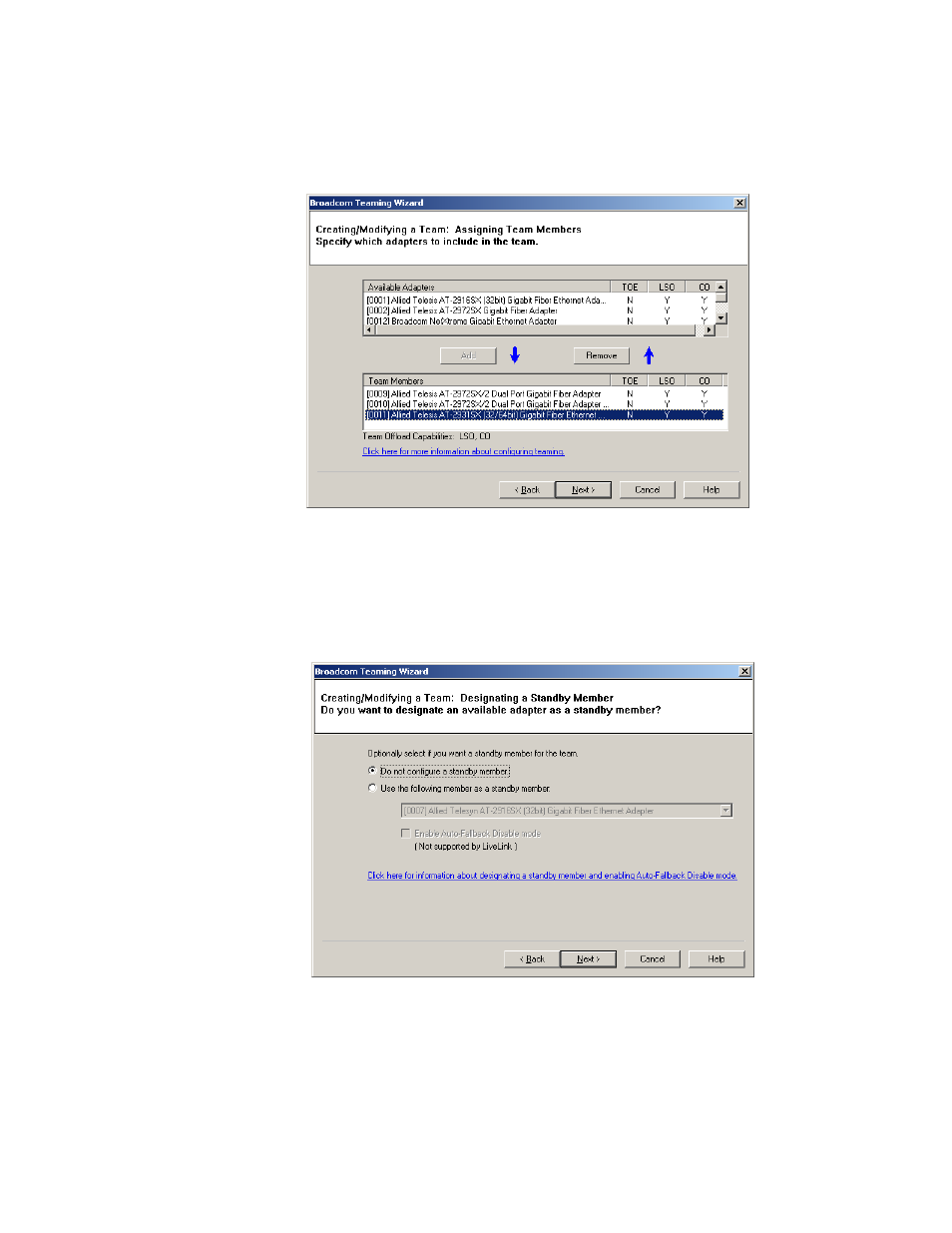
Chapter 2: Broadcom Advanced Control Suite 2 (BACS 2) Applications
42
5. Add or remove team members from the Available Adapters list to the
Team members list, as shown in Figure 15, until you have all the
members of the team identified.
Figure 15. Team Member Selection
6. Click Next.
The Designating a Standby Member page asks if you want to identify a
standby member of the team, as shown in Figure 16.
Figure 16. Team Standby Member Page
The options are:
Do not configure a standby member
Use the following member as a standby member
See also other documents in the category Allied Telesis Hardware:
- AT-9800 (110 pages)
- AT-2750TX- (2 pages)
- AT-2701FTX (2 pages)
- AT-2451FTX (238 pages)
- AT-WA1104G-10 (99 pages)
- AlliedWare AR440S (53 pages)
- CG-WLBARGS (58 pages)
- AT A35/SX AT-A35-SX/SC (2 pages)
- AT-2750FX/ (2 pages)
- 86222-10 (14 pages)
- AR44x (22 pages)
- CG-WLBARGMO (56 pages)
- AT 2916T AT-2916T (2 pages)
- RG6x4 Series (3 pages)
- AR441S (6 pages)
- AT-2931SX (140 pages)
- AT-2931SX (18 pages)
- AT-2931SX (76 pages)
- AT-2931SX (144 pages)
- AT-2931SX (136 pages)
- AT-AR236E (19 pages)
- AT-AR236E (36 pages)
- 86241-01 (4 pages)
- MiniMAP 9100 (2 pages)
- POTS24 (2 pages)
- 86241-02 (12 pages)
- AT WCP201G AT-WCP201G-001 (2 pages)
- 86251-05 (40 pages)
- ADSL48 (2 pages)
- 210 (8 pages)
- R800 Series (30 pages)
- NETEXTREME II AT-2973T/4 (176 pages)
- AT-WR2304N (67 pages)
- AT-AR750S-dp (5 pages)
- Routers and Switches (15 pages)
- AT-AR300 (36 pages)
- AT AR750S AT-AR750S (5 pages)
- AT-AR441S (5 pages)
- AT-2916SX/ (2 pages)
- 7112 (2 pages)
- AT-WA1004G (142 pages)
- AlliedWare NetScreen Routers (12 pages)
- AT-27xx (3 pages)
- AT-WR4500 (264 pages)
