GW Instek GFC-8131H User Manual
Page 4
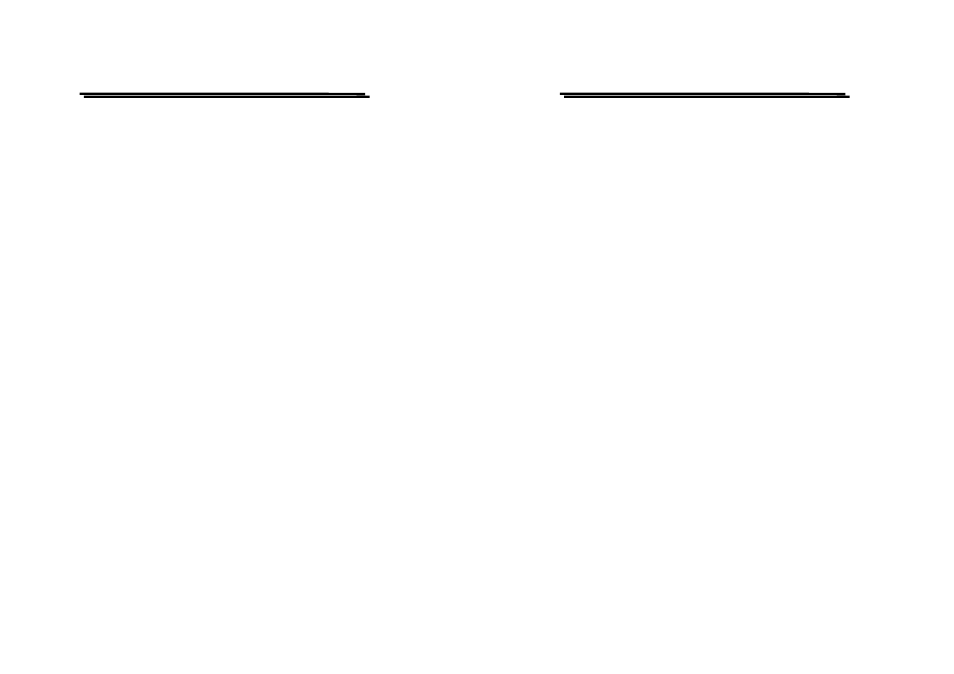
FREQUENCY COUNTER
USER MANUAL
6
4. PANEL INTRODUCTION
(1). Power ON/OFF
Power on or off by using the button.
(2). Reset
Restart counting by resetting counter to zero.
(3). FREQ A
Select frequency mode of operation for input A.
(4). PRID A
Select period mode of operation for input A.
(5)
FREQ B
Select frequency mode of operation for input B.
(6). Gate Time(LED)
When Gate time LED is on, the counter’s main gate
circuit is open and the measurement is in processing.
(7). Gate Time(KNOB) Select variable measurement time from 10ms to 10s
continuously (minimum=1 period of the input signal).
The display value can be hold by pulling the knob until
it is pushed back.
(8). TRIG LEVEL
(LED)
Indicate the input signal above or below the trigger level
by setting on the TRIG LEVEL.
(9). TRIG LEVEL
(KNOB)
Pull the knob, the TRIGGER LEVEL control will be
variable over ± 2.5V × ATT and push the knob to
proceed auto-set function.
(10)
.
LPF/ON
Insert a 100kHz low pass filter into input A.
(11) ATT Ч1/Ч20
Select attenuation for input A
×1 Directly connect input signal to input amplifiers.
×20 Attenuate input signal by a factor of 20.
(12) COUP DC/AC
Select DC or AC coupling for input A.
FREQUENCY COUNTER
USER MANUAL
7
(13) INPUT A
Input BNC for input A
(14) INPUT B
Input BNC for input B.
(15) S
The unit of displayed data is second (S).
(16) Hz
The unit of displayed data is Hertz (Hz).
(17) Exponent (LED)
Indicate the value of the measurement exponent as
shown below:
k=1000 M=1,000,000 G=1,000,000,000
m=1/1000 μ=1/1,000,000 n=1/1,000,000,000
(18) DISPLAY(LED)
8 digits red LED display.
(19) OVFL(LED)
OVFL (overflow) indicator shows that one or more of
the most significant digits are not displayed.
