Selects hz or vpp units, Selects khz or vrms units, Selects mhz or dbm units – GW Instek AFG-2000 Quick Start Guide User Manual
Page 12: Sets the “hop” frequency for fsk modulation, Selects % units, Sets the sweep to linear or logarithmic, The am key is used to turn am modulation on/off, Selects the modulation waveform, The fm key is used to turn fm modulation on/off, Selects fsk modulation
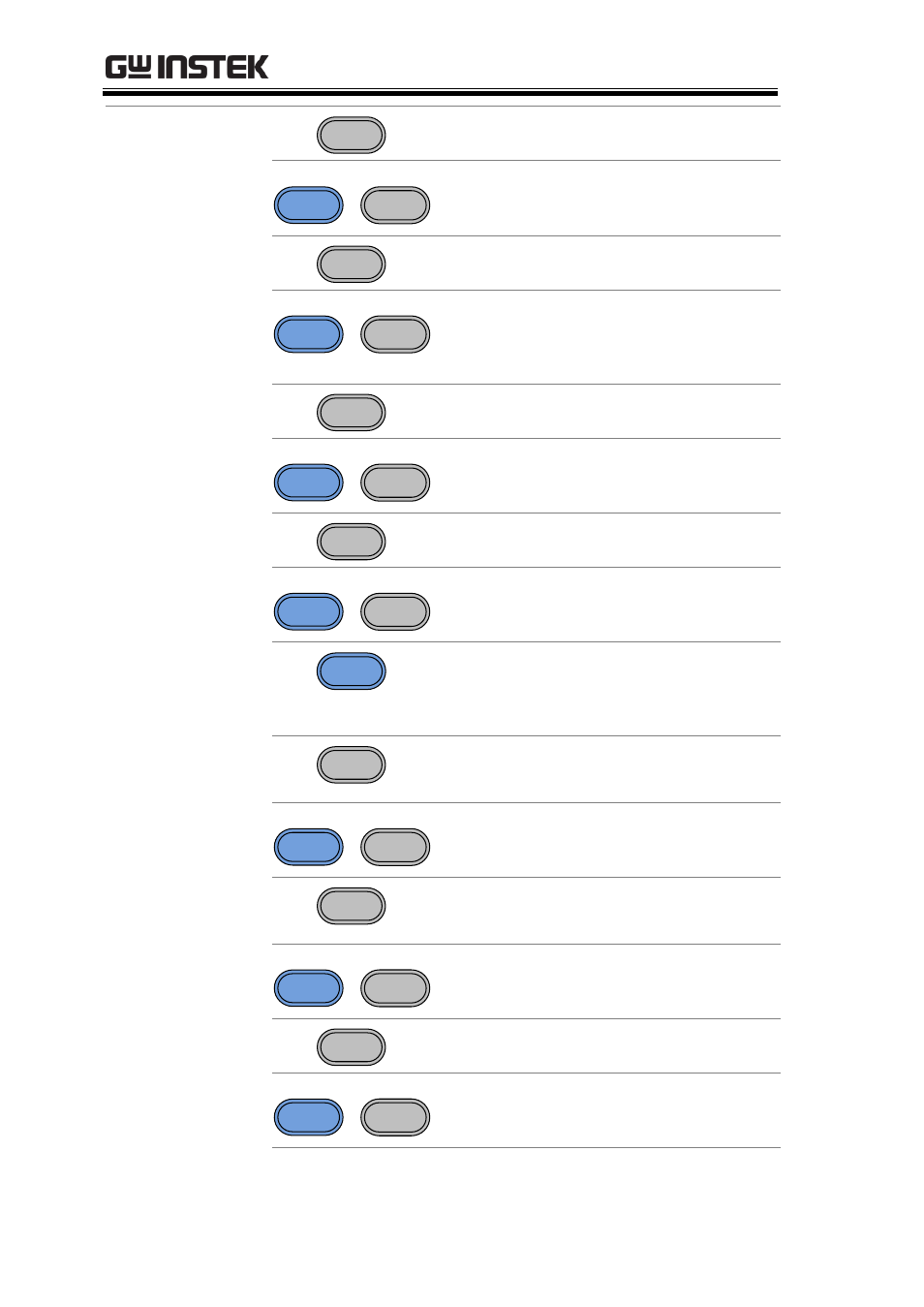
AFG-2000 Quick Start Guide
10
Operation keys
Hz/Vpp
Selects Hz or Vpp units.
Shift
+
Save/Recall
Hz/Vpp
Saves or recalls waveforms from
memory.
kHz/Vrms
Selects kHz or Vrms units.
Shift
+
INT/EXT
kHz/Vrms
Sets the source to internal or
external for the modulation and
FSK functions*.
MHz/dBm
Selects MHz or dBm units.
Shift
+
Hop
MHz/dBm
Sets the “Hop” frequency for FSK
modulation*.
%
Selects % units.
Shift
+
LIN/LOG
%
Sets the sweep to linear or
logarithmic*.
Shift
The shift key is used to select the
secondary functions on the
operation keys.
AM
The AM key is used to turn AM
modulation on/off*.
Shift
+
Shape
AM
Selects the modulation
waveform*.
FM
The FM key is used to turn FM
modulation on/off*.
Shift
+
DEP/DEV
FM
Selects the modulation depth or
the frequency deviation*.
FSK
Selects FSK modulation*.
Shift
+
Rate
FSK
Sets the AM, FM, FSK modulation
and sweep function (Rate)*
