Section 2: installation, 1 backbox mounting, Backbox mounting – Fire-Lite FCPS Series Field Charger/Power Supply User Manual
Page 14
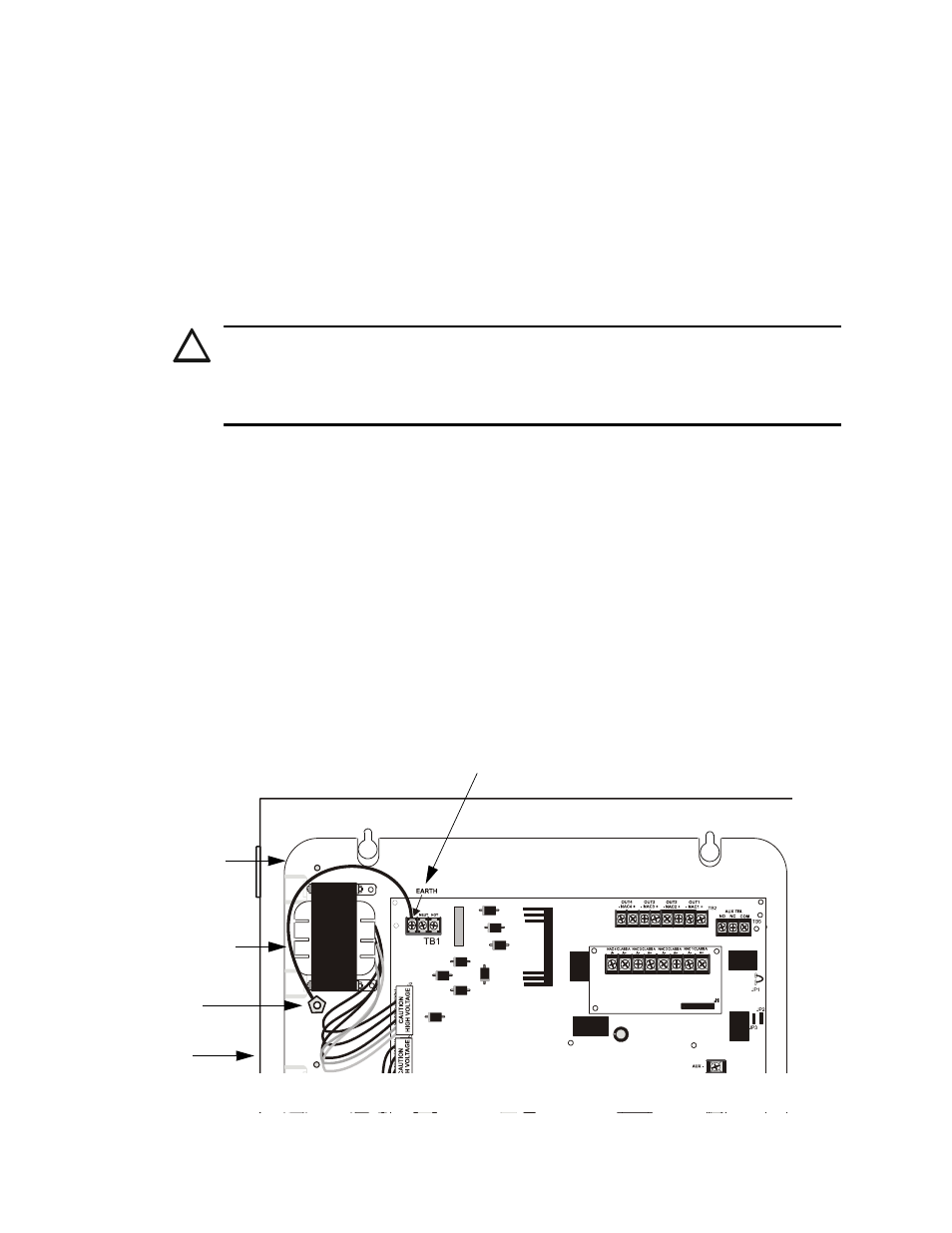
14
FCPS-24FS Series Instruction Manual — P/N 51883-L8:J1 8/30/13
Section 2: Installation
Carefully unpack the system and check for shipping damage. Select a location for the cabinet that is
in a clean, dry, vibration-free area where extreme temperatures are not encountered. The area
should be readily accessible with sufficient room to easily install and maintain the power supply.
Locate the top of the cabinet approximately five feet above the floor with the hinge mounting on
the left. Determine the number of conductors required for the devices to be installed and determine
the appropriate knockouts. All wiring must be in accordance with the National and/or Local codes
for fire alarm systems and power supplies.
2.1 Backbox Mounting
1. Remove the PC board and transformers from the backbox before installing backbox. Set the
board and transformers aside in a safe, clean place. Avoid static discharge which may damage
static sensitive components on the board.
2. Mark and predrill holes for the top two keyhole mounting bolts.
3. Install two upper fasteners in the wall with the screw heads protruding approximately ¼”.
4. Using the upper keyholes, mount the backbox over the two screws.
5. Mark the lower two holes, remove the backbox from the wall and drill the mounting holes.
6. Mount the backbox, install the remaining fasteners and tighten all screws.
7. When the location is dry and free of construction dust, reinstall the PC board and transformers
and continue with the installation.
8. IMPORTANT! Make certain to connect the supplied grounding strap between the Earth
terminal on TB1 (AC Terminal Block) of the main circuit board and the chassis ground stud as
illustrated in Figure 2.1:
!
CAUTION:
STATIC SENSITIVE COMPONENTS
THE CIRCUIT BOARD CONTAINS STATIC-SENSITIVE COMPONENTS. ALWAYS GROUND
YOURSELF WITH A PROPER WRIST STRAP BEFORE HANDLING ANY BOARDS SO THAT
STATIC CHARGES ARE REMOVED FROM THE BODY. USE STATIC SUPPRESSIVE PACKAGING
TO PROTECT ELECTRONIC ASSEMBLIES.
Ground Stud
Grounding Strap
Earth Terminal on TB1 (AC Terminal Block)
Backbox
Mounting Plate
24
fs
gr
nd
.w
mf
Figure 2.1 Grounding Strap
