2 set span level, 3 set date – Detcon P-1000 User Manual
Page 22
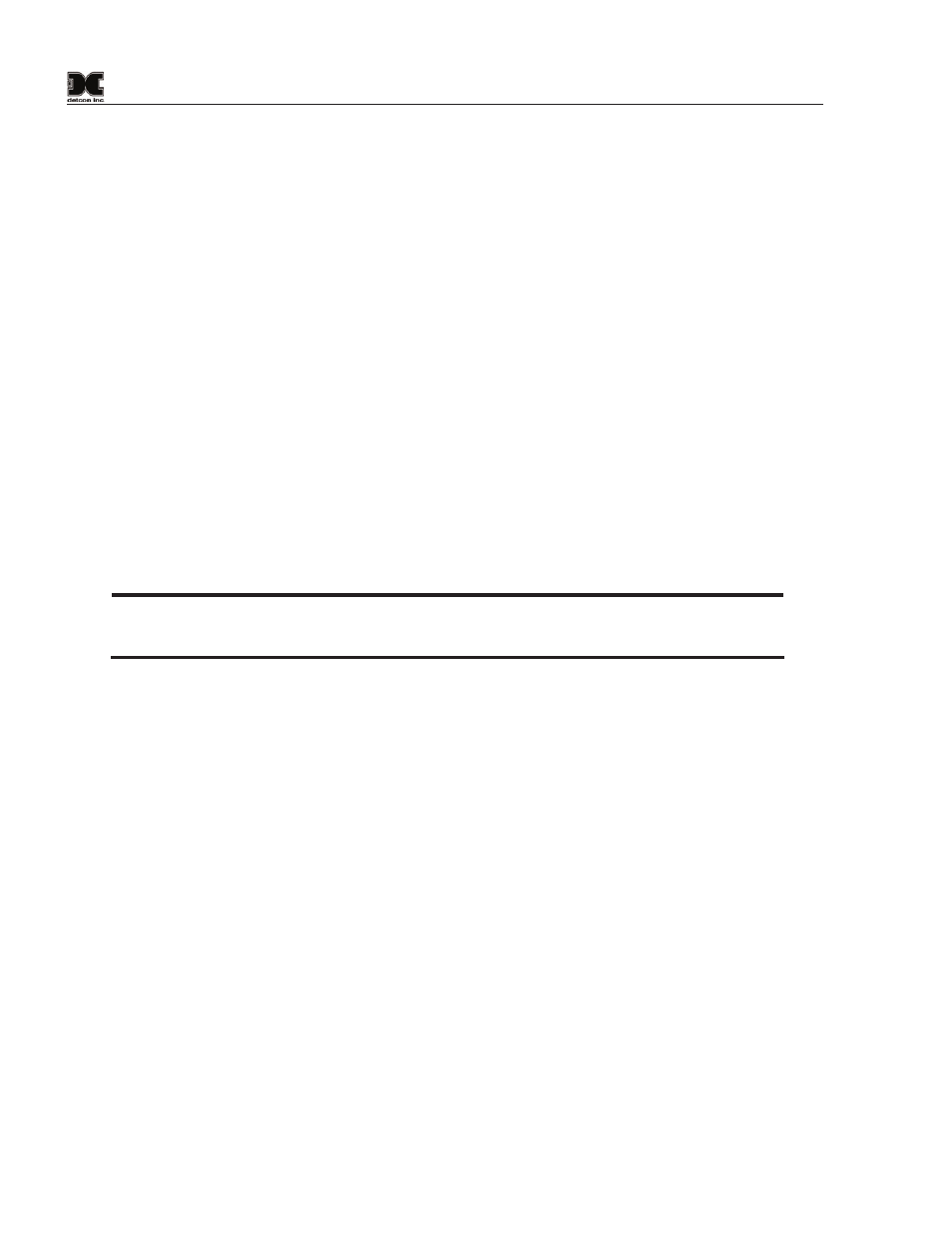
P-1000
Portable Model 1000 H2S Analyzer
Rev. 1.0
Page 18 of 24
¾
Date. The item appears as: “Present Date/ 5/1/01”
¾
Last successful span date. The item appears as: “Last Span Date / dd/mm/yy”
¾
Temperature. The item appears as: “Present Temp / XX°C”
c. Exit to normal operations by holding the programming magnet over “PGM 2” for 3 seconds, or the sensor
will automatically return to normal operation in 30 seconds.
5.2 Set Span Level
a) Enter the programming menu by holding the programming magnet stationary over “PGM 2” for 15
seconds until the display reads “View Program Status”, and withdraw the magnet.
b) Scroll through the programming menu by momentarily waving the programming magnet over “PGM
1” or “PGM 2”. The menu options are: View Program Status, Set Span Level, and Set Date.
c) From the programming menu scroll to the calibration level listing. The menu item appears as: “Set
Span Level”.
d) Enter the menu by holding the programming magnet stationary over “PGM 1” for 3 seconds until the
display reads “Auto Span Level / ##PPM”, and withdraw the magnet.
e) Use the programming magnet to make an adjustment using “PGM 1” to increase or “PGM 2” to
decrease the display reading until the reading is equal to the desired calibration span gas concentration.
To accept/retain the newly entered value, hold the programming magnet over “PGM1” for 3 seconds.
NOTE: The newly entered span gas value is not saved to permanent memory until a span
calibration is successfully executed with it. New span gas values that are not saved to
permanent memory will be lost when power is lost.
f) Exit back to normal operation by holding the programming magnet over “PGM 2” for 3 seconds, or
automatically return to normal operation in 30 seconds.
5.3 Set Date
The following procedure is used to set the present calendar date:
a) Enter the programming menu by holding the programming magnet stationary over “PGM 2” for 15
seconds. The display will read “View Program Status”, withdraw the magnet. Scroll through the
programming menu by momentarily waving the programming magnet over “PGM 1” or “PGM 2”.
The menu options are: View Program Status, Set Span Level, and Set Date.
b) From the programming menu scroll to the “Set Date” listing. Enter the menu by holding the
programming magnet stationary over “PGM 1” for 3 seconds until the display reads “Set Date /
xx/xx/xx”, withdraw the magnet. The first set of numbers (month) will flash on and off indicating
they are ready for adjustment. Use the programming magnet to adjust “PGM 1” to increase or “PGM
2” to decrease the display reading until the reading is equal to the desired month.
c) Next, advance to the second set of numbers (the day) by holding the programming magnet stationary
over “PGM 1” for 3 seconds until the month set flashes on and off indicating they are ready for
adjustment. Use the programming magnet to adjust “PGM 1” to increase or “PGM 2” to decrease the
display reading until the reading is equal to the desired day.
d) Next, advance to the third set of numbers (the year) by holding the programming magnet stationary
over “PGM 1” for 3 seconds until the year set flashes on and off indicating they are ready for
