0 status of programming and ism parameters, 3 calibration frequency, 1 view program status – Detcon P-1000 User Manual
Page 21
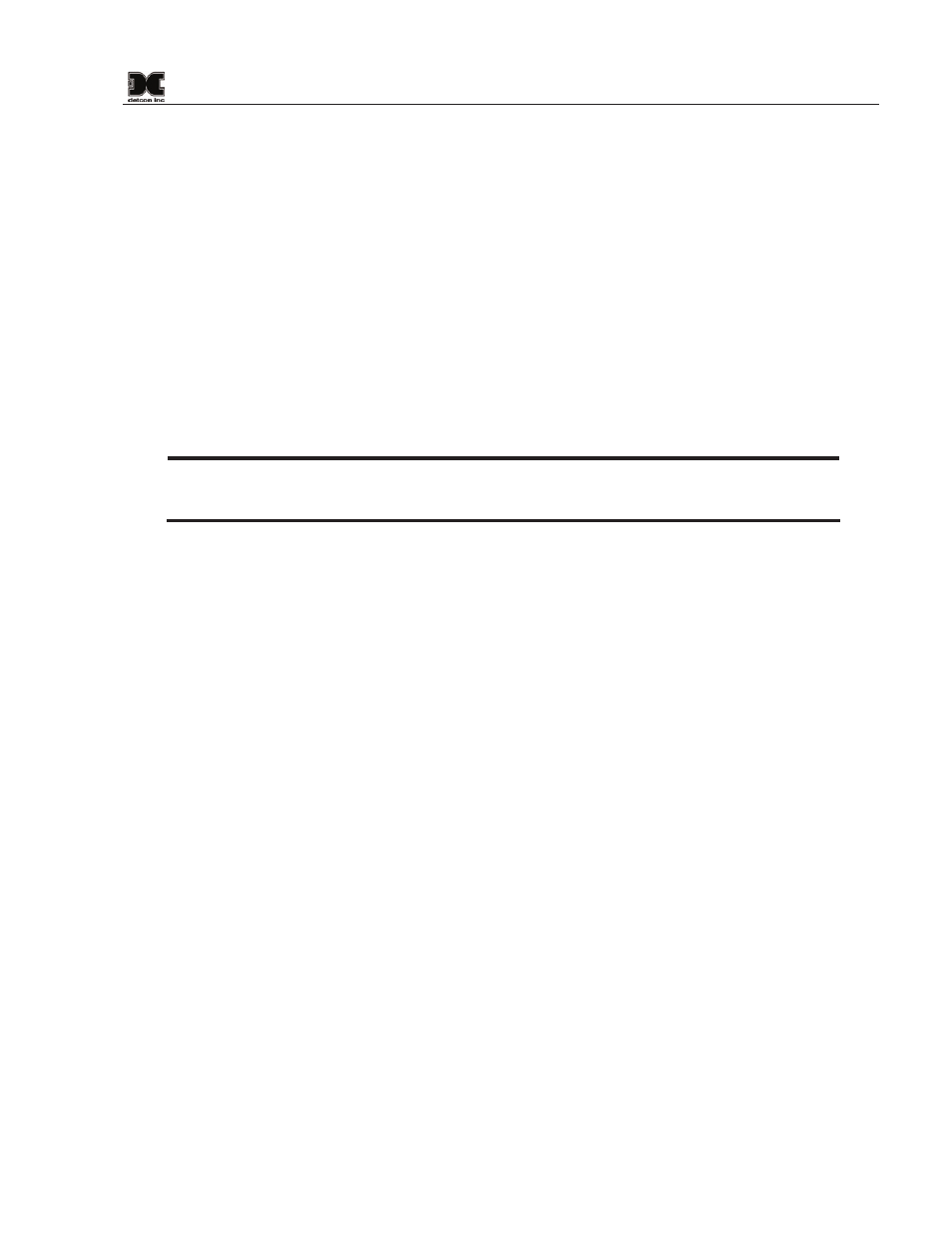
P-1000
Portable Model 1000 H2S Analyzer
Rev. 1.0
Page 17 of 24
gas so that the sensor recovers toward zero. When the signal level falls below 10% of full scale the
display changes to “Return to Normal Operation”.
9) Turn off and remove the zero air or N2 gas, and remove the gas from the unit. Turn the 3-way
“Calibrate/Sample” valve to the “Sample position”. Adjust the flow Rotameter for a flow rate of
500cc/min. Span Calibration is complete.
4.2.1 Additional Notes
a) Upon entering the calibration menu, the 4-20mA signal drops to 3.5mA and is held at this level until the
sensor returns to normal operation.
b) If during calibration the sensor circuitry is unable to attain the proper adjustment for span, the sensor will
enter into “Span Calibration Fault” mode, which will cause the display to alternate between the sensor’s
current status reading and the calibration fault screen which appears as: “Span Cal Fault”. If this occurs,
recalibrate the sensor by entering the calibration menu as described in section 4.2. If the sensor fails again,
refer to technical troubleshooting, Section 7.0.
NOTE: The newly entered span gas valve is not saved to permanent memory until a span
calibration is successfully executed with it. New span gas values that are not saved to
permanent memory will be lost when power is lost.
4.3 Calibration Frequency
In most applications, monthly to quarterly calibration intervals will assure reliable detection. However,
sample streams differ. Upon initial installation or when connecting to a new sampling location, calibration
should be performed to assure reliable operation.
5.0 Status of Programming and ISM Parameters
The programming menu includes a “View Program Status” listing that allows the operator to view the sensor
type, range, software version numbers, time weighted average (TWA) and peak reading in last 8 hours,
remaining sensor life, auto span level, present date, last span date, and present temperature. The programming
menu also allows the changing of the span gas level setting (see Section 4.2), and calendar date.
5.1 View Program Status
a. Enter the programming menu by holding the programming magnet stationary over “PGM 2” for 15
seconds until the display reads “VIEW PROG STATUS”, and withdraw the magnet. Scroll through the
programming menu by momentarily waving the programming magnet over “PGM 1” or “PGM 2”. The
menu options are: View Program Status, Set Span Level, and Set Date.
b. Scroll to the “VIEW PROG STATUS” listing and hold the programming magnet over “PGM 1” for 3
seconds. The menu will automatically scroll (at 3-second intervals) through the following information
before returning to the “VIEW PROG STATUS” listing.
¾
Ssensor type. The item appears as: “Sensor Type / H
2
S”
¾
Sensor range of detection. The item appears as: “Sensor Range / 0-XXX PPM”
¾
ISM software version number. The item appears as: “ISM Code Ver. / X.XX Mth Year”
¾
UTM software version number. The item appears as: “UTM Code Ver. / X.XX Mth Year”
¾
Time weighted average and peak. The item appears as: “TWA: XX PPM / PK: XX PPM@ –XX Min”
¾
Estimated remaining sensor life. The item appears as: “Sensor Life / XX%”
¾
Calibration span gas level setting. The menu item appears as: “Auto Span Level / XX PPM”
