4 programming magnet operating instructions – Detcon P-1000 User Manual
Page 15
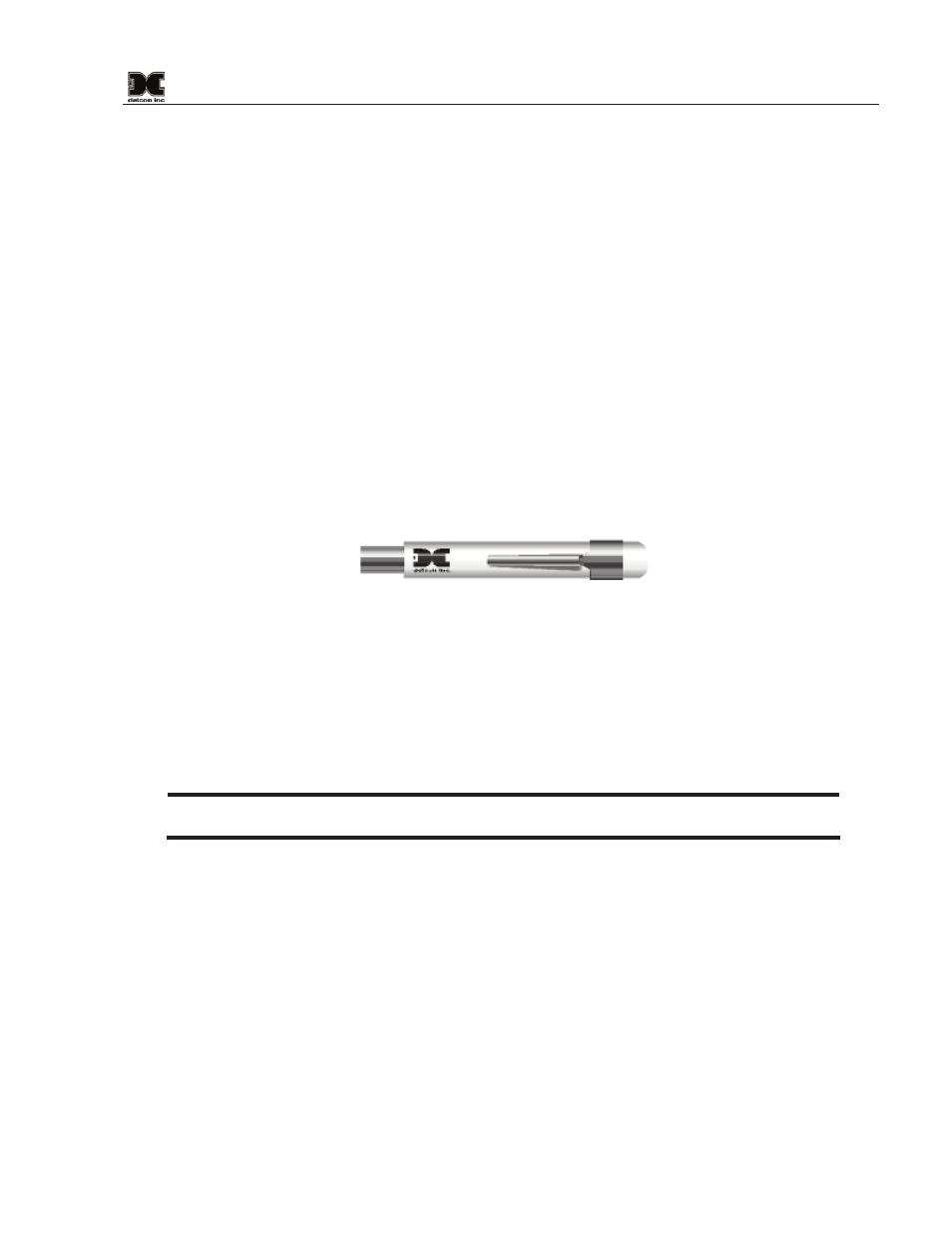
P-1000
Portable Model 1000 H2S Analyzer
Rev. 1.0
Page 11 of 24
The time weighted average and peak data (last 8 hours). Menu item appears as: “TWA: xx PPM / PK: xx
PPM@ –xx Min”
Estimated remaining sensor life. The menu item appears as: “Sensor Life / XX%”
Calibration span gas level setting. The menu item appears as: “Auto Span Level / XX PPM”
Date. The menu item appears as: “Present Date/ mm/dd/yy”
Last successful span date. The menu item appears as: “Last Span Date / mm/dd/yy”
Temperature. The menu item appears as: “Present Temp / XX°C”
3.3.2 Set Span Level Adjustment
The Span level is adjustable from 10% to 90% of range. The menu item appears as: “Span Gas Value / xx
PPM”
3.3.3 Set Date Adjustment
Set the present date. The menu item appears as: “Date / mm/dd/yy” (where mm=Month, dd=Day, and
yy=year).
3.4 Programming Magnet Operating Instructions
Operator interface to UniTox™ gas detection products is via magnetic switches located behind the UTM
faceplate. Two switches labeled “PGM 1” and “PGM 2” allow for complete calibration and programming.
Figure 11 Programming Magnet
A magnetic programming tool is used to operate the magnetic switches. Switch action is defined as
momentary contact, 3-second hold, and 15-second hold. In momentary contact use, the programming magnet
is waved over a switch location. In 3-second hold, the programming magnet is held in place over a switch
location for 3 or more seconds. In 15-second hold, the programming magnet is held in place over a switch
location for 15 seconds. Three (3) and fifteen (15) second holds are used to enter or exit calibration and
program menus while momentary contact is used to make set-point adjustments. The location of “PGM 1” and
“PGM 2” is shown in Figure 12.
NOTE: If, after entering the calibration or program menus, there is no interaction with the
menu items for more than 30 seconds, the sensor will return to its normal operating condition.
