2 clock and screen adjustments – Detcon 880RS-N4X User Manual
Page 10
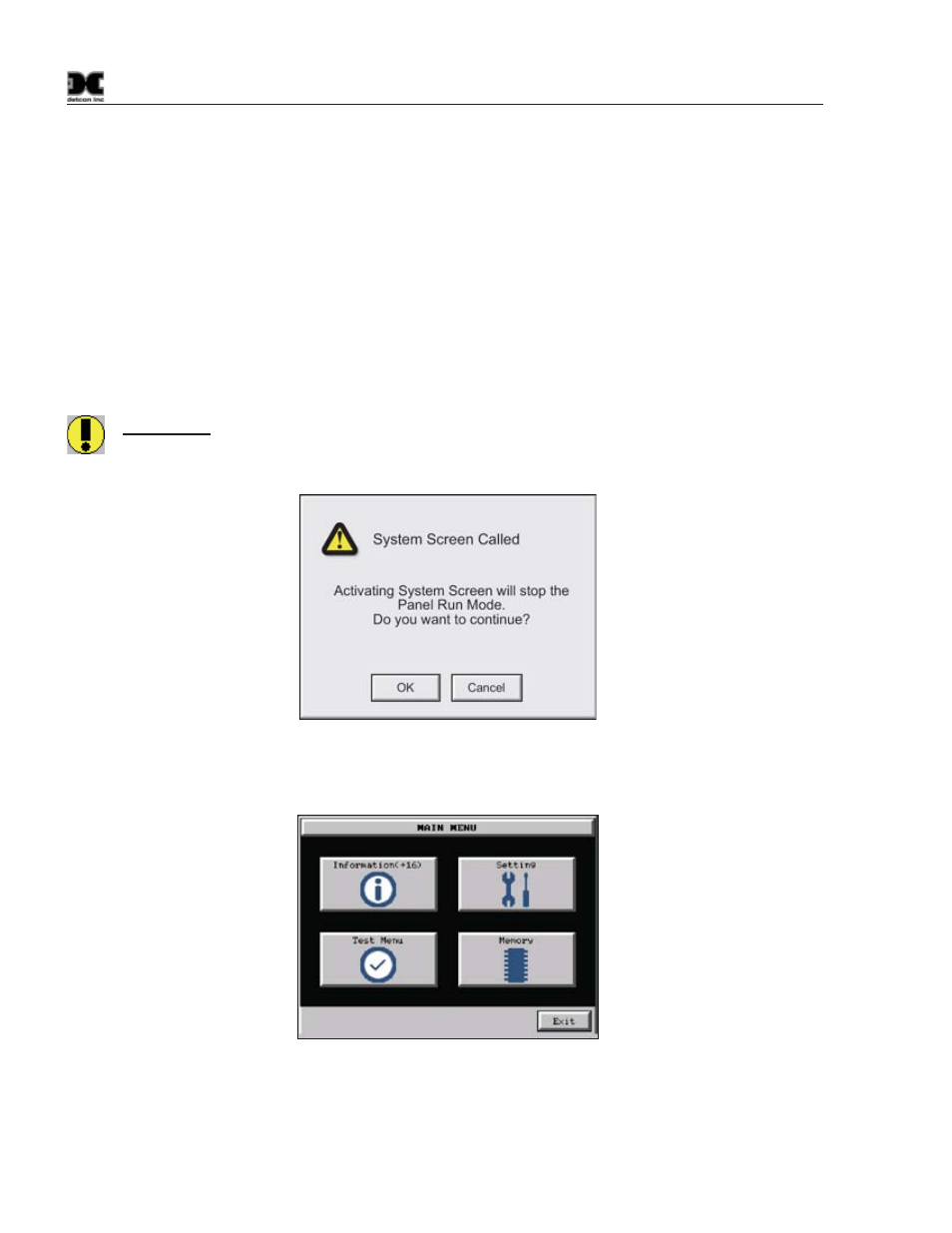
880R-N4X
880R-N4X Instruction Manual
Rev. 0.1
Page 6 of 18
The display screen also contains a number of “buttons”. These “buttons” act as toggle switches that change
state when activated by the wand. These buttons will indicate the change in state by some obvious means such
as a change in color, name, or both (i.e., when changing the state of an alarm from ascending to descending the
button will change from a blue button displaying “ASC” to a gray button displaying “DES”).
4.2 Clock and Screen Adjustments
Adjustments to the clock and screen are made entering the display’s Setup Screens. Only the Clock and
Screen adjustments are discussed here. Changing other aspects of the Display Touch Panel may cause the
system to operate improperly and should not be attempted.
Access the display’s System Setup Screens by touching the upper left corner of the touch panel with the wand
and holding it there for 3-5 seconds. A warning box will appear (Figure 10). If no action is taken within 60
seconds, the system will return to the Main Screen. To return to the Main Screen select “Exit”.
WARNING: Selecting OK will stop the PLC driver; therefore, all communication between the touch
panel and the Main 880 PLC will cease.
Figure 10 Warning Screen
To enter the display’s Setup Screen, select “OK”. The Main Menu will be displayed (Figure 11).
Figure 11 Main Menu
From the Main Menu select the “Setting” button to enter the “Setting” Screen (Figure 12).
