Special configuration (technician access), Trim input, Special configuration – Detcon 10C User Manual
Page 23: Technician access), 0 special configuration (technician access), 1 trim input
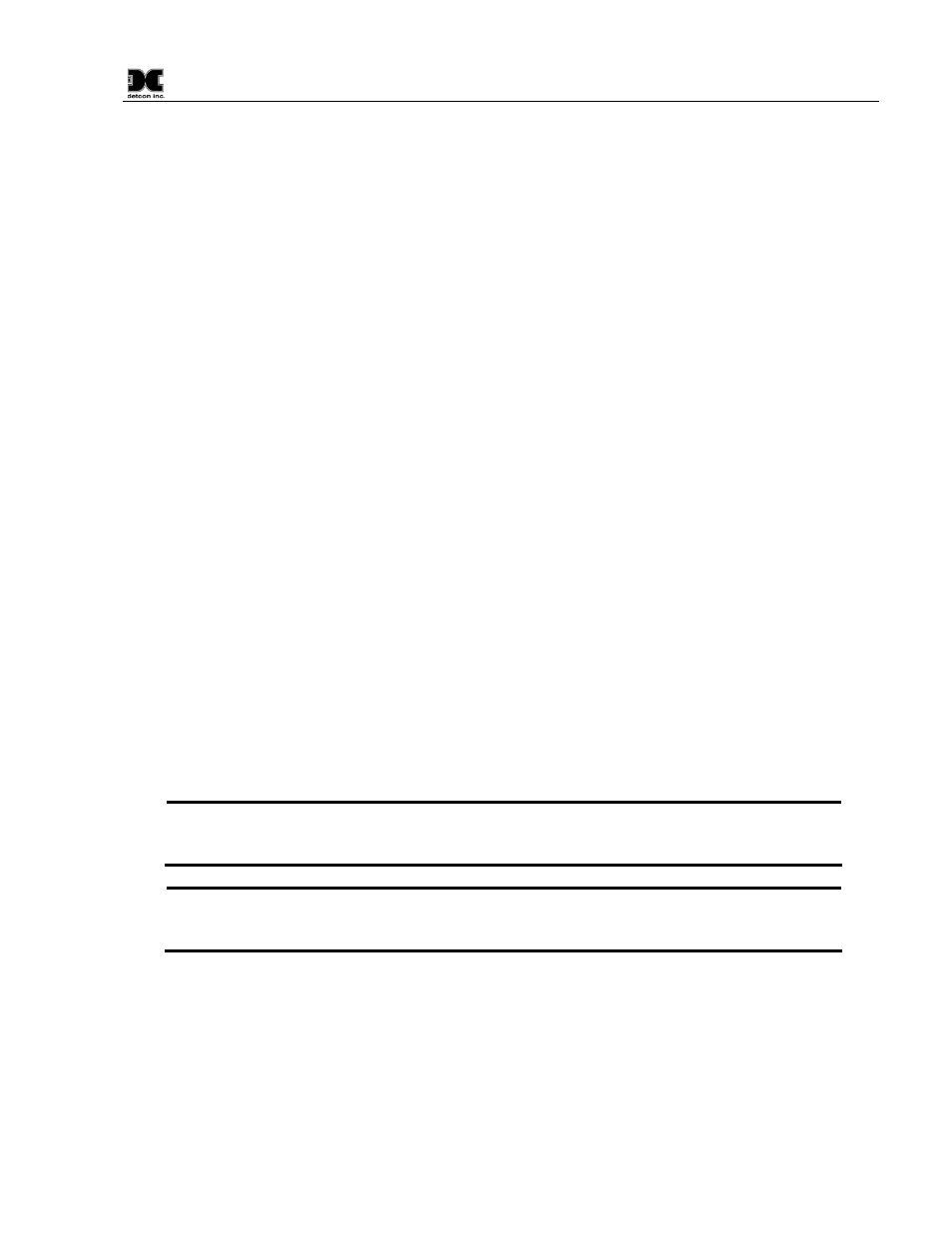
Model 10C
5.0 Special Configuration (Technician Access)
Only personnel who are technically trained to configure the equipment should be allowed to access some of
the features built-in to the 10C controller. There are three levels of access:
NORMAL
Normal Operation Access (See section 3.0 on “Normal Operation”)
ACCESS
Program Mode Access (See section 4.0“Program Mode”)
TECHNICIAN ACCESS
Technician Access (This section on Special Configuration)
The “ACCESS/NORM” Switch (see location of SW1 in
) on the 10C Controller controls whether access is limited to just viewing the data and operating the alarm
reset/silence controls, the “Normal” mode, or whether further access is allowed. If it is desired that the 10C
Controller be open to being accessed for changes to configuration data, the “ACCESS” position should be
used, otherwise the switch should be put in the “NORM” position.
Figure 3 Board Assembly Picture of 10C Controller
Technician access allows further control by personnel of the controller for the purposes of testing some of the
internal workings of the board, for trimming the analog-to-digital conversion and digital-to-analog conversion,
and for restoring the default configuration.
To acquire technician access, only if the switch SW1 is in the ACCESS position, the user can permit
technician access by holding in two front panel switches simultaneously for a continuous duration of at least
ten seconds. By pressing and holding down both the “×” and “Ø” pushbuttons for more than ten seconds, the
technician mode is enabled but not indicated on the display. For a short period of time, the access to
technician functions is available and continue to be available as long as the time is extended by the controller
remaining in the technician access mode. Otherwise, the timer times out and technician mode is not available
until access is gained by the described procedure with holding down the pushbuttons.
5.1 Trim Input
Trim Input Mode allows a technician to adjust the analog-to-digital-conversion inside the 10C Controller. A
two-point-trim is accomplished by setting the zero-current input point and the full-scale current input point at
20.0mA. During the input trimming procedure the adjustment at the zero-current input point is called “SET 0
mA” and the adjustment at the 20.0mA current input point is called “SET 20mA”.
NOTE: The Trim Input function is only accessible in Technician Access Mode. The 10C
Controller analog input is trimmed at the factory and under normal circumstances should not
need to be trimmed again.
NOTE: If the Default Settings function (see section 5.3) is executed the input trim values are
restored to un-trimmed values and the 10C Controller’s input will not be as accurate as if it
were trimmed.
In order for the technician to do this procedure, there needs to be available an accurate 20.0mA current source.
The convenient way to accomplish the input trim is to use the Detcon Mod 10/12 Controller Test Fixture.
Another way is to ascertain that the 10C Controller’s output is sufficiently accurate to use as a source of
20.0mA, and temporarily connect a jumper to JP1 “LPBAK” to loop-back the output current to the input
current. An accurate Digital Volt Meter (DVM) can be placed in a current mode and clipped across the JP1
jumper pins to monitor the current. See section 5.2 Trim Output for procedure to trim the output current.
The menu item appears as: “TRIM INPUT”.
10C Control Module Instruction Manual Rev. 0.B
Page 19 of 25
