Direction: ascending / descending, Latching / non-latching, Energized / non-energized – Detcon 10C User Manual
Page 20: Acknowledge: silenceable / non-silenceable
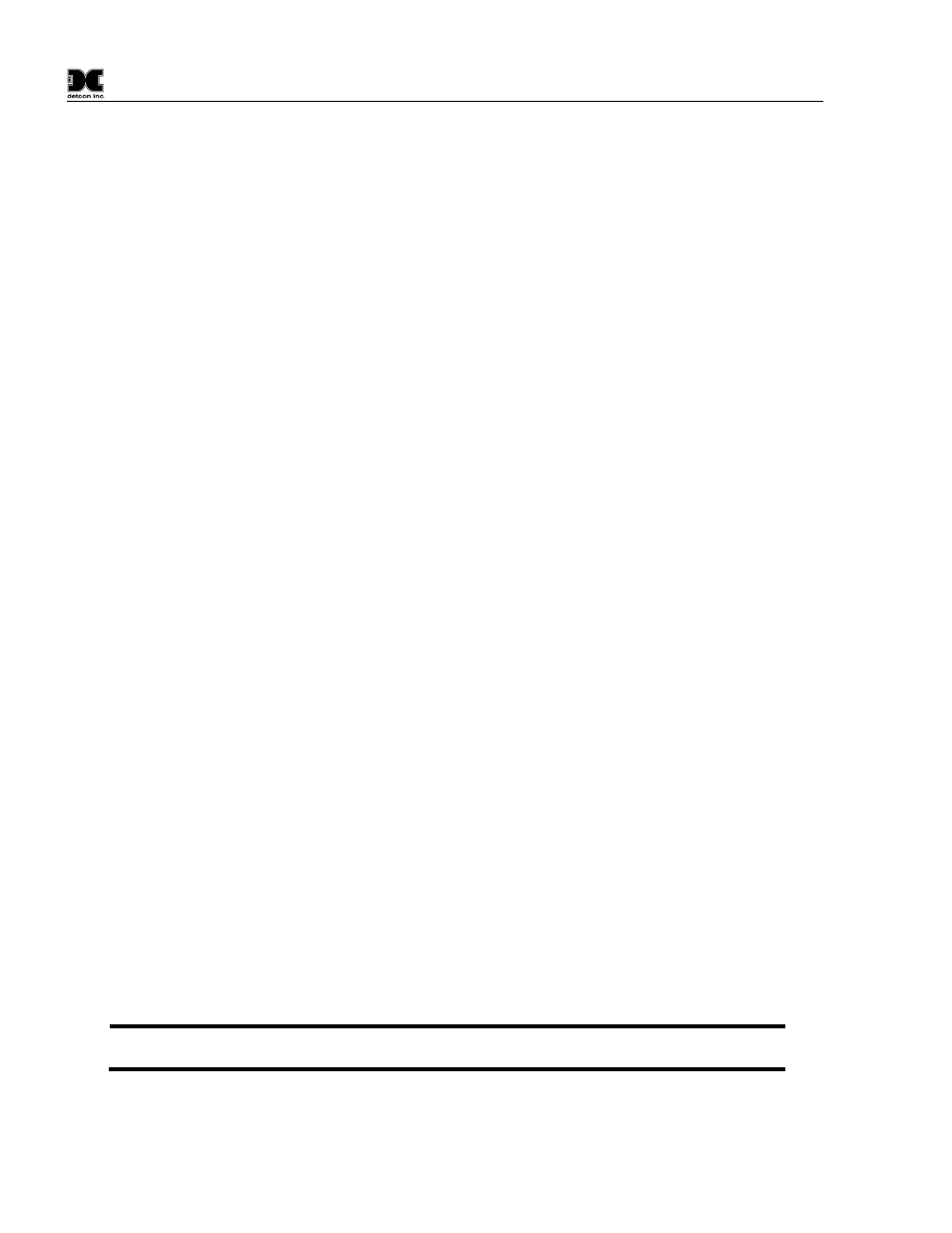
Model 10C
The display will stop flashing and the selected Set-Point values will be solidly displayed. Pressing the “ENT”
pushbutton again will move to the next parameter in the list.
Note that when setting the Set-Point of the Alarms that the reading is directly proportional to the Range.
Therefore, if the range is set to 500ppm the Set-Point display will step by the increment of 5ppm. That is, for
every press of the “×” or the “Ø” pushbutton, the display will increase or decrease by 5ppm.
When setting the Fault Set-Point, that the reading corresponds directly to milliAmps (mA) units. Input current
that descends through the Fault Set-Point triggers a Fault alarm. For instance, if the desired level for Fault
alarm is when the mA input from a sensor drops below 2.5mA, then this parameter should be set for 2.50.
Latching / Non-latching, Energized / Non-Energized, and Silenceable / Non-silenceable can be set to the
customer’s preference.
4.4.2 Direction: Ascending / Descending
For Fault, the direction is always set to Descending and cannot be changed. For Alarm 1 and Alarm 2 the
flashing display will show the set value of the “direction” variable as “UP” for ascending and “DN for
descending. The “×” and “Ø” pushbuttons can be used to select either “UP” or “DN”. The “ENT”
pushbutton can then be used to accept the value. The display will stop flashing to signify that the value was
set. Pressing the “ENT” pushbutton again will move to the next parameter in the list.
4.4.3 Latching / Non-latching
The flashing display will show the set value of the Latching / Non-latching variable as “LT=0” for Non-
Latching, and “LT=1” for Latching. The “×” and “Ø” pushbuttons can be used to select either “LT=0” for
Non-latching or “LT=1” for Latching. “ENT” pushbutton can be used to set the selected value, signified by
the fact that display stops flashing. Pressing the “ENT” pushbutton again will move to the next parameter in
the list.
4.4.4 Energized / Non-energized
The alarm relay coil can be set to be energized when the alarm is OFF or non-energized when the alarm is
OFF. The flashing display will show the set value of the Energized / Non-energized variable as “EN=0” for
Non-energized, and “EN=1” for Energized. The “×” and “Ø” pushbuttons can be used to select either
“EN=0” for Non-energized or “EN=1” for Energized. The “ENT” pushbutton can be used to accept the
selected value. The display will stop flashing to signify the value has been set. Pressing the “ENT”
pushbutton again will move to the next parameter in the list.
4.4.5 Acknowledge: Silenceable / Non-silenceable
The flashing display will show the set value of the Silenceable / Non-silenceable Alarm variable as “SL=0” for
Non-silenceable, and “SL=1” for Silenceable. The “×” and “Ø” pushbuttons can be used to select either
“SL=0” for Non-silenceable or “SL=1” for Silenceable. The “ENT” pushbutton can be used to accept the
selected value. The display will stop flashing to signify the value has been set. Pressing the “ENT”
pushbutton again will return to the appropriate “ALARM 1 SET”, “ALARM 2 SET”, or “FAULT SET”
scrolling display.
After setting the alarm/Fault configuration parameters, another Program Mode Menu item can be selected by
use of the “×” and “Ø” pushbuttons, or use of the “ESC” pushbutton to leave Program Mode.
NOTE: Pushbutton inactivity during any part of the above procedure will eventually cause the
displayed function to time out and return to the display to Normal Operation..
10C Control Module Instruction Manual Rev.0.B
Page 16 of 25
