Detcon IR-542 User Manual
Page 14
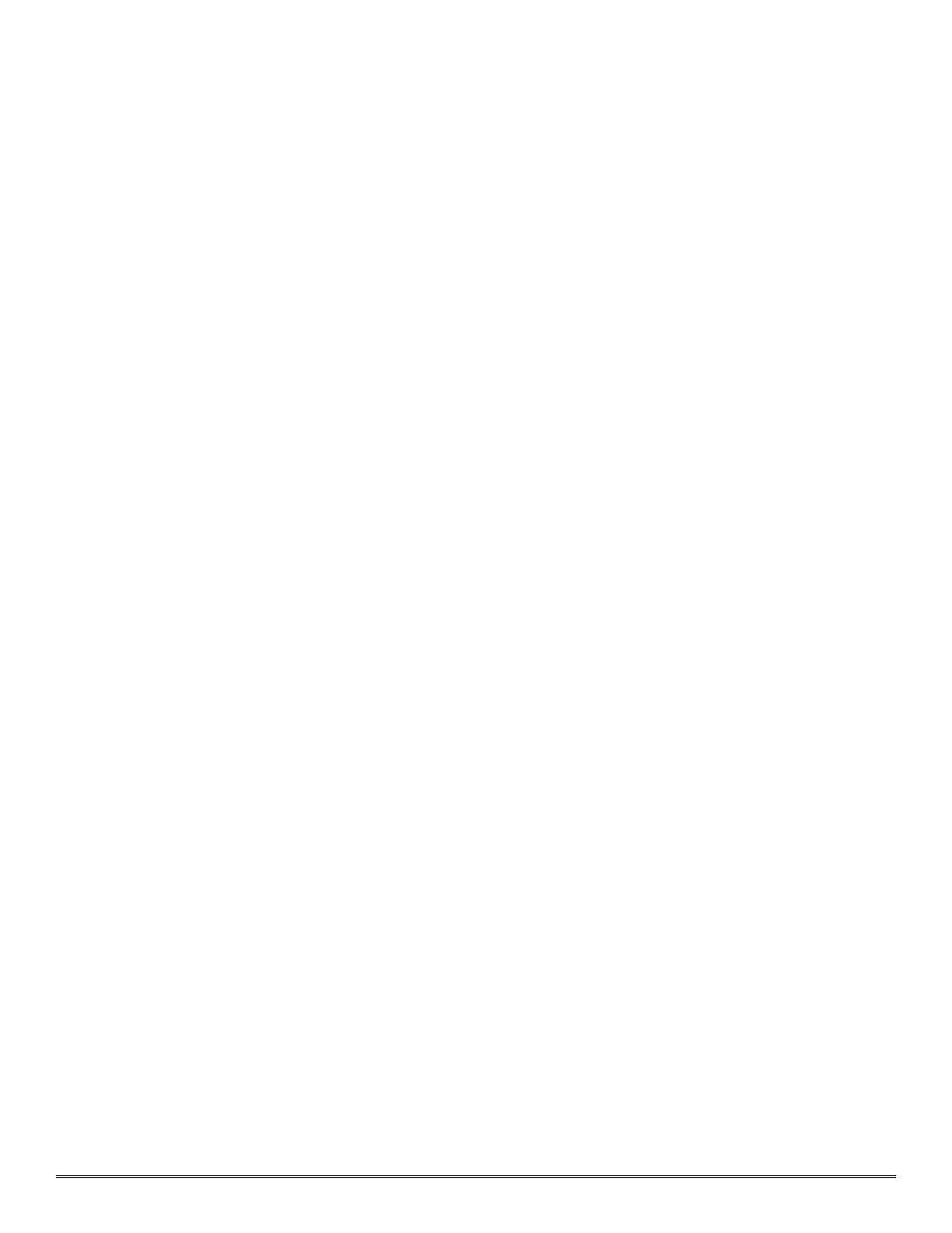
3.7.3
Additional Notes
1.
Upon entering the calibration menu, the 4-20 mA signal drops to 2 mA and is held at this level until you
return to normal operation.
2.
If during calibration the sensor circuitry is unable to attain the proper adjustment for zero or span, the sensor will
enter into the calibration fault mode which will activate fault alarm functions (see section 3.9) and cause the dis-
play to alternate between the sensor’s current status reading and the calibration fault screen which appears as:
“CAL FAULT”. If this occurs you may attempt to recalibrate by entering the calibration menu as described in
section 3.8.1-a. If the sensor fails again, defer to technical trouble shooting.
3.7.4 Calibration Frequency
In most applications, quarterly zero calibration and annual span calibration intervals will assure reliable detection.
However, industrial environments differ. Upon initial installation and commissioning, close frequency tests should
be performed monthly. Test results should be recorded and reviewed to determine a suitable calibration interval.
3.8 S
TATUS OF
P
ROGRAMMING
, C
ALIBRATION
L
EVEL
, T
EMPERATURE
,
AND
S
ENSOR
L
IFE
The programming menu has a programming status listing that allows the operator to view the gas, range, and soft-
ware version number of the program, as well as the calibration gas level setting, sensor temperature, and estimated
remaining sensor life. The programming menu also allows the calibration gas level setting (see section 3.72).
The following procedure is used to view the programming status of the sensor:
a)
First, enter the programming menu by holding the programming magnet stationary over “PGM 2” for 30 sec-
onds until the display reads
“VIEW PROG STATUS”, then withdraw the magnet. At this point you can
scroll through the programming menu by momentarily waving the programming magnet over “PGM 1” or
“PGM 2”. The menu options are: View Program Status, and Set Cal Level.
b)
Next, scroll to the
“VIEW PROG STATUS” listing and then hold the programming magnet over “PGM 1”
for 3 seconds. The menu will then automatically scroll, at f ive second intervals, through the following informa-
tion before returning back to the
“VIEW PROG STATUS” listing.
1 - The gas type, range of detection and software version number. The menu item appears as:
“CO2 RANGE V6.0”
2 - The calibration gas level setting. The menu item appears as:
“CalLevel @ xx%”
3 - Sensor temperature in °C appears as:
“TEMPERATURE xx °C”
4 - The estimated remaining sensor life. The menu item appears as:
“OPTICS AT 100%”
c)
Exit back to normal operations by holding the programming magnet over “PGM 2” for 3 seconds, or automati-
cally return to normal operation in 30 seconds.
3.9 P
ROGRAM
F
EATURES
Model IR-540/IR-541/IR-542 MicroSafe™ Sensors incorporate a comprehensive program to accommodate easy
operator interface and fail-safe operation. Program features are detailed in this section. Each sensor is factory tested,
programmed, and calibrated prior to shipment.
Over Range
When the sensor detects gas greater than 100% of the full-scale range, it will cause the display to f lash
“OVER-
RANGE” on and off.
Optics Life
The Optics Life feature is a reference based on the signal output from the optical sensor. When an optical sensor
life of 25% or less remains, the optical sensor should be replaced within a reasonable maintenance schedule.
Detcon Model IR-540/IR-542 Carbon Dioxide Sensor PG.14
