Figure 17 dvm connection, 4 loop test calibrate, D/a trim – Detcon TP-524D-HRT User Manual
Page 38
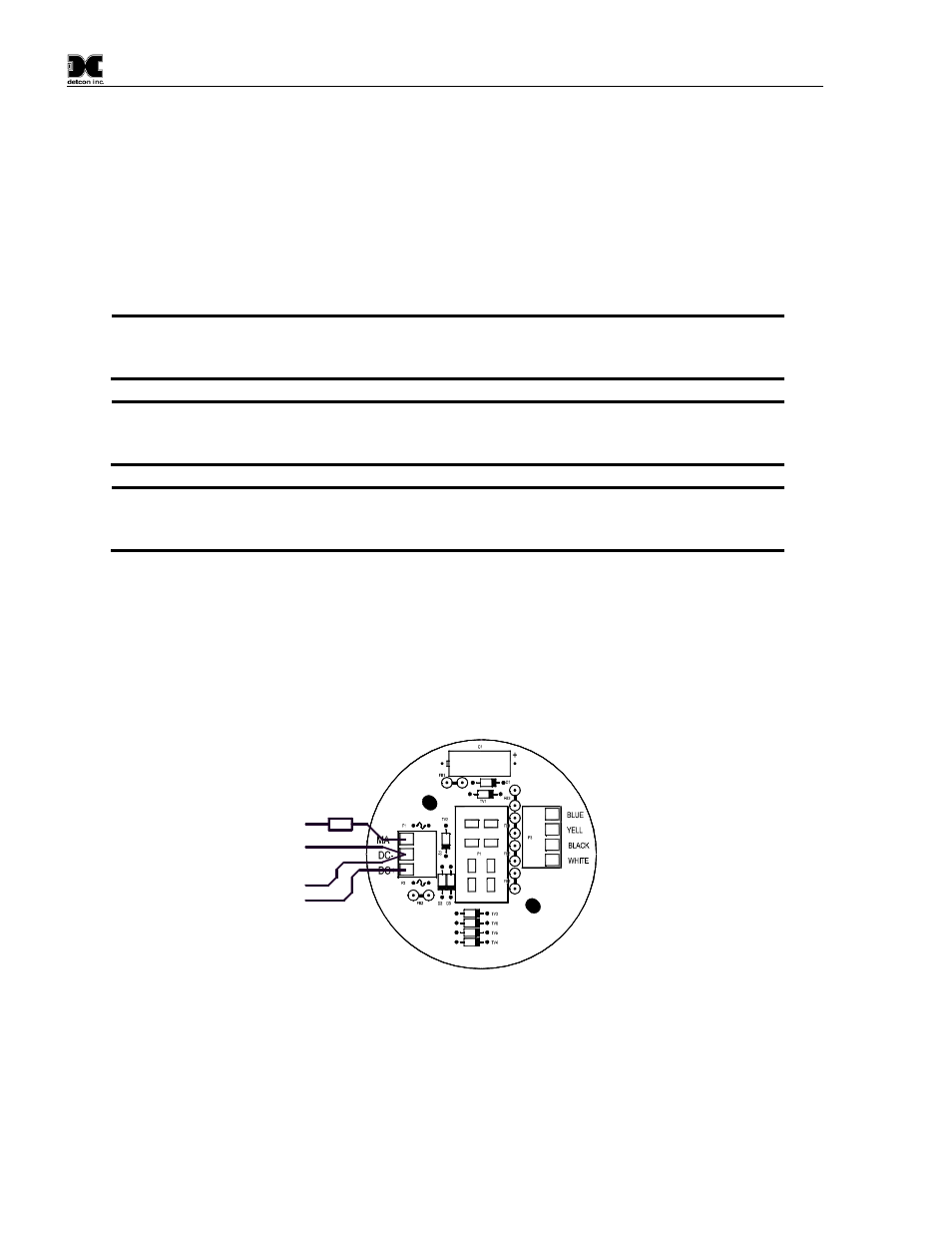
Model TP-524D-HRT
TP-524D-HRT Instruction Manual
Rev. 0.3
Page 34 of 48
“AutoSpan Complete”
“Sensor Life XXX%”
“Remove Span Gas”
8. When the sensor passes calibration the procedure will prompt to remove the span gas. Unsuccessful
completion of the span calibration will create a Global Fault, and “Autospan Cal” will be aborted with a
change to the HART Sensor Status (refer to section 4.4.2.2 Sensor Status).
9. After successfully setting span cal the sensor and the HART Interface will return to Automatic Mode.
10. The Auto Span Calibration is complete
11. Remove the cal gas and calibration adapter if applicable.
NOTE 1: If the sensor fails the minimum signal change criteria, a “Range Fault” will be
declared and a “Fault Detected” message will be displayed alternately on the sensor with the
current reading. The HART Sensor Status will change to reflect a Range Fault.
NOTE 2: If the sensor fails the stability criteria, a “Stability Fault” will be declared and a
“Fault Detected” message will be displayed alternately on the sensor with the current reading.
The HART Sensor Status will change to reflect a Sensor Fault.
NOTE 3: If the sensor fails the clearing time criteria, a “Clearing Fault” will be declared and
a “Fault Detected” message will be displayed alternately on the sensor with the current
reading. The HART Sensor Status will change to reflect a Clearing Fault.
4.4.3.4 Loop Test Calibrate
The Calibration Screen contains a Loop Test Calibration section. This section displays the loop current
reading and allows the user to perform D/A trim and Loop Test. D/A trim is used to calibrate the 4mA and
20mA set points in the Digital/Analog converter. Loop test allows the user to set the mA output to any level
within range; this can be a good troubleshooting tool for line degradation.
A DVM capable of reading
milliamps and a 100~250 Ohm resistor are required to perform D/A trim and/or Loop test.
100~250 Ohm
Resistor
FP-524D Connector
Board
Wiring to
LEL Sensor
+ 24V
DVM +mA
GND (- 24V)
DVM GND
Figure 17 DVM Connection
D/A Trim
1) Select “D/A trim” from the Loop test Calibrate section of the screen.
2) The procedure will prompt to connect a meter: (Refer to Figure 17.)
a) Disconnect the wire from the connector board mA terminal.
b) Connect one end of a 100~250Ohm resistor to the mA terminal.
