Initial start up, Figure 8 sensor connector pcb, Figure 8 – Detcon TP-524D-HRT User Manual
Page 13: 7 initial start up
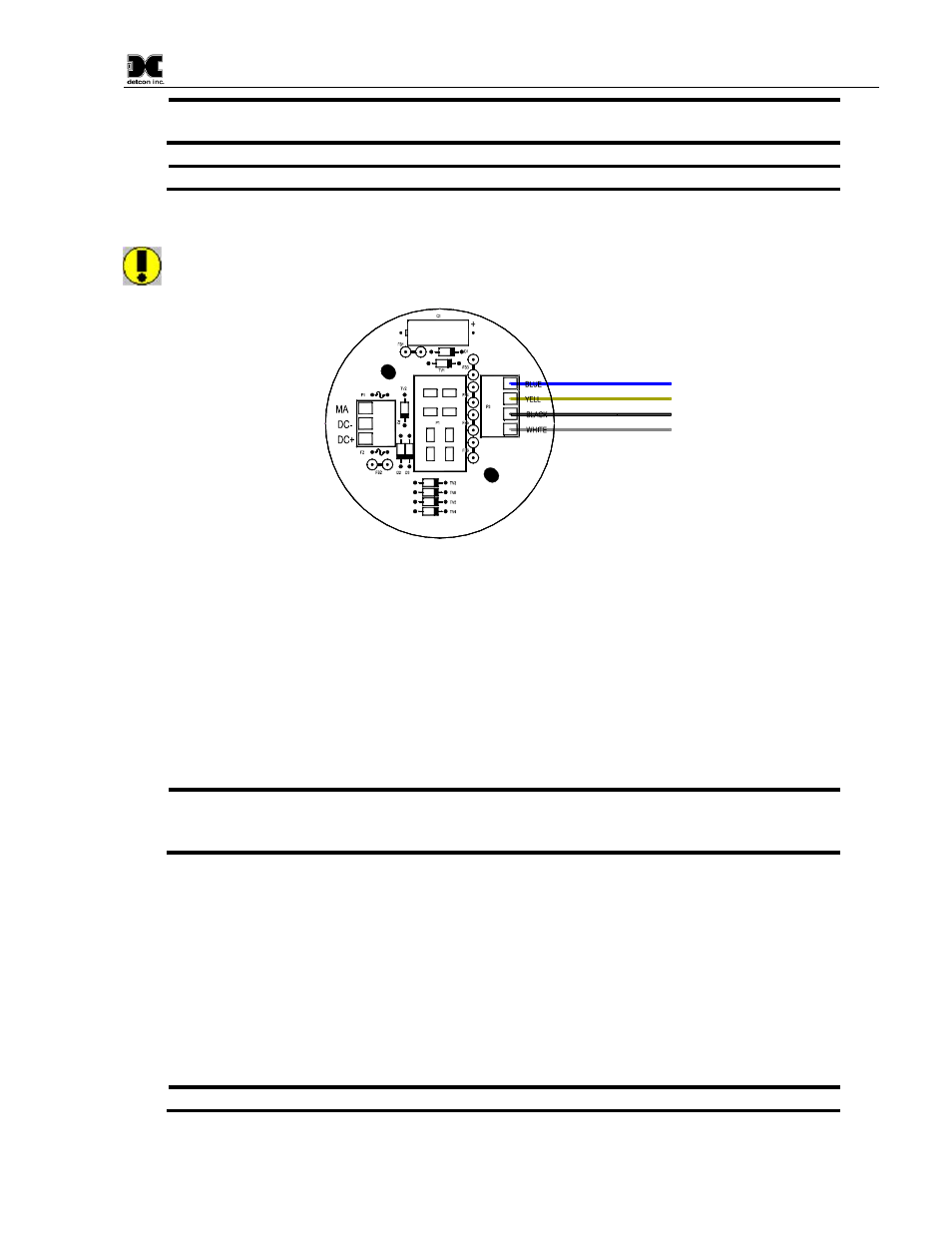
Model TP-524D-HRT
TP-524D-HRT Instruction Manual
Rev. 0.3
Page 9 of 48
NOTE 3: The supply of power should be from an isolated source with over-current protection
as stipulated in table.
NOTE 4: A 250 ohm load resistor is needed on the 4-20 mA line when it is not being used.
Terminal Connections
CAUTION: Do not apply System power to the sensor until all wiring is properly terminated. Refer
to Section 2.7 Initial Start Up
Customer
Wiring
White
Blue
Yellow
Black
Wiring to
H2S Sensor
Figure 8 Sensor Connector PCB
a) Remove the junction box cover and unplug the Transmitter Module. Identify the terminal blocks for
customer wire connections.
b) Observing correct polarity, terminate the 3-conductor 4-20mA field wiring (DC+, DC-, and MA) to the
sensor assembly wiring in accordance with the detail shown in Figure 8.
c) Trim all exposed wire leads if they are not permanently landed in the terminal block.
d) Plug the Transmitter Module into the connector PCB and replace the junction box cover.
NOTE: A 6-32 or 8-32 threaded exterior ground point is provided on most junction boxes for
an external ground. If the Sensor Assembly is not mechanically grounded, an external ground
strap must be used to ensure that the sensor is electrically grounded.
2.7 Initial Start Up
Upon completion of all mechanical mounting and termination of all field wiring, apply system power in the
range of 12-28VDC (24VDC typical) and observe the following normal conditions:
a) TP-524D-HRT display reads “0”, and no fault messages are flashing.
b) A temporary upscale reading may occur as the sensor heats up. This upscale reading will decrease to “0”
ppm within 1-2 minutes of power-up, assuming there is no gas in the area of the sensor.
NOTE: The 4-20mA signal is held constant at 4mA for the first two minutes after power up.
