Detcon TP-524D-HRT User Manual
Page 37
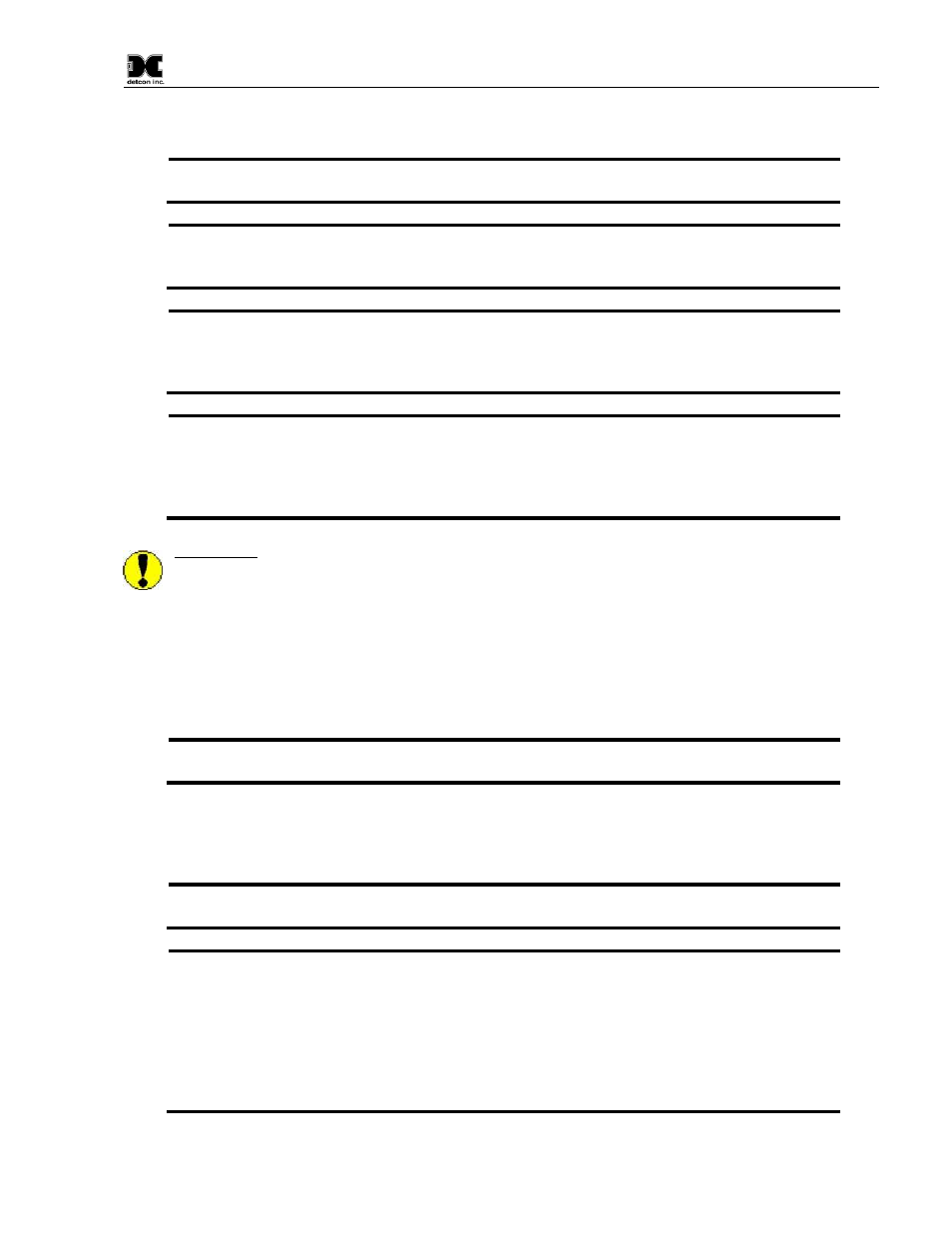
Model TP-524D-HRT
TP-524D-HRT Instruction Manual
Rev. 0.3
Page 33 of 48
fall between 5% and 100% of range. However, any alternate span gas concentration value must be set in the
“Auto Span Level” field before proceeding with “Autospan cal”.
NOTE 1: Before performing AutoSpan Calibration, verify that the AutoSpan level matches
the span calibration gas concentration as described in Section 3.5.2 Set AutoSpan Level.
NOTE 2: The span gas source must have a normal background concentration of 20.9% O2
(H
2
S balanced with Air). Pure Nitrogen background mixtures are not acceptable! Significant
span calibration inaccuracies will result.
NOTE 3: An H
2
S gas concentration of 25ppm is strongly recommended for 0-50 and 0-
100ppm ranges (10ppm span gas for 0-20ppm range). This should be supplied at a controlled
flow rate of 200 to 500cc/min, with 200cc/min being the recommended flow rate.
Other
concentrations can be used if as they fall within allowable levels.
NOTE 4: Span gas bottles contain 0% humidity and this ultra-low humidity condition will
cause inaccurate readings when used to calibrate a sensor.
To prevent this error, Detcon
prescribes the use of a 24” flexible In-Line Humidifying Tube, which adds the relative
humidity to the span gas. The humidifying tube is not necessary when using a gas generating
calibration device that consists of pumped ambient air and an H
2
S generating source.
CAUTION: Verification that the calibration gas level setting matches the calibration span gas
concentration is required before executing “Autospan Cal”. These two numbers must be equal. Refer
to the appropriate sensor manual for more information.
1. If applicable install the Calibration Adapter or Splash Guard Adapter with integral Cal Port.
2. Verify that the Auto Span Level is equal to the calibration span gas concentration. If the Auto Span Level
is not equal to the Calibration span gas concentration, adjust the Auto Span Level.
3. Connect the Cal Gas to the sensor, but do not apply the gas.
4. Select “Autospan Cal” from the Sensor Calibration section of the screen.
NOTE: Upon entering calibration the 4-20mA signal drops to 2mA and is held at this level
until the program returns to normal operation.
5. Upon entering the procedure the procedure will prompt to begin Auto Span Calibration.
6. The procedure will prompt to apply span gas. Apply span gas from the attached cal gas cylinder and
respond to the prompt.
NOTE: The sensor reading will respond to the gas and will switch to displaying a flashing
“XX”.
NOTE: Assuming acceptable sensor signal change, after 3 minute the reading will auto-adjust
to the programmed Auto Span level. During the next 30 seconds, the Auto Span sequence
checks the sensor for acceptable reading stability. If the sensor fails the stability check, the
reading is re-adjusted back to the Auto Span level and the cycle repeats until the stability check
is passed. Up to three additional 30-second stability check periods are allowed before the unit
reports a “Stability Fault” twice and the sensor will return to normal operation, aborting the
Auto Span sequence. The sensor will continue to report a “Stability Fault” and will not clear
the fault until a successful Auto Span is completed.
7. If the sensor passes the stability check, the sensor reports a series of messages:
