Taking a reading – practical applications – Delmhorst Instrument Moisture Check User Manual
Page 21
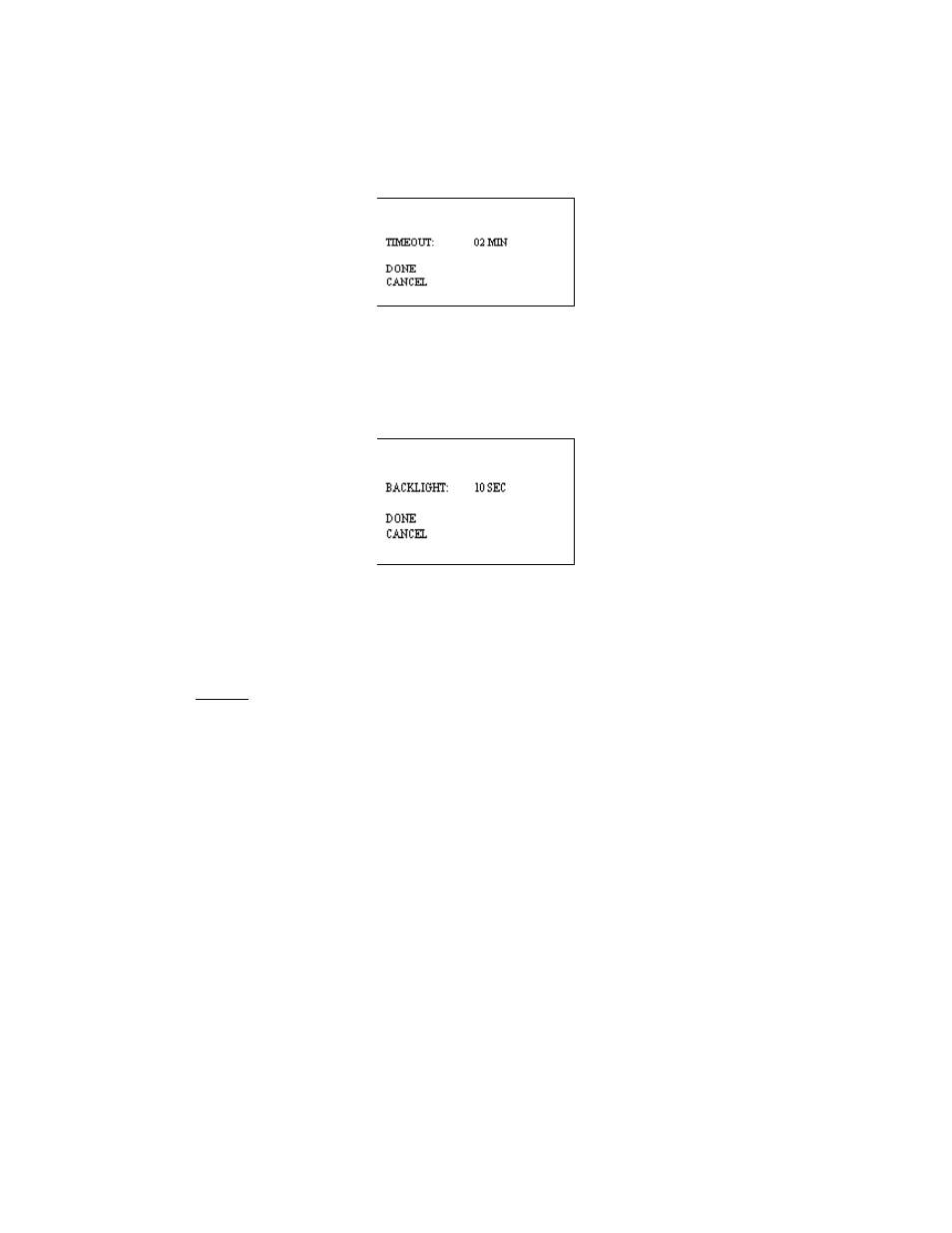
Copyright
2005, Delmhorst Instrument Co.
Page 21 of 29
o
Set Power_Off time: This menu option allows the user to change the amount of time
allowed to lapse between the last key press and meter shut-down. Allowable range is
1min – 9min, with a default value of 2min.
o
Set Backlight: This menu option allows the user to change the amount of time allowed to
lapse between the last key press and backlight shutdown. The default setting for this
feature is “NO”, where the backlight is completely disabled. Backlight shutdown delays
are 10, 20, 30sec. It is recommended that the backlight delay be set to the minimum
amount of time necessary in order to maximize battery life.
o
Conversions: This menu option allows the user to change the temperature scale from
Fahrenheit (default) to Celsius. You can also change the electrode type from 4-pin (or
default non-insulated) to 2-pin (or insulated).
NOTE: Except for clock settings, all other parameters will return to their default values, as
indicated above, when the “RESTORE DEFAULTS” option is selected in the Storage
Menu. The values chosen for the Setup Menu parameters will remain in effect even if the
meter is turned off, and even if the battery is removed.
TAKING A READING – PRACTICAL APPLICATIONS
The following application notes are intended for use with the meter in PIN
MODE.
TESTING WOOD:
The contact pins provided are best for materials up to 6/4. On materials over 6/4 or for
hardwoods over 4/4 we recommend using a remote probe such as the 26-ES ram-type electrode.
Mount the 26-ES directly to the external connector.
⇒
Set the meter’s parameters as described previously in the owners’ manual. If the species
(construction-grade only) is unknown, set the meter to the reference calibration, Douglas Fir
and take the readings at face value.
