Delmhorst Instrument Moisture Check User Manual
Page 17
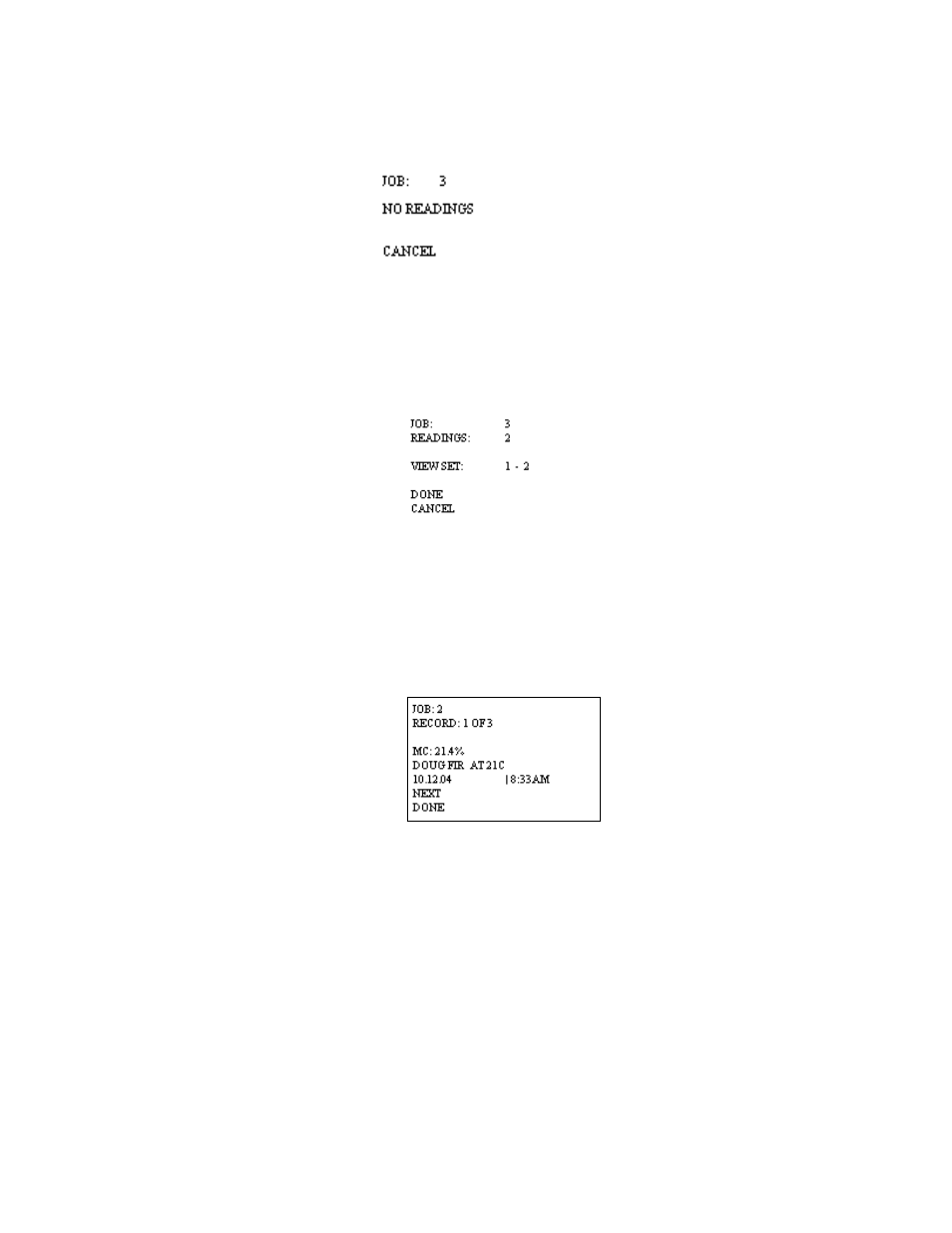
Copyright
2005, Delmhorst Instrument Co.
Page 17 of 29
2. By using the
п ?
р keys you may select which job you wish to view. If there are no
readings in a job, the following screen will display:
If there are readings saved to a job, the following screen will display:
After you have made your job selection, scroll to DONE and press the SELECT key.
A complete record of information per reading will be displayed. You will be able to
scroll through each reading, using the NEXT key. Scroll to “DONE” if you do not wish to
see any more readings.
A selected job containing readings offers two other selectable options: “VIEW SET” and
“DONE”.
o
VIEW SET: This option allows the user to view a specific range of readings in a
particular job, as opposed to the entire set, by providing a configurable start point. It
becomes useful when large numbers of readings are present in the meter. View Set
always begins by displaying “1 TO XXX”, where XXX is the maximum number of readings
in the selected job. If left unchanged, the first reading to be reviewed will be number 1.
Readings may only be reviewed in ascending sequential order.
Using the
п ?
р keys, the left-side value can be changed in increments of 10. For
example, assume the selected job contains 23 readings. The View Set entry will begin by
displaying “1 TO 23”. Successive Right button
presses will yield the following: “11 TO 23”
and “21 TO 23”. At this point, the value on the left side is within 10
readings of the
value
