DeFelsko PosiTector DPM v.3.1 Full Manual User Manual
Page 18
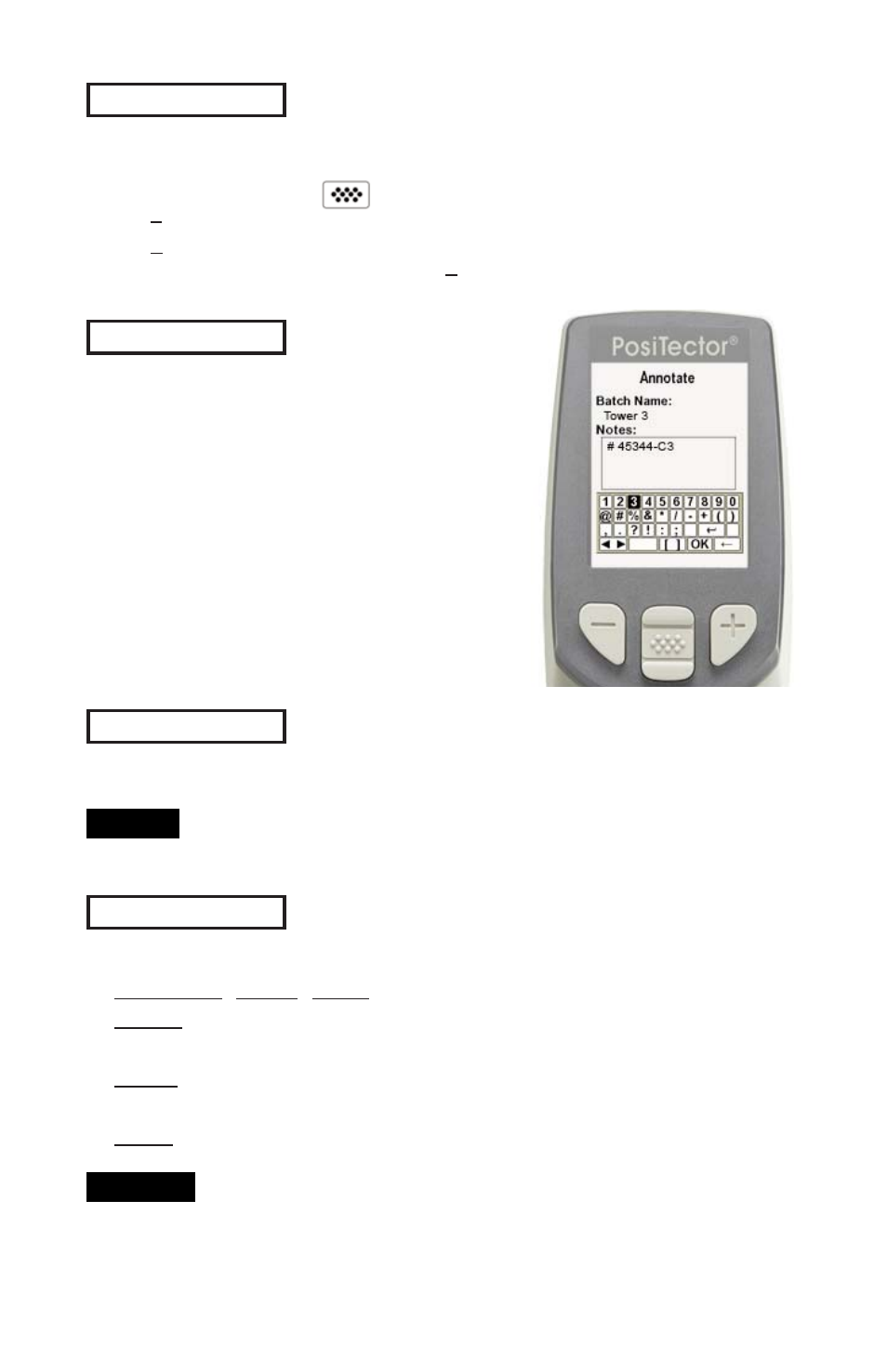
15
When a batch is open, press Up to scroll through the
above display options.
Shortcut:
Display options for the currently open batch are:
Display
Td, Ts, Ta, Ts-Td, %RH: A chart of batch readings
Image: An image downloaded from PosiSoft.net during
synchronization
Notes: Instructions or notes downloaded from PosiSoft.net
during synchronization.
None: default screen showing current dataset
View
Scroll using the Up or Down buttons through information,
statistical summary, and a list of each dataset in the currently
opened batch. Press to exit.
Sends a statistical summary and individual datasets to the
optional Bluetooth Wireless Printer (pg. 24).
To cancel printing, press and hold the (-) and (+) buttons
simultaneously
σ - Standard Deviation
↓ - Minimum Value
x - Average
↑ - Maximum Value
NOTE:
Annotate
Create meaningful batch names and
enter notes directly on the Gage using a
familiar onscreen QWERTY
keyboard.
Use the Gages navigation and (-)(+)
buttons to enter annotations.
Annotations can be synchronized with
PosiSoft.net, PosiSoft Mobile and are
included in PosiSoft USB Drive reports.
(Advanced models only)
