Setup menu – DeFelsko PosiTector DPM v.3.1 Full Manual User Manual
Page 14
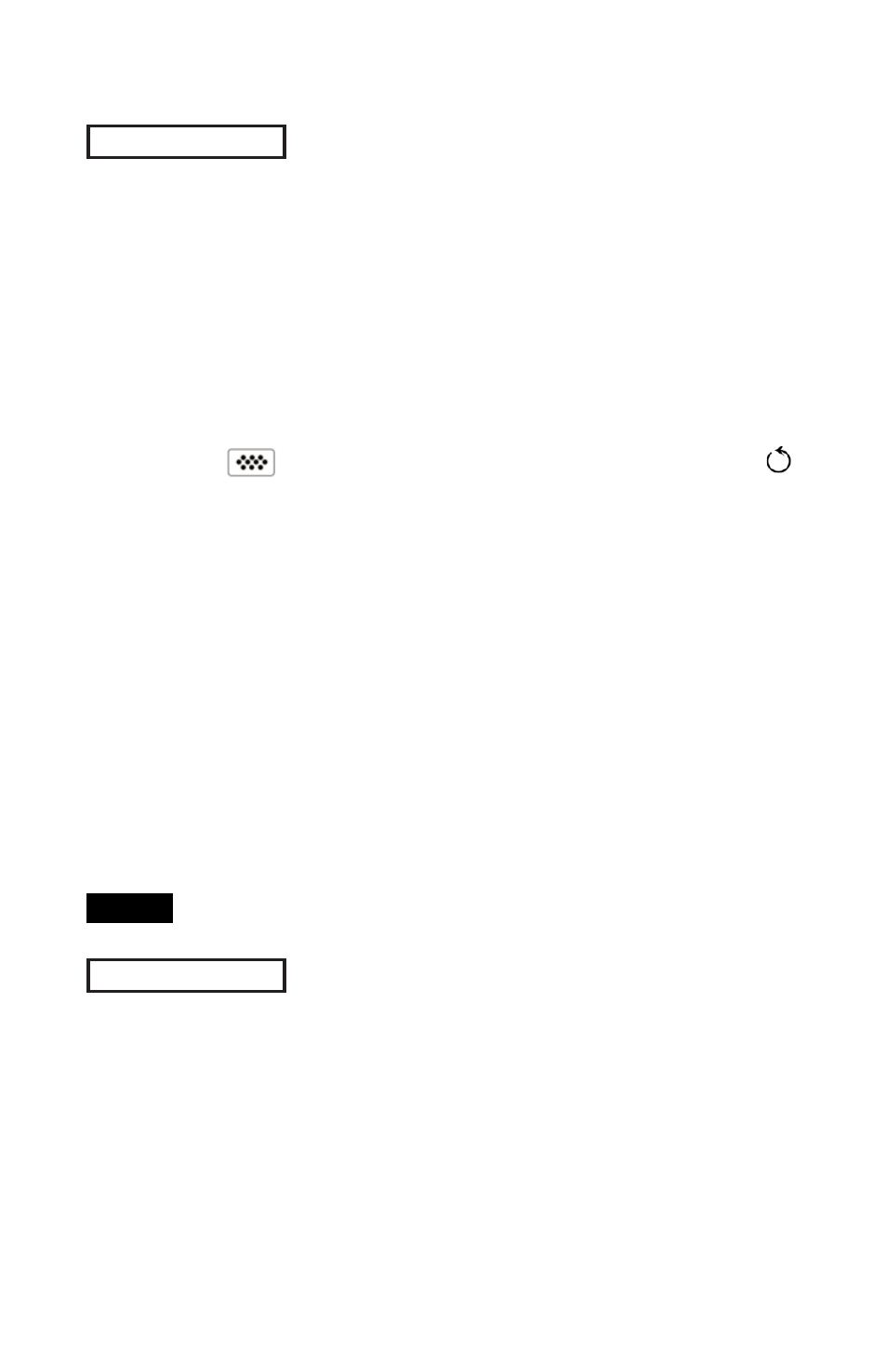
11
- Bluetooth Pairing info is cleared.
- Alarm values are set to default.
- Menu settings are returned to the following:
Setup Menu
Setup Menu
Reset
Gage Info
Displays the model number & serial number, probe type & serial
number, PosiSoft.net registration key, the amount of remaining
memory for storage of readings, date and time, and software
packages.
For security purposes, the registration key is required to add the
Gage to your free PosiSoft.net account.
Reset (soft reset) restores factory settings and returns the Gage
to a known condition. The following occurs:
- All batches, stored datasets, images and batch names are
erased.
- Menu settings are returned to the following:
Memory = OFF
Auto Log = OFF
Bluetooth = OFF
Trend Chart = None
NOTE:
- Date, Time and WiFi are not affected by either Reset.
Units = Celsius
Flip Display = Normal
Auto Sync = OFF
Alarms = OFF
Alarm Sound = OFF
Wet Bulb = OFF
White on Black = OFF
Language = English
Battery Type = Alkaline
Backlight = Normal
Auto Log Interval = 5 min
Bluetooth Streaming = OFF
USB Drive= ON
Perform a more thorough Hard Reset by powering down the
Gage, waiting several seconds, then simultaneously holding both
the center and (+) buttons until the Reset symbol
appears. This returns the Gage to a known, “out-of-the-box”
condition. It performs the same function as a menu Reset with the
addition of:
