Unpacking, Quick start, Install pickup sensor – AW Gear Meters GEAR METERS User Manual
Page 4: Safety definitions and information
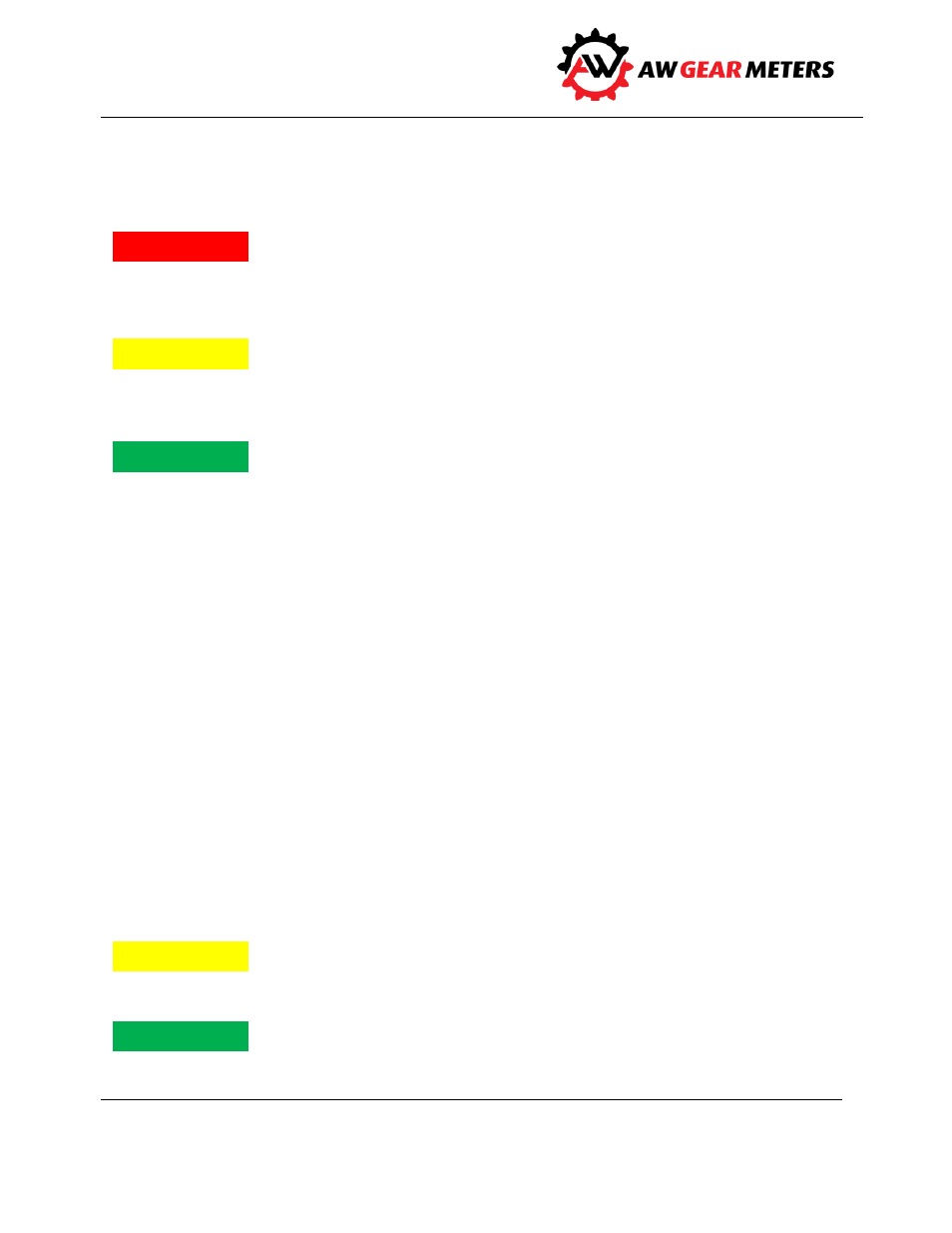
Positive Displacement Flow Meters
Operation and Installation Manual
3
Safety Definitions and Information
Do not attempt to install or use your AW Gear Meters product until you have read the safety
instructions in this section. Save this manual and keep it in an easily accessible place.
Warning means that failure to follow this safety statement may result in extensive product damage,
serious personal injury, or death.
Caution means that failure to follow this safety statement may result in minor or moderate personal
injury, property or equipment damage.
Notice is a statement that informs about installation, operation, maintenance, performance issues, or
general tips that are important but do not create a hazard or safety concern.
Unpacking
Separate the flow meter from packaging materials and check for any visual signs of damage. If you
determine there has been damage caused by shipping, file a claim with the shipping company. If the
flow meter appears to have been improperly assembled or does not operate properly, return the
product for replacement or repair (see Limited Warranty information at the end of this manual).
Quick Start
To set up, install and operate your flow meter quickly, follow these step-by-step instructions. Detailed
installation, operational, and maintenance instructions begin on page 5 in this manual. More
information is also available in the Maintenance Guide appropriate for your flow meter.
Install Pickup Sensor
Before attaching the sensor to the flow meter, check for any potential clearance issues. It may be easier
to install the sensor after you have installed the flow meter in the line.
Whether the sensor requires tool or hand installation, tighten with hand-tighten torque only.
Some flow meters are shipped with the sensor already installed.
Warning!
Caution
Notice
Caution
Notice
