Configuration, Creating an api connection in fcwnx – Avigilon GE Facility Commander Wnx Integration User Manual
Page 6
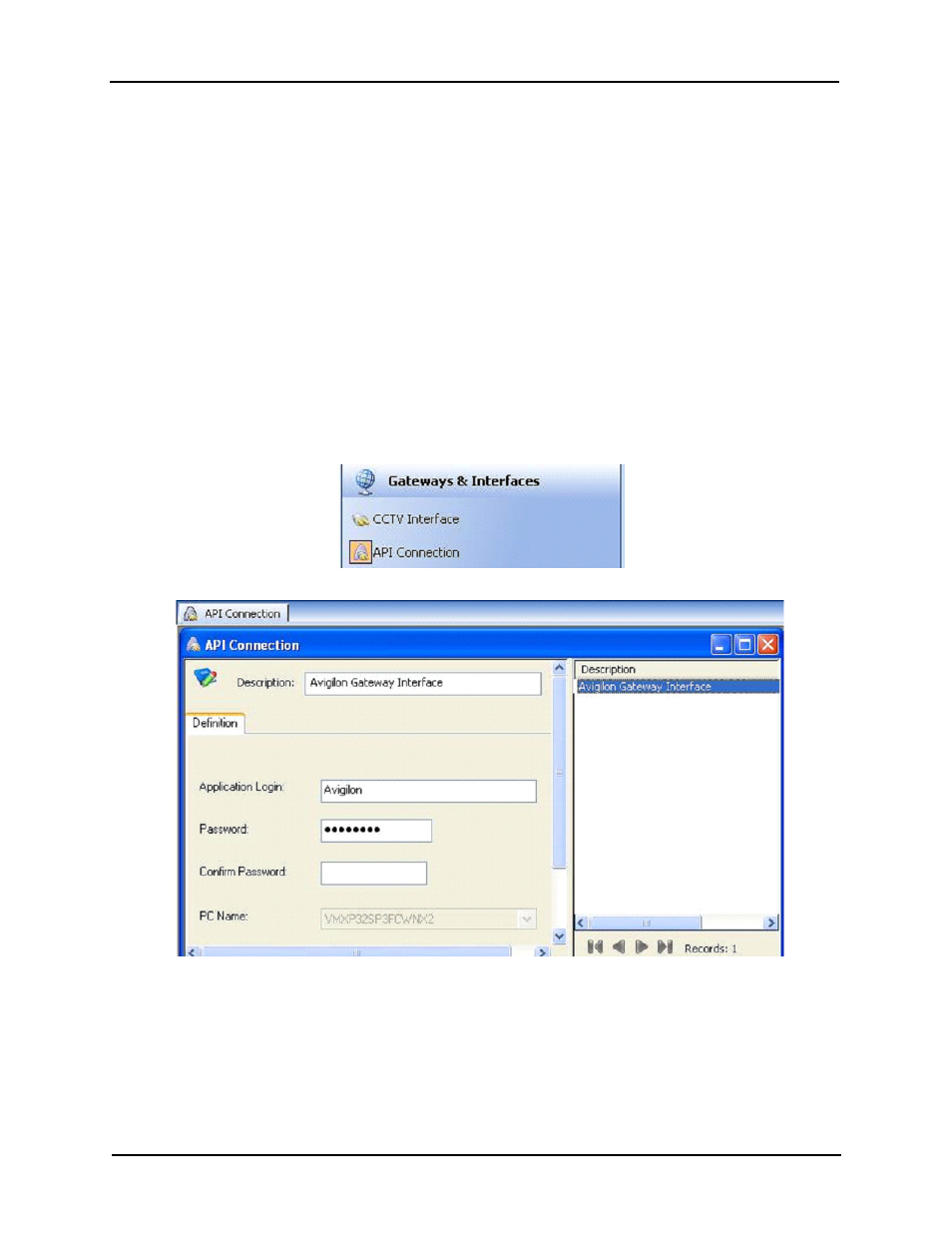
Avigilon Control Center System Integration Guide with GE Facility Commander Wnx
3
Configuration
The Avigilon FCWnx Gateway software is used to direct alarm communication between the
Facility Commander Wnx and Avigilon Control Center software. Configure the two applications
for their connection to the Avigilon FCWnx Gateway software.
Creating an API Connection in FCWnx
Add the Avigilon FCWnx Gateway to the FCWnx Server software as an API connection so the
Avigilon FCWnx Gateway software is able to communicate with the FCWnx software.
If the Avigilon FCWnx Gateway is not installed on the same server as the FCWnx Server
software, add the Avigilon FCWnx Gateway as a client in the FCWnx Server software before
completing the following procedure.
1. In the FCWnx Server software, select the Gateways & Interface tab.
2. In the API Connection Window, click Add. The new API Connection screen appears
3. In the Description field, enter a name that will help you identify the Avigilon FCWnx
FCWnx Gateway configuration application software.
4. Enter a new Application Login and Password for the API connection.
5. Select the PC Name from the drop down list. Ensure the PC Name matches the name
of the server where the Avigilon FCWnx Gateway is installed.
6. Click Save.
