Events page – Avigilon Access Control Manager - Collaboration User Manual
Page 32
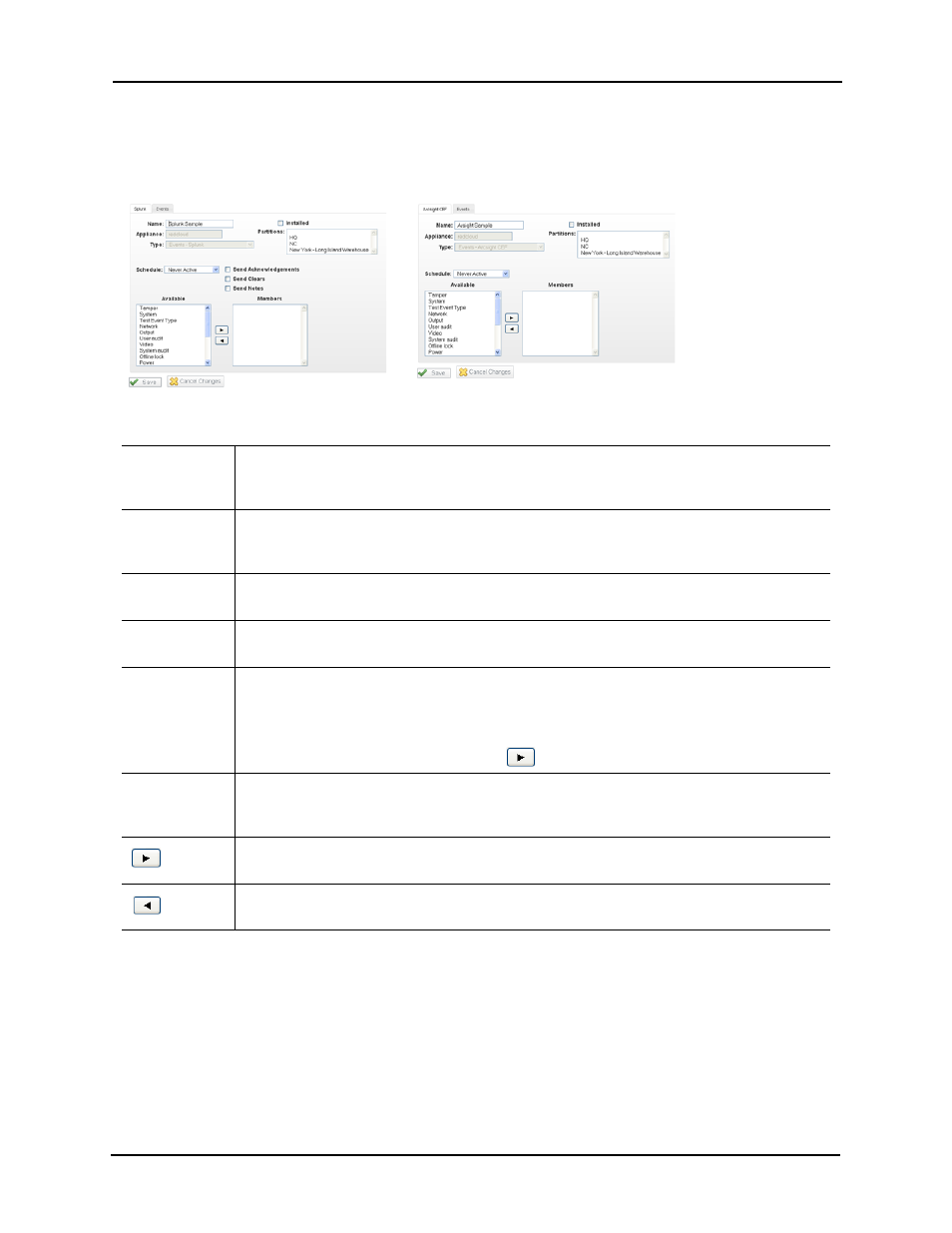
Collaboration Administrator Manual
27
Events Page
If you select the Events tab from the ArcSight CEF, Splunk Edit, Milestone, Pelco Digital Sentry,
Pelco Endura, SNMP, SysLog, or XML edit screen, a page like one of these examples appears:
The type-specific fields on this page include:
NOTE:
If you configure a Splunk connection, the Splunk link word appears in the basic link
section at the top of the Access Control Manager home page.
Schedule
Select from the drop-down list the schedule during which this collaboration is operative. Only
those schedules previously defined by the system or the operator are shown in this list. The
default value is Never Active.
Send
Acknowledge
ments
If applicable to this collaboration type, check this box to indicate that this collaboration can
send acknowledgements with event collaborations.
Send Clears
If applicable to this collaboration type, check this box to indicate that this collaboration can
send clears with event collaborations.
Send Notes
If applicable to this collaboration type, check this box to indicate that this collaboration can
send notes with event collaborations.
Available
This window lists all events available for this collaboration. From the list of available events,
select those events which are required to collaborate for this database transfer and move them
to the Members window. To move one or more events to the Members window, click to select
one event, Ctrl + click to select a non-consecutive group of events, or Shift + click to select a
consecutive group of events then click the
button.
Members
This window lists all events that have been added to this collaboration. All events in this
window are included in the collaboration. For more on this, refer to Assigning Events to a
Collaboration
Click this symbol to move one or more selected event types from the Available window to the
Members window.
Click this symbol to move one or more selected event types from the Members window back to
the Available window.
