Events collaborations – Avigilon Access Control Manager - Collaboration User Manual
Page 12
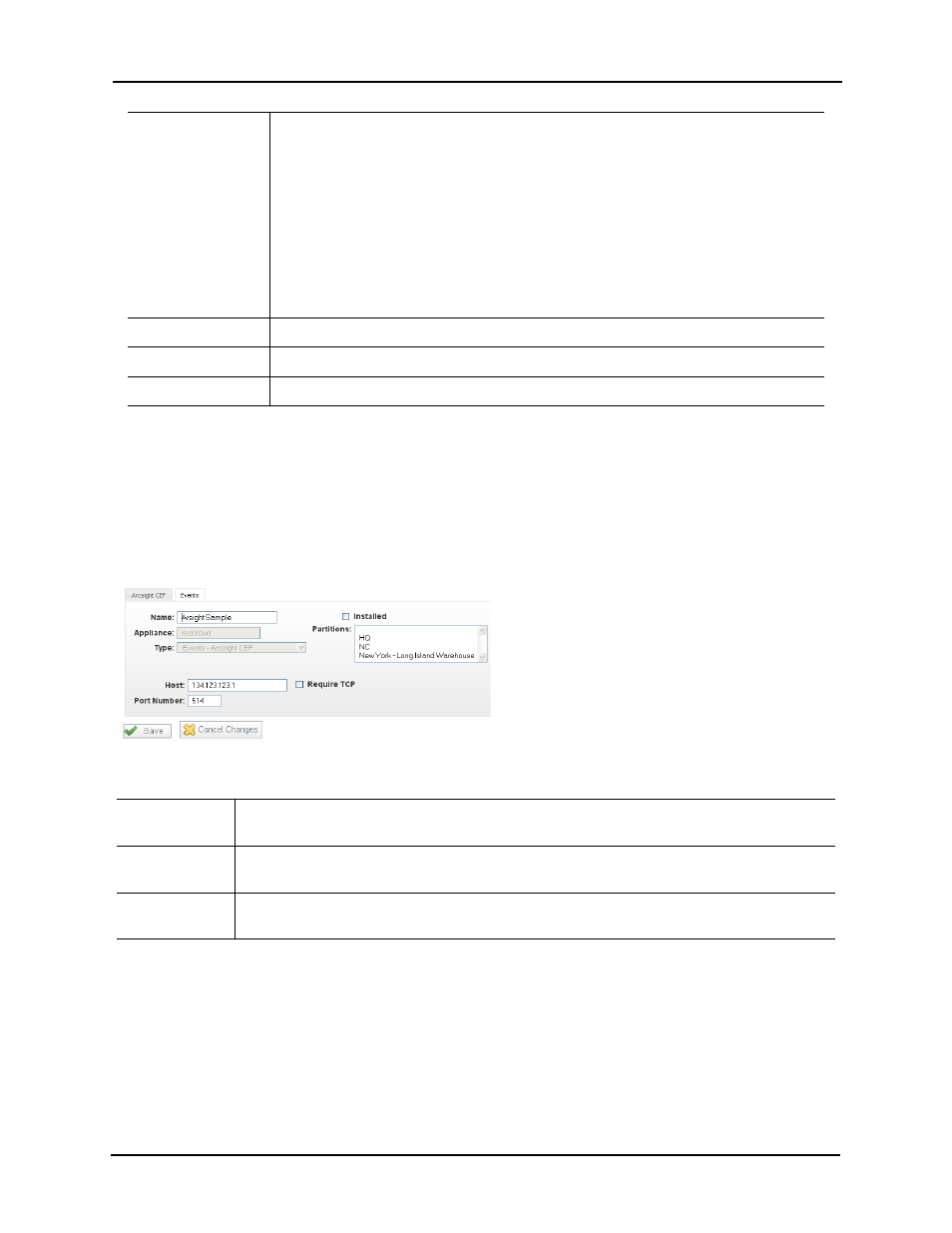
Collaboration Administrator Manual
7
For more information on this collaboration type, refer to CSV One-Time Upload Edit Screen on
page 16 and Uploading CSV Files on page 17.
Events Collaborations
If you select any of the events collaborations – including Splunk, Syslog, ArcSight CEF, Pelco
Digital Sentry, Pelco Endura, Milestone Video, XML, and SNMP – additional fields like this example
appears:
The additional fields are:
For more information on these event collaboration types, refer to:
•
ArcSight CEF (see page 14)
•
Milestone Edit Screen (see page 20)
•
Splunk Edit Screen (see page 23)
•
Pelco Digital Sentry screen (see page 21)
•
Pelco Endura screen (see page 22)
Location
Enter the name of the subdirectory where the backup files are stored on the host
computer as shown in the above example.
If the file is to be located in a subdirectory of the share, use this format:
/directory_name/
Notice that the directory name needs both a leading slash and a trailing slash. If the file
is to be located in the top level of the share (no subdirectory), use this format:
/directory_name
Notice that there is only one leading slash required. There must be an entry in the
Location field for the backup to work.
Delimiter
Select the delimiter used to separate column data for this data upload.
Text Qualifier
Select the punctuation used to specify text for this data upload.
Date Format
Select the format to be used for this data upload.
Host
Enter the name of the host computer where this database resides. Include the domain and
computer name where appropriate.
Port Number
Enter the port number at the host computer that should be used for extracting the database
information to the specified host.
Require TCP
Check this box to indicate that the transfer of data between the designated host server that
contains the database and this application is being conducted over the network.
