Csv upload template – Avigilon Access Control Manager - Collaboration User Manual
Page 24
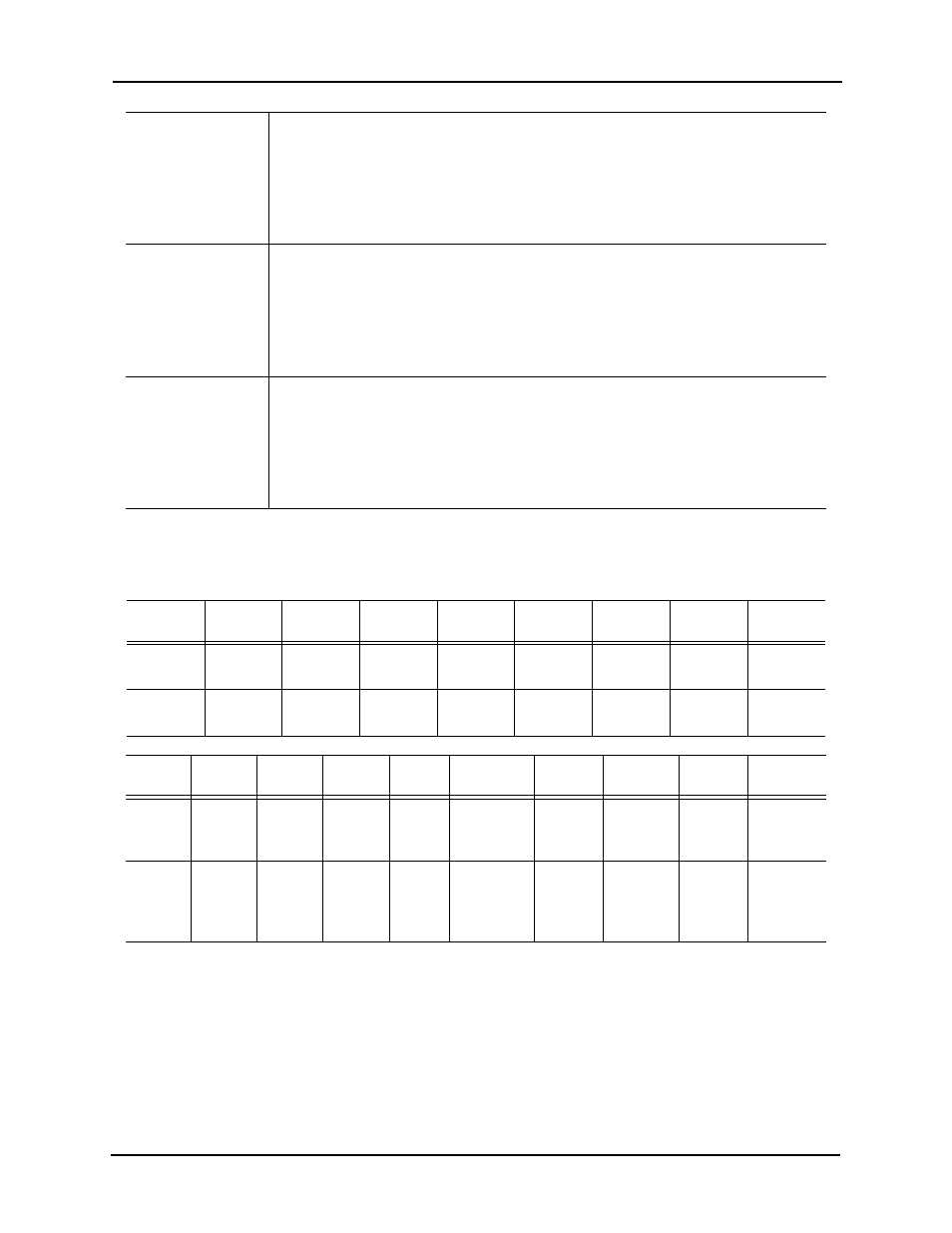
Collaboration Administrator Manual
19
CSV Upload Template
The CSV should follow the general format shown in this example:
Site Location
The user ID's site location and can be any title the user needs. Default site locations
currently are: North, South, East, West. Any value entered here that is not on the option
list must be defined in the Settings > User Lists option of the main application in order
for the pick list to display the value properly. The entered value is a string match with the
corresponding User List value, be sure to spell properly and remember the value is case
sensitive. Site location is a string and will accept alphanumeric characters as well as
hyphens, underscores, etc.
Type
The user ID's type and can be any value the user needs. Default titles currently are:
Employee, Contractor, Visitor. Any value entered here that is not on the option list must
be defined in the Settings > User Lists option of the main application in order for the pick
list to display the value properly. The entered value is a string match with the
corresponding User List value, be sure to spell properly and remember the value is case
sensitive. Type is a string and will accept alphanumeric characters as well as hyphens,
underscores, etc.
Building
The user ID's building and can be any value the user needs. Default buildings currently
are: Main Office, Warehouse. Any value entered here that is not on the option list must
be defined in the Settings > User Lists option of the main application in order for the pick
list to display the value properly. The entered value is a string match with the
corresponding User List value, be sure to spell properly and remember the value is case
sensitive. Building is a string and will accept alphanumeric characters as well as hyphens,
underscores, and other characters.
External
System ID
Load Date
First
Name
Last Name
Middle
Name
Address
State
City
Zip
1234
#######
#
John
Smith
Stout
123 Pine
Hurst
Florida
Amber
23345
3213
#######
#
Fred
Apler
J
12 Elm St.
Apt # 4
Ohio
Dayton
45323
Phone
Work
Phone
Email
Address
Status
Title
Department
Division
Type
Site
Location
Building
555-
232-
1244
(555)2
34-
3421
jsmith@
bear.or
g
Active
Staff
IT
Federal
Sector
Employe
e
North
Main
Office
323-
555-
3452
303.23
4.5555
fapler@
bill.net
Disable
d
VP
Sales
Consu
mer
Product
s
Contract
or
South
Warehou
se
