Exporting avi video – Avigilon ACC Standard Web Version 5.2 User Manual
Page 60
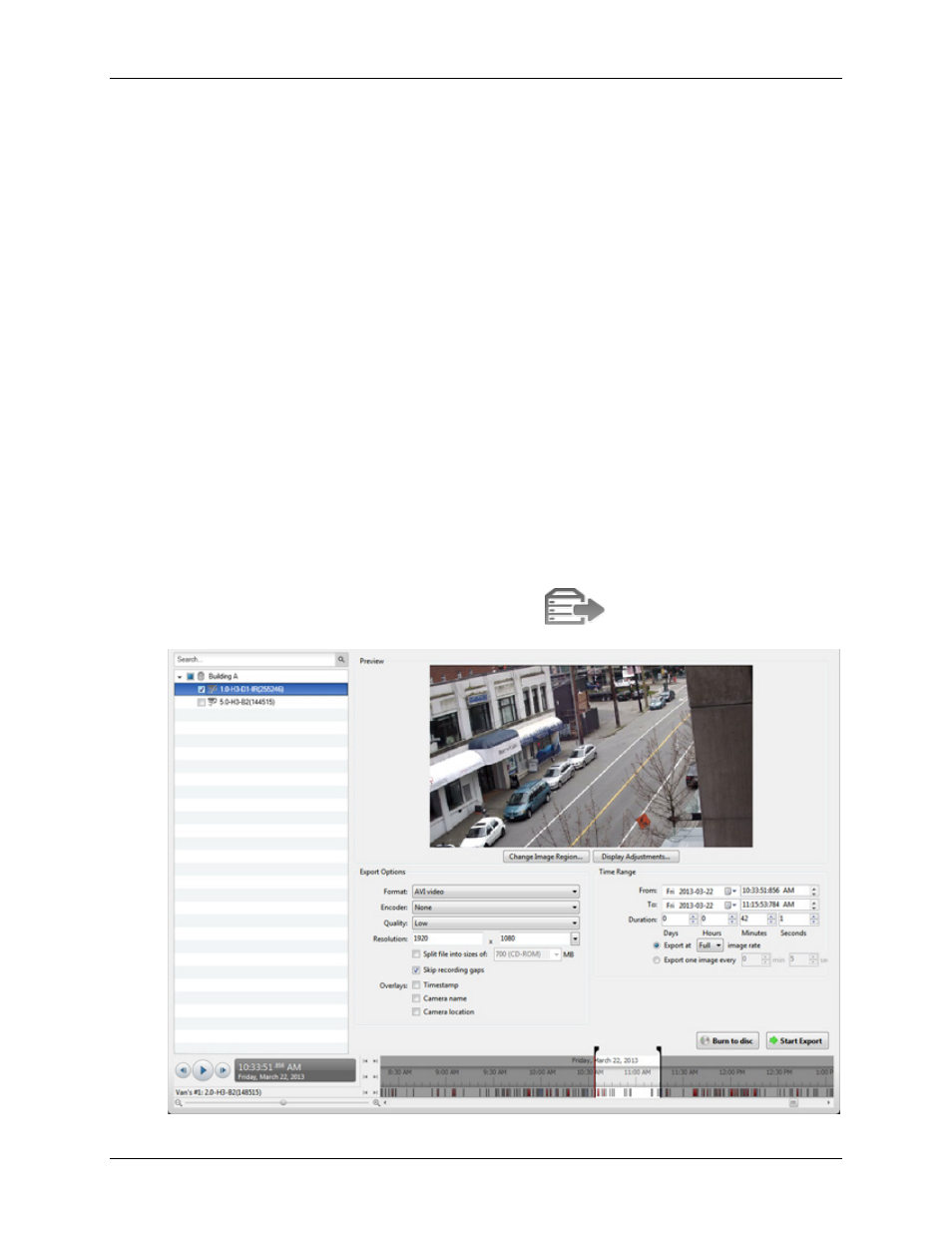
Avigilon Control Center Standard Web Client
52
The number of discs required to export a video varies widely depending on the camera
and the type of disc used. Video is stored on the server with minimal compression to
maximize the function of Avigilon's HDSM™ technology, so the size of an export can be
quite large due to the camera's megapixel resolution and frame rate.
Generally, if you are exporting a 2 minute video from a 2MP H.264 HD camera into AVE
format, you would be exporting a 93MB file. If you wish to further reduce the size of the
export, you can lower the frame rate or use a disc type with a larger capacity. Be aware
that reducing the frame rate too much may cause the exported video to be jerky or
missing data.
8. When the export is complete, click
OK
.
Exporting AVI Video
Video exported in Audio Video Interleave (AVI) format can be played in most media players. Be
aware that you can only export one video at a time in this format.
If there is audio linked to the video, the audio is automatically included in the export.
1.
Open the Export tab. In the New Task menu, click
.
