Inserting a microsd card – Acer S200 User Manual
Page 75
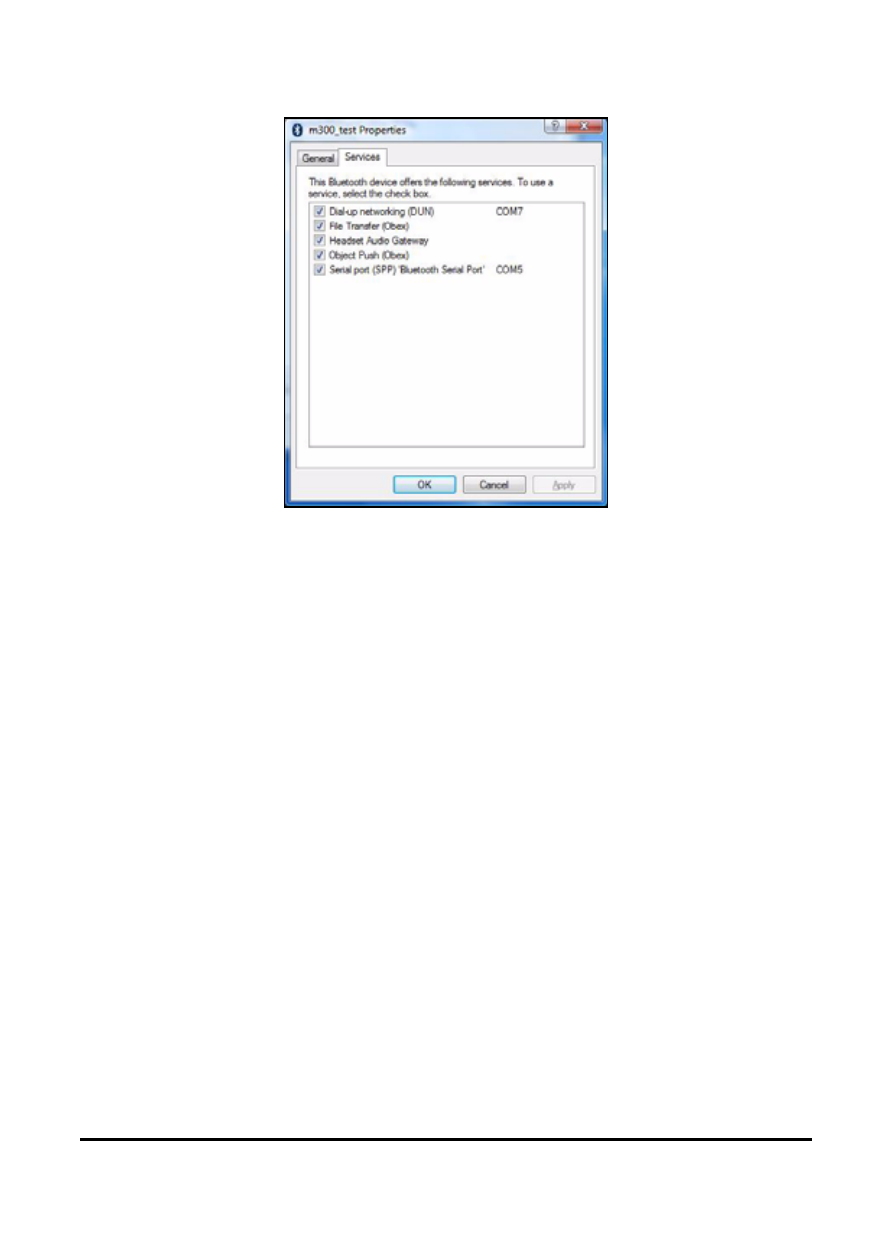
75
Inserting a microSD card
• Windows will automatically connect to your
smartphone and detect what services are available.
Inserting a microSD card
Your smartphone features a memory expansion slot that
accepts a micro SD card to expand memory and storage capac-
ity.
Please refer to “Installing a SIM card or microSD card“ on page
14 for proper instructions on installing a microSD card.
