Other input options – Acer S200 User Manual
Page 29
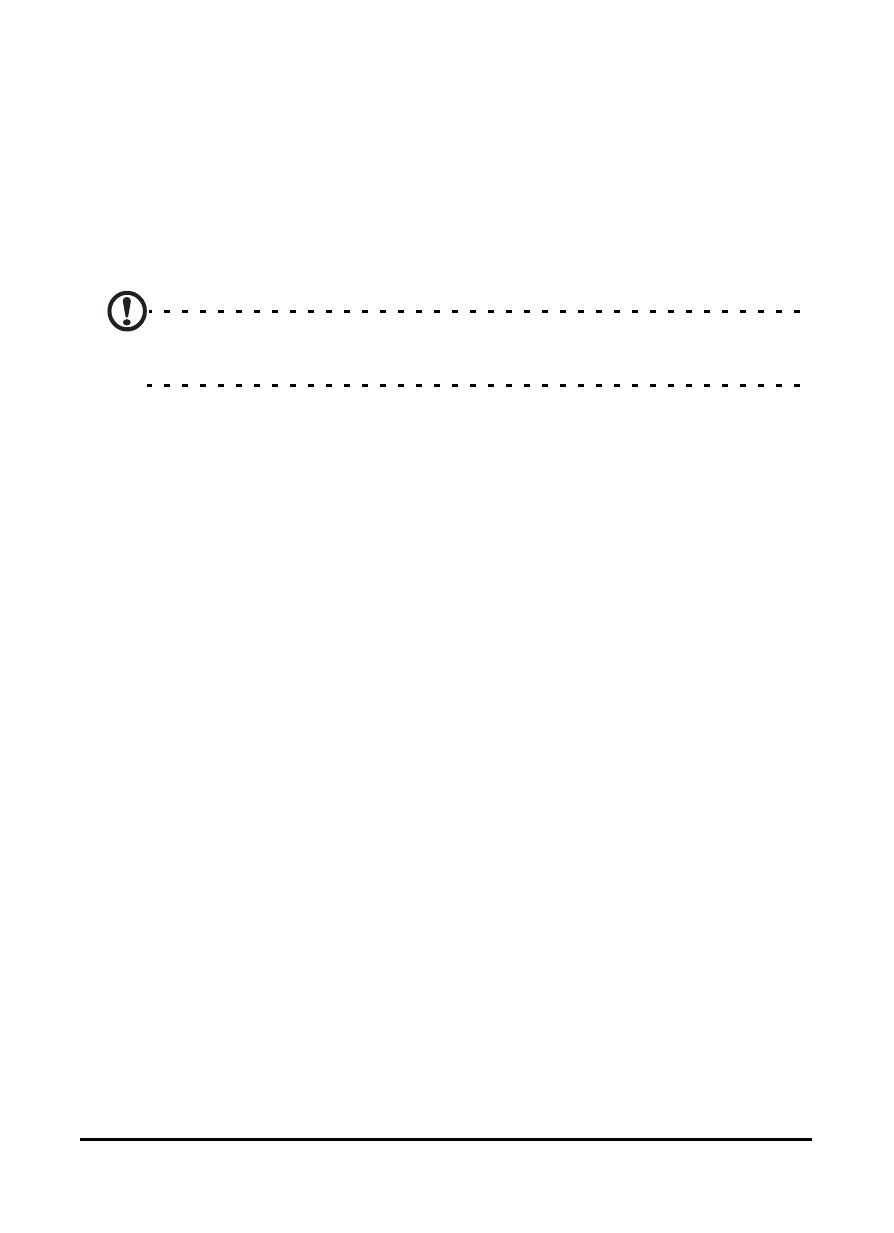
29
The onscreen keyboard
Other input options
You can also configure voice recording options, zoom levels
and grammar rules on the Input Settings screen.
1. Tap Start > Settings > Personal tab > Input > Options tab.
2. Select and configure the settings as appropriate.
3. Tap OK to confirm and save.
Note: Refer to the Help menus for more information on adjusting
input settings.
