The application button, Adjusting the volume – Acer S200 User Manual
Page 64
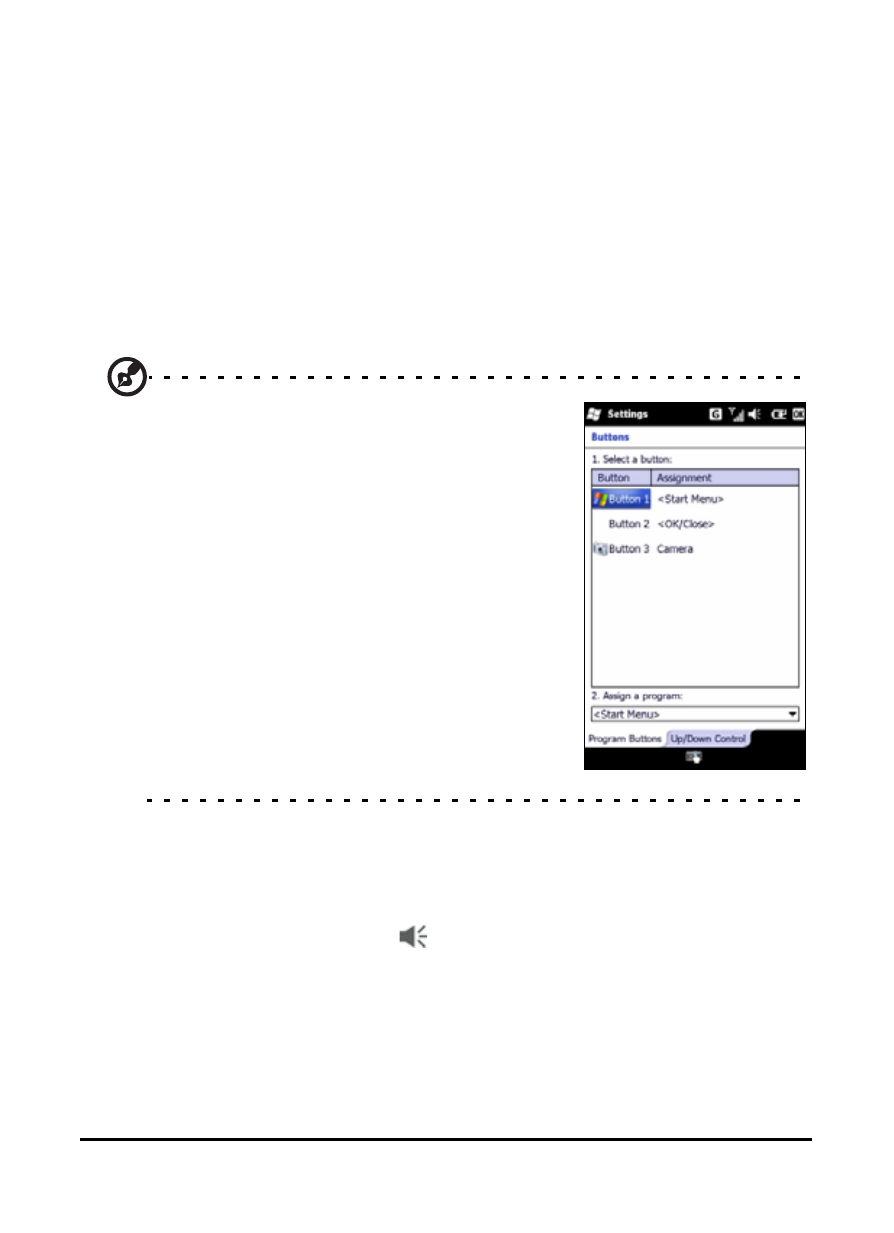
Acer S200 Smartphone User Guide
64
The application button
Your smartphone has three default application buttons set to
run the following:
Button 1 - Today
Button 2 - OK/Close
Button 3 - Camera
We recommend that you use this default whenever possible.
Tip: The application buttons can be
configured to launch applications that
you use the most.
To configure which applications to launch
with each button, tap Start > Settings >
Personal > Buttons.
Select the button you wish to configure
from the list, then select the program to
assign to the button from the drop-down
list below.
Tap OK to confirm and save.
As the buttons have icons printed on
them, Acer strongly recommends
retaining the default settings. This avoids
confusion when using your smartphone.
Adjusting the volume
To adjust the volume, tap at the top of the screen. The vol-
ume control appears.
• Use the right slider to adjust the ring volume.
• Use the left slider to adjust system volume.
• Use the icons at the top of the screen to turn all sounds
on, set to vibrate only or mute all sounds.
