4) set up fixture, Ba 1 2 3 – Work Sharp WS3000 Tool Bar Attachment User Manual
Page 4
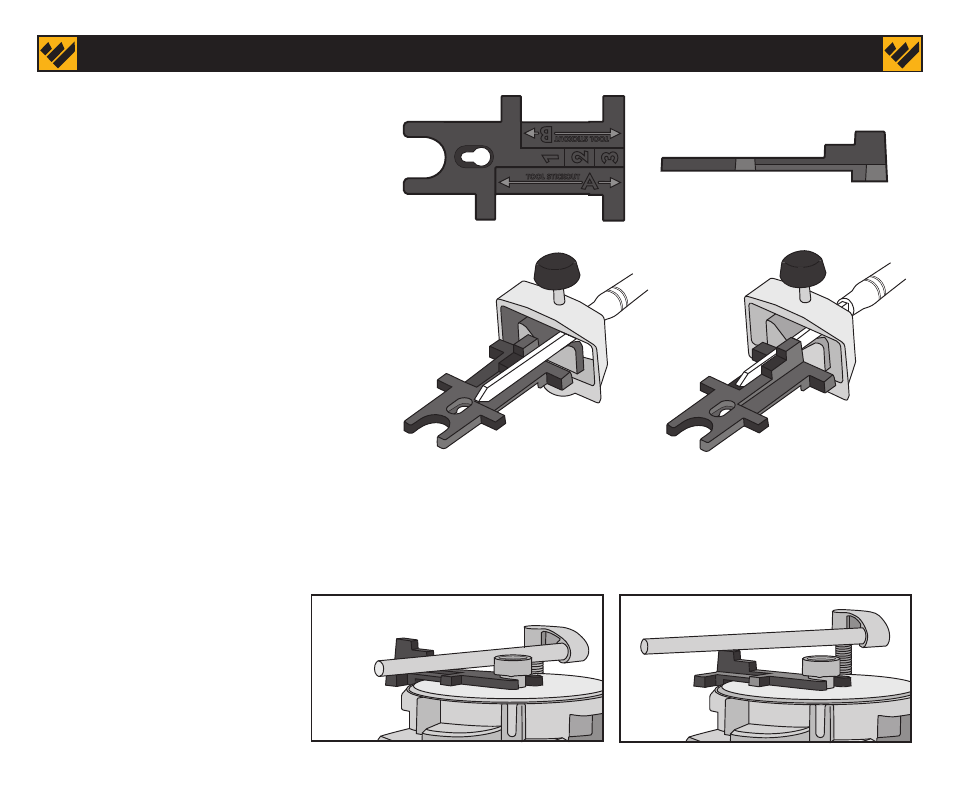
B
A
1
2
3
TOOL STICKOUT
TOOL STICKOUT
H1
H2
H3
TSO A
TSO B
TSO A
TSO B
H1
H3
(4) Set Up Fixture
Setting the Tool Bar Height (H)
There are three height (H) settings for sharpening your tools. When
referencing the sharpening charts in this guide
(Page 10, 15)
, the bar
height is not limited to those heights and can be adjusted to any
height needed. To create a standard, repeatable angle, reference the
tool sharpening charts
Setting the Tool Stick Out (TSO)
There are two TSO settings (A and B).
Reference the specific tool sharpening
chart in this guide to determine which jig
is needed, and which angle you desire.
The chart will determine the TSO setting
you will need to use.
The Set Up Fixture helps set your
Tool Stick Out (TSO) and bar Height
(H). These two settings determine
the angle sharpened onto the tool.
Tip: Tool Bar Height can also be
set by placing the tool into the
appropriate jig and adjusting
the tool bar height until the
tool bevel lays flat on the
abrasive wheel.
