Work Sharp WS3000 Tool Bar Attachment User Manual
Page 16
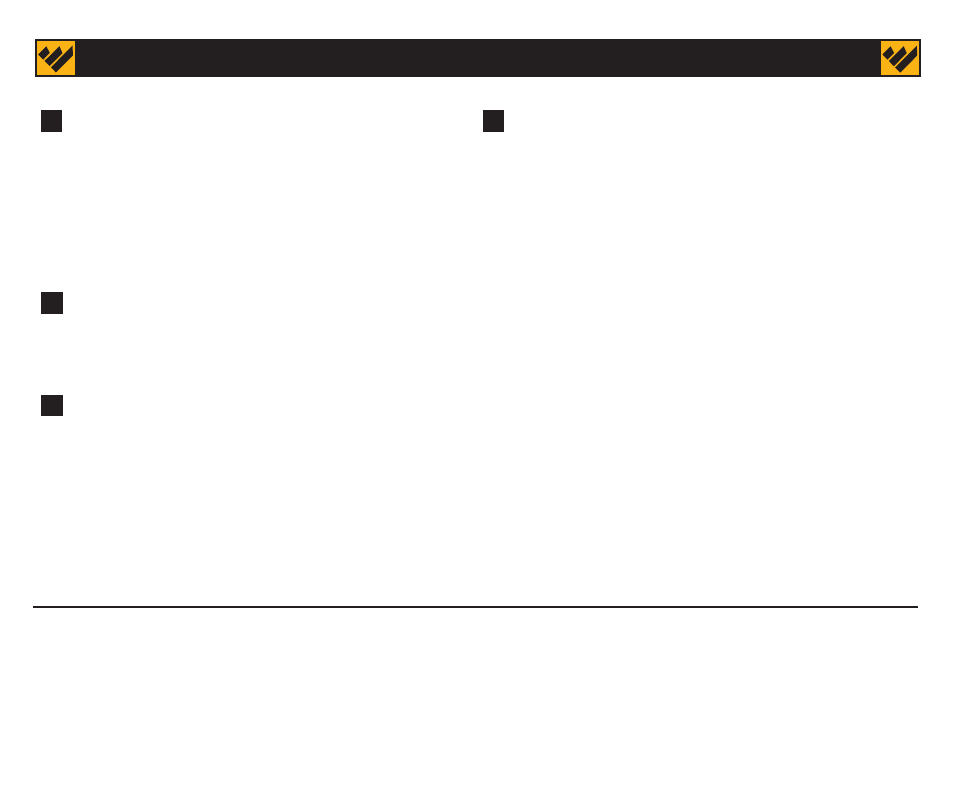
(17) Gouge Jig Tormek® SVS-185 Tips
1
Sharpening with the jig in setting JS 0 requires
little travel of the jig while sharpening. As you
increase the JS setting, you will need to increase
the sweep travel of the jig and tool to sharpen
further up the wings or sides.
Use the full 180° sweep of the jig when using
setting JS 6.
2
Sharpening in Tool Bar Position ‘A’ will allow for
maximum range of jig travel. Some tools can be
sharpened in Position “B” but the range of jig
travel may be restricted.
3
Some tools and/or jig settings can create
interference with the machine when sharpening.
Adjust the Tool Bar Position from position ‘A’ or ‘B’
so that the tool and jig can travel the full range of
motion needed without interference. Make these
set up adjustments before you start sharpening.
4
Note that the Tormek® jig SVS-185 has a
different range of motion side to side due to the
‘offset’ of the vertical post on the horizontal slide
rail. The right side of the jig allows for full travel,
while the left side of the jig allows for less travel
since the tool hits the jig’s slide rail base. If you
move the jig from the right stop point to the left
stop point, your cutting edge created will vary
(longer wing on right side). This is inherent to this
jig. Please make accommodations by stopping
short of the stop on the right side so you can
create an even cutting edge.
Read Tormek® instructions for more information.
WARNING: This product contains a
chemical known to the State of
California to cause cancer. Some dust
created by power sanding and grinding
as well as contents from the machine
may contain chemicals known to the
State of California to cause cancer, birth
defects or other reproductive harm.
See WS3000 User’s Guide
for complete safety warnings.
PP0002604 Rev 0
Darex, LLC
PO Box 730
210 E Hersey St
Ashland, OR 97520 USA
(800) 597-6170
www.worksharptools.com
