Van Air Systems HL-2500 User Manual
Page 16
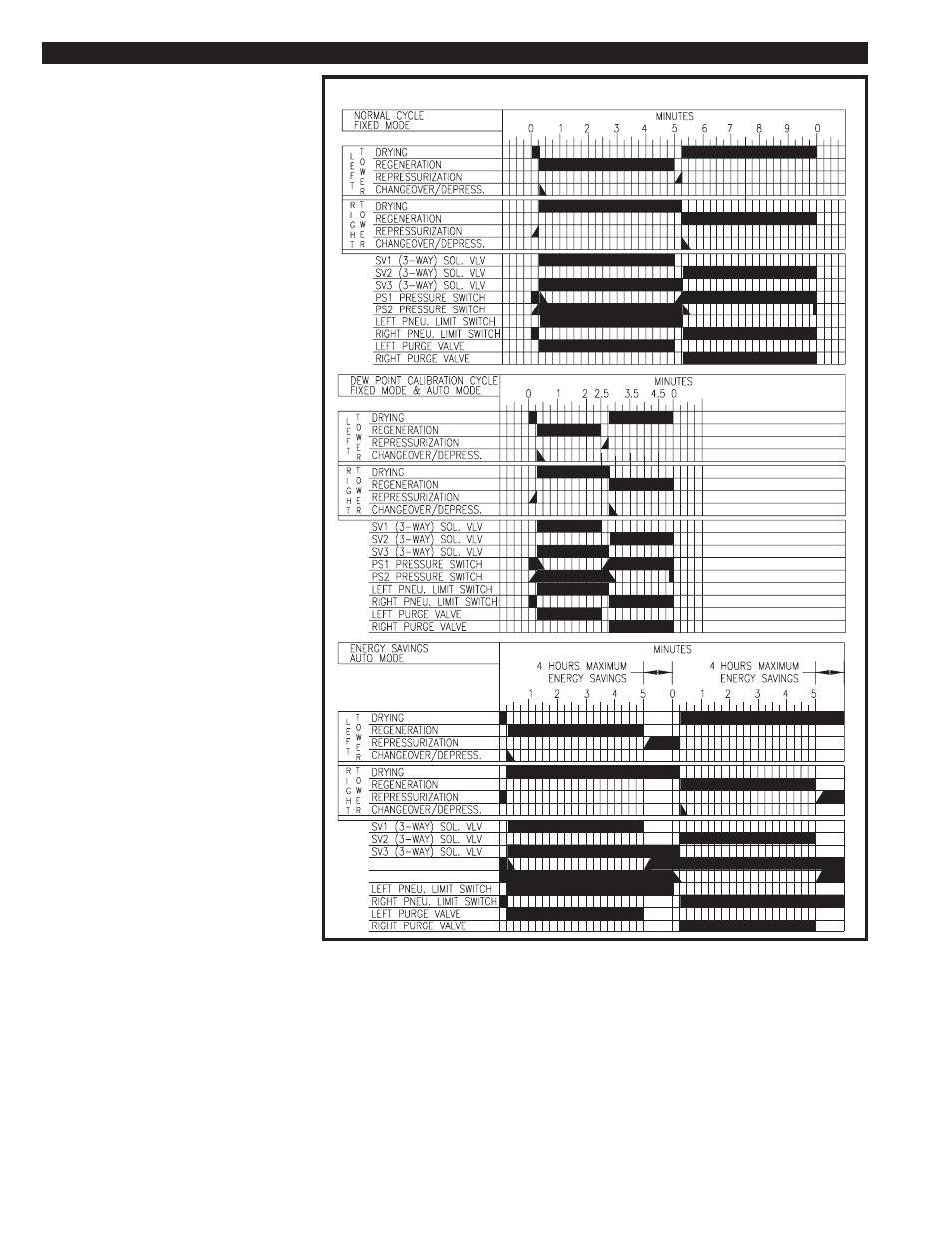
PAGE 16
USING THE EMCON II CONTROL
SECTION 9
9.3 FAILURE TO SWITCH ALARM
The FAILURE TO SWITCH ALARM is
operational in the FIXED and AUTO modes.
Two pressure switches monitor the pressure in
the desiccant towers. If pressure is present in
the tower that should be in the regenerating
stage, the alarm is activated. The micropro-
cessor gives the dryer 90 seconds to depres-
surize after tower changeover before the alarm
is activated.
If one or both of the pressure switches fail, the
alarm is NOT activated, but the dryer is
switched into a 10 minute fixed cycle.
When the alarm is activated, the FAILURE TO
SWITCH LIGHT/Push-button is illuminated.
The alarm does not stop the dryer from cycling.
The FAILURE TO SWITCH ALARM is a
latching alarm. Once the problem causing the
switching failure is corrected, the FAILURE TO
SWITCH LIGHT/PUSH-BUTTON must be
pressed to reset the alarm. If the alarm is reset
and the problem is not corrected, the alarm will
be re-activated after 90 seconds.
The switching failure alarm will activate when:
• The inlet transfer valve does not change
positions and does not direct the process
flow through the proper tower.
• The purge exhaust valve does not open
on the regenerating tower or if the tower
pressure in the regenerating tower does not
drop below 30 psig.
• The purge exhaust valve does not close
on the regenerating tower to allow
repressurization.
The GENERAL ALARM contact is closed when
this alarm is activated.
FIGURE 9B TIMING CHART FOR EMCON II
9.4 HIGH HUMIDITY ALARM
The HIGH HUMIDITY ALARM is operational in the FIXED and
AUTO modes. The alarm is disabled while the dryer is in the 20
minute start up cycle. When it is activated the dryer will continue
to operate.
The HIGH HUMIDITY ALARM is a latching alarm condition. To
turn off the light the reset button must be pushed. The GEN-
ERAL ALARM contacts are closed when this alarm is activated.
FIXED MODE
After the 20 minute start up cycle, if the outlet dew point
remains above the humistat set point continuously for 15
minutes on either tower, the HIGH HUMIDITY ALARM is
activated.
AUTO MODE
If the outlet dew point rises above the set point of the outlet humistat
anytime after the 20 minute start up cycle, the dryer will be forced into
the calibration cycle for a minimum of 20 minutes. If the outlet dew
point remains above the humistat set point continuously for 15
minutes on either tower, the HIGH HUMIDITY ALARM is activated.
9.5 GENERAL ALARM
The general alarm contact was provided for the customer to wire the
dryer’s alarms into a main control room, or to a warning light or horn.
The contact is a normally open dry contact. The contact is closed if
either the HIGH HUMIDITY ALARM or the SWITCHING FAILURE
ALARM is activated. The contact will only reset if the alarm condition
has been corrected. There is an individual reset push-button for each
alarm.
continuously for 15 minutes on either tower,
the HIGH HUMIDITY ALARM is activated.
The HIGH HUMIDITY ALARM is a latching
alarm. Before the alarm can be reset, the
dryer must operate for one complete cycle
with the outlet dew point below the outlet
humistat set point. Then the HIGH
HUMIDITY ALARM LIGHT/PUSH-BUTTON
can be pressed to clear the alarm condi-
tion.
LEFT TOWER PRESSURE (PS1)
RIGHT TOWER PRESSURE (PS2)
