Using the emcon ii control – Van Air Systems HL-200 - HL2000 User Manual
Page 17
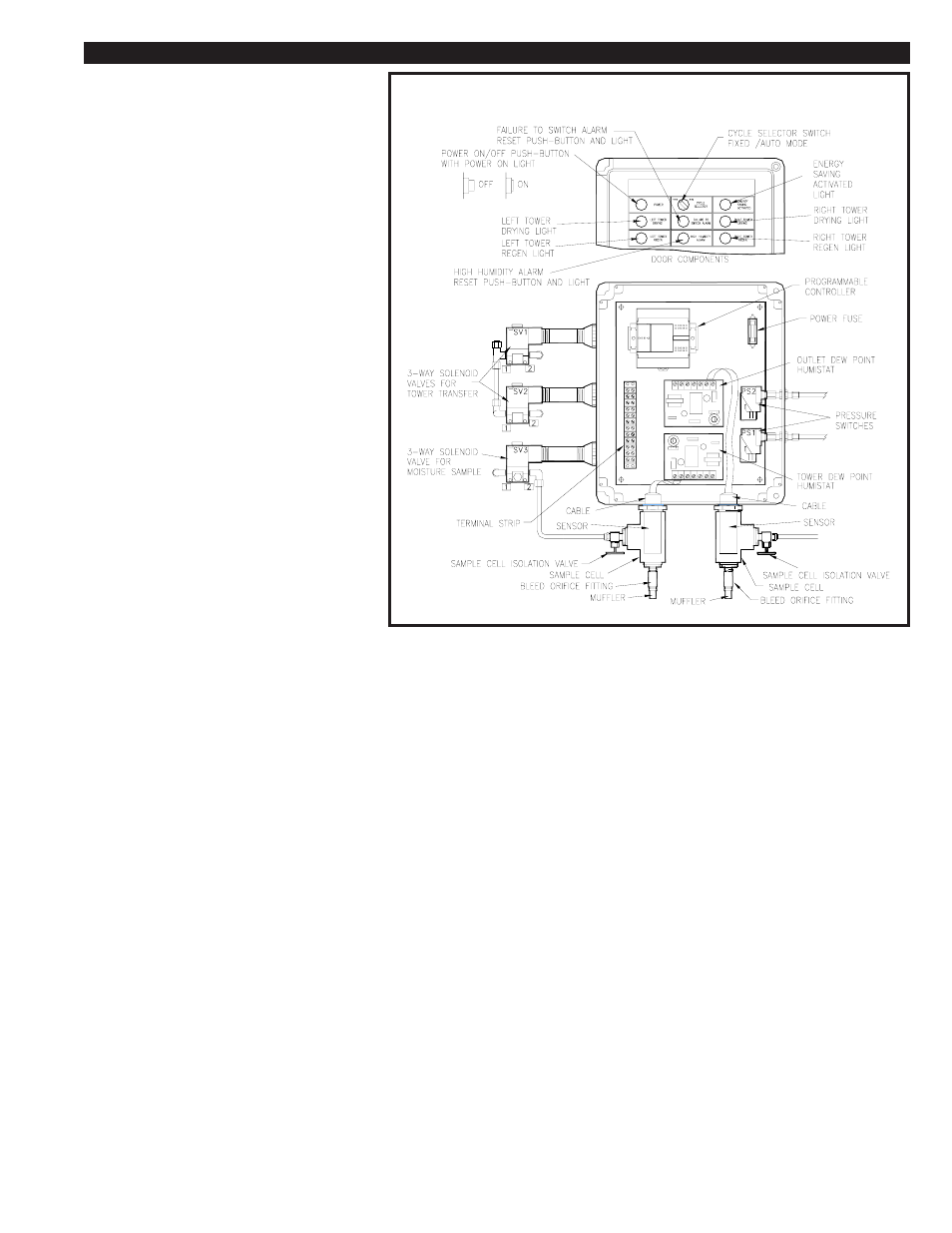
PAGE 17
USING THE EMCON II CONTROL
SECTION 9
When the dryer is operated in the AUTO MODE and the dew point
controllers allow the dryer to operate in an extended cycle, the
ENERGY SAVINGS ACTIVATED LIGHT is activated.
9.2-1 OPERATING THE DRYER IN FIXED MODE
To operate the dryer in the FIXED MODE, set the CYCLE SELEC-
TOR SWITCH to the FIXED position. The dryer will not utilize the
ENERGY SAVINGS feature.
The fixed cycle is a normal 10 minute cycle. The dryer changes
towers every five minutes. The dryer goes through a normal tower
changeover sequence (repressurization, tower changeover,
depressurization).
The SWITCHING FAILURE ALARM and the HIGH HUMIDITY
ALARM are operational in both the FIXED and AUTO modes.
9.2-2 OPERATING THE DRYER IN AUTO MODE
To operate the dryer in the AUTO MODE, set the CYCLE SELEC-
TOR SWITCH to the AUTO position.
The dryer will operate in the start up cycle for the first 20 minutes of
operation at every start up. After the start up cycle is completed,
the dryer will operate in the mode that the CYCLE SELECTOR
SWITCH is set (FIXED or AUTO).
In the auto mode, the length of time that a tower is in the drying
stage is controlled by the microprocessor and both the tower and
outlet humistats.
9.2-2A ENERGY SAVINGS
At the end of a normal regeneration stage, if both the outlet and
tower humistats indicate good dew points, ENERGY SAVINGS is
activated. If the dew points are not low enough to activate
ENERGY SAVINGS, the dryer will switch towers.
When ENERGY SAVINGS is activated, the ENERGY SAVINGS
ACTIVATED light will be illuminated. The purge exhaust valve on
the regenerating tower is closed and that tower comes up to full
line pressure. No purge air will be exhausted at this time.
The tower that was in the drying stage will remain on line and
drying the process air until the dew point rises to the set point of
either humistat.
The maximum time a tower can stay in energy savings is four
hours. This is to prevent channeling of the desiccant under very
low flow conditions.
9.2-2B DEW POINT CALIBRATION CYCLE
When the dryer is in the calibration, cycle it will switch towers
every 2.5 minutes. By reducing the drying cycle, the inlet
moisture load on the towers will be decreased. This will try to
push the drying mass transfer zone lower in the desiccant bed.
If the dew point of either tower stays high continuously for five
consecutive drying cycles on that tower, the microprocessor will
start short cycling the dryer. The dryer will remain in the
calibration cycle until the tower dew point meter detects a good
dew point in each tower for at least 10 seconds of each drying
stage.
If the outlet dew point rises above the set point of the outlet
humistat any time after the 20 minute start up cycle, the dryer will
be switched into the calibration cycle for a minimum of 20
minutes, even if the outlet dew point returns to a good dew point
(below the humistat set point).
If the outlet dew point remains above the humistat set point
FIGURE 9A EMCON II CONTROL BOX
9.1 EMCON II CONTROL
The EMCON II control is programmable logic
controller (PLC) based. It is housed in a NEMA 4X
fiberglass enclosure.
The EMCON II control has the following features:
• Power Push-button/Light
• Cycle Selector Switch Fixed/Auto
• Energy Saving Activated Light
• Tower Status Lights
Left and Right Tower Drying
Left and Right Tower Regenerating
• Failure To Switch Alarm Light/Reset Push-button
• High Humidity Alarm Light/Reset Push-button
The Tower Status Lights are used to indicate which
tower is on line drying the process air and which
tower is regenerating.
The FAILURE TO SWITCH ALARM LIGHT is
illuminated when the Failure To Switch Alarm is
activated. The light is also a push-button which
resets the alarm.
The HIGH HUMIDITY ALARM LIGHT is illuminated
when the High Humidity Alarm is activated. The
light is also a push-button which resets the alarm.
9.2 SETTING THE CYCLE SELECTOR
SWITCH
The Cycle Selector Switch is used to switch the
dryer cycle. When the switch is set to the FIXED
MODE, the dryer will operate on a 10 minute
cycle. When the switch is set to the AUTO
MODE, the dryer cycle is controlled by the PLC,
the tower dew point controller and the outlet dew
point controller.
